 |
 |
|
|

Question
Is the E-620 body splashproof?
Answer:
|
No, the camera is not designed to be used in severe environmental conditions. The Olympus E-3 would be more appropriate for use in severe conditions.
|
Question
What kind of materials are used for the camera body?
Answer:
|
The camera body is made of high-impact polycarbonate.
|
Question
What is the origin and meaning of the Supersonic Wave Filter (SSWF)? Where does the dust go?
Answer:
|
The filter is so named because it shakes dust off the image sensor by using supersonic wave vibrations. The dropped dust is affixed to a dust-collection component under the filter.
|
Question
Is it necessary to clean or change the dust-collection components?
Answer:
|
It is not necessary to clean or change the dust-collection components under normal use for several years. The dust-collection system can easily deal with the particles that are a result of the dust-reduction system. If the camera is used constantly in severe conditions, OLYMPUS recommends that the camera body be sent to an authorized OLYMPUS repair service center approximately at an interval of three to five years. As part of OLYMPUS' camera service maintenance, the dust-collection components are replaced.
|
Question
Can I use my OM- Series 35mm SLR lenses on the E-620?
Answer:
|
OLYMPUS OM- Series lenses can be mounted on Four Thirds series DSLRs with the optional MF-1 OM Adapter. OM- series lenses are unable to communicate with the firmware in Four Thirds series camera bodies. Therefore, their use in this fashion has the following restrictions:
- Autofocus is not available.
- OM- series autofocus lenses cannot be manually focused.
- Stop-down metering is used.
- Spot metering does not work properly.
- Although it is possible to use the A (Aperture priority AE) shooting mode in auto exposure, the aperture display is not available.
- The aperture display in the M (Manual) shooting mode is not available.
- In P (Program AE) or S (Shutter speed priority AE) shooting mode, the shutter releases, but the auto exposure control does not work.
- The distance scale on the OM- series lens may not indicate the actual distance. Always use the viewfinder or Live View for focusing.
Because the OM- series lenses were designed for film rather than for use with a digital sensor, the image quality may not equal that produced by ZUIKO DIGITAL lenses.
|
Question
In the White Balance (WB) menu, what do all those numbers followed by a "K" mean?
Answer:
|
The color balance of different light sources in the color spectrum is rated numerically by color temperature in the standard Kelvin (K) temperature scale. A color temperature value is expressed as a number followed by a "K," for Kelvin. The chart below shows approximate values of different light sources in the E-620 White Balance menu:
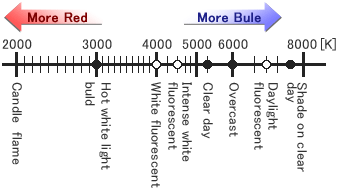
The E-620 White Balance menu displays icons to the left of the color temperature values to illustrate the relationship of the type of light to its Kelvin value. The Custom White Balance (CWB) settings in the White Balance menu allow photographers to select more accurate color temperature settings. Many commercially available lamps are labeled with color temperature ratings that fall between 3000K and 4000K, so a photographer is able to set up the camera for more accurate color rendition.
|
Question
Which lenses are compatible with the high-speed imager AF?
Answer:
|
The following lenses are compatible with the high-speed imager AF:
ZUIKO DIGITAL Lenses:
- ZUIKO DIGITAL 25mm F2.8
- ZUIKO DIGITAL ED 9-18mm F4.0-5.6
- ZUIKO DIGITAL ED 14-42mm F3.5-5.6*
- ZUIKO DIGITAL 14-54mm F2.8-3.5 II
- ZUIKO DIGITAL ED 40-150mm F4.0-5.6*
- ZUIKO DIGITAL ED 70-300mm F4.0-5.6*
LEICA D Lenses:
- LEICA D VARIO-ELMAR 14-50mm/F3.8-5.6 ASPH./MEGA O.I.S.
- LEICA D VARIO-ELMAR 14-150mm/F3.5-5.6 ASPH./MEGA O.I.S.
- LEICA D SUMMILUX 25mm/F1.4 ASPH.*
*To use the high-speed imager AF, the firmware in the lens must be updated.
Visit the following website for more information: Four Thirds System Firmware Update.
Note:
| - |
When using a lens that is not compatible with [IMAGER AF], [HYBRID AF] will be selected automatically.
|
| - |
In the [HYBRID AF] Live View autofocus mode, the AF is set automatically to approximate focus by pressing the shutter button halfway. When the shutter button is fully depressed, the focusing is completed using the AF sensor.
|
|
|
Question
Which types of memory cards can I use?
Answer:
|
The E-620 can use xD-Picture Card™ and CompactFlash® (Type I & type II) or Microdrive™ memory cards.
You can also copy images from one type of card to another inside the camera.
|
Question
How long does the battery last?
Answer:
|
The battery life varies depending on whether you use the Live View function or the optical viewfinder.
|
Shots per charge |
Battery model |
| Using optical viewfinder |
Approx.500
(based on CIPA battery life measurement standards) |
BLS-1 |
| Using Live View |
Approx.340
(based on Olympus' testing conditions, when using the Live View 50%) |
BLS-1 |
|
|
Question
What are the field of view, viewfinder magnification, eye point and dioptric correction range of the optical viewfinder?
Answer:
|
The following list describes each value:
- Field of view: Approx. 95%
- Viewfinder magnification: Approx. 0.96x
- Eye point: Approx. 18mm (-1.0m-1) from eyepiece lens
- Dioptric correction range: -3 to +1-1 diopters
The viewfinder magnification increased about 20% in diagonal length compared to Olympus' conventional models.
The high-resolution viewfinder and the enlarged field of view let you focus on the subjects even when shooting in Manual Focus mode.
You can adjust the built-in camera diopter using the eyecup DE-P3 (for adjusting toward plus) or DE-N3 (for adjusting toward minus).
With the built-in camera diopter adjustment function, DE-P3 compensates up to +4.0m-1 and DE-N3 compensates up to -6.0m-1.
Adjusting the viewfinder's diopter
While looking through the viewfinder, rotate the diopter adjustment dial as below until you can see the AF frame clearly.
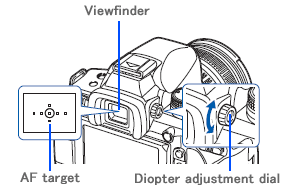
|
Question
What are the differences between the image stabilizer modes? Can I turn off the image stabilizer?
Answer:
|
You can select from three image stabilizer modes: I.S.1, I.S.2 and I.S.3.
In the default setting, the image stabilizer is set to OFF.
| Mode |
|
| OFF |
Image stabilizer is OFF. |
| I.S.1 |
Image stabilizer is ON. |
| I.S.2 |
This allows you to track the subject by panning the camera horizontally. The image stabilizer corrects only the vertical camera shake. |
| I.S.3 |
This allows you to track the subject by panning the camera vertically. The image stabilizer corrects only the horizontal camera shake. |
|
Note:
| - |
The image stabilizer cannot correct excessive camera shake or camera shake that occurs when using an extremely slow shutter speed.
|
| - |
When attaching the camera to a lens with its own image stabilizer function, turn off the image stabilizer function of either the lens or the camera.
|
|
|
Question
What is IMAGE ASPECT?
Answer:
|
The IMAGE ASPECT function is used to change the aspect ratio (horizontal-to-vertical ratio) of images when taking pictures using Live View.
The E-620 provides four aspect ratio options. Select the one that best fits the expression and purpose of the pictures.
When composing using Live View, you can preview the shot in the selected aspect ratio on the LCD monitor.
To change the aspect ratio:
Press the [MENU] button, and then select  (custom menu 1). (custom menu 1).
Select IMAGE ASPECT to set the aspect ratio.
You can select from 4:3 (standard, default setting), 3:2, 16:9 or 6:6.
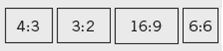
JPEG images are cropped and recorded using the selected aspect ratio. When a JPEG image is reviewed in Playback mode or in the OLYMPUS Studio 2 or OLYMPUS Master 2 software, it is displayed at the cropped dimensions.
RAW images are not cropped, but the aspect ratio information is recorded to the digital files with the image data at the time of shooting. When a RAW image is reviewed in Playback mode or in the OLYMPUS Studio 2 or OLYMPUS Master 2 software, the uncropped image data is shown overlaid by a template, or frame, based on the selected aspect ratio. The frame is provided as a reference so you can preview the effect of applying the crop.
Note:
| - |
The aspect ratio information stored with RAW images can be used to crop the images in the camera or in the OLYMPUS Studio 2 or OLYMPUS Master 2 software. The software may require an update to recognize the saved aspect ratio information. |
|
The following list describes the pixel size for JPEG images in each aspect ratio:
[4:3] (Standard, default setting):
|
4032x3024 / 3200x2400 / 2560x1920 / 1600x1200 /
1280x960 / 1024x768 / 640x480 |
[3:2] (35mm camera):
|
4032 x 2688 / 3216 x 2144 / 2544 x 1696 / 1584 x 1056 /
1296 x 864 / 1008 x 672 / 624 x 416 |
[16:9] (HDTV):
|
4032 x 2272 / 3200 x 1800 / 2560 x 1440 / 1536 x 864 /
1280 x 720 / 1024 x 576 / 640 x 360 |
[6:6] (6x6 medium format camera)
:
|
3024 x 3024 / 2400 x 2400 / 1920 x 1920 / 1216x1216 /
960 x 960 / 768 x 768 / 480 x 480 |
|
|
Question
What kind of functions can be assigned to the [Fn] (function) button?
Answer:
|
|
|
You can assign various functions to the [Fn] button, which is on the back of the camera.
Press the [MENU] button, and then select  (custom menu ). (custom menu ).
In BUTTON/DIAL, select ![[Fn]](/en/support/imsg/digicamera/qa/products/e3/images/E-3_Fn_Button.gif) FUNCTION to change the function assigned to the [Fn] button. FUNCTION to change the function assigned to the [Fn] button.

You can assign the following functions to the [Fn] button:
Fn FACE DETECT
Press the [Fn] button to turn on the FACE DETECT. When the button is pressed again, the function is turned off.
PREVIEW/LIVE PREVIEW (Electronic)
While holding down the [Fn] button, you can preview the picture in fixed aperture.
When you press the [Fn] button in LIVE PREVIEW setting, the camera automatically switches to Live View to preview the picture on the LCD monitor.
 (One-Touch White Balance) (One-Touch White Balance)
While holding down the [Fn] button, press the shutter button to register the optimum white balance value.
 HOME HOME
Press the [Fn] button to switch to the registered AF home position.
Press the button again to return to the original AF target position.
If the camera is turned off while the [Fn] button is set to AF home position, the original AF target position does not remain.
MF
Press the [Fn] button to switch the AF mode to MF (manual focus). Press the button again to switch to the original AF mode.
RAW
By pressing the [Fn] button, JPEG image quality changes to RAW + JPEG, or from RAW + JPEG to JPEG.
You can change the image quality mode by turning the control dial while holding down the [Fn] button.
TEST PICTURE
This function enables you to shoot a picture and see it on the LCD monitor without saving it to the memory card.
While holding down the [Fn] button, press the shutter button. It is useful for checking the setup effects on the monitor.
MY MODE
You can apply the settings registered in MY MODE SETUP. Keep the [Fn] button depressed, and release the shutter.
[OFF]
The functions are not assigned to the [Fn] button.
|
Question
For how many steps of shutter speed does the image stabilizer compensate?
Answer:
|
The gyroscope in the camera detects the degree and directions of any camera shake. Then, the built-in high speed Live MOS sensor minimizes the blurring effects. You can use the image stabilizer function with all Four Thirds® system lenses because the feature is built into the camera body.
The effect of the image stabilizer is equivalent to up to five shutter speed steps. (Olympus' testing condition)
The value varies depending on the lens and shooting conditions.
For example, when you shoot with shutter speed 1/15, the image stabilizer compensates for camera shake equivalent to 1/250.
Note:
| - |
Image stabilization may not be possible at very slow shutter speeds or when the camera is severely shaken.
|
|
|
Question
How do I install OLYMPUS Master 2 packaged with the camera? I would like to transfer pictures to my computer.
Answer:
|
|
|


