 |
 |
|
|
Questions :
Question :
What are the compression rates and size of the image files in each recording mode?
Answer:
The following tables show the approximate values:
[Still Pictures]
The following table shows the approximate values when shooting still pictures in the 4:3 aspect ratio.
| Recording Mode |
Number of Pixels |
Compression Rate |
File Format |
Number of Storable Pictures
8GB SD / SDHC / SDXC Card |
File Size
(Approx.) |
| RAW |
4608 x 3456 |
Lossless compression |
ORF |
428 |
17.3 MB |
L
(Large) |
SF
(SuperFine) |
1/2.7 |
JPEG |
637 |
10.8 MB |
F
(Fine) |
1/4 |
917 |
7.5 MB |
N
(Normal) |
1/8 |
1,984 |
3.5 MB |
B
(Basic) |
1/12 |
2,941 |
2.4 MB |
M
(Middle) |
SF |
3200 x 2400 |
1/2.7 |
1,245 |
5.6 MB |
| F |
1/4 |
2,051 |
3.4 MB |
| N |
1/8 |
4,068 |
1.7 MB |
| B |
1/12 |
5,954 |
1.2 MB |
| SF |
2560 x 1920 |
1/2.7 |
2,160 |
3.2 MB |
| F |
1/4 |
3,170 |
2.2 MB |
| N |
1/8 |
6,259 |
1.1 MB |
| B |
1/12 |
9,041 |
0.8 MB |
| SF |
1920 x 1440 |
1/2.7 |
3814 |
1.8 MB |
| F |
1/4 |
5548 |
1.2 MB |
| N |
1/8 |
10,614 |
0.6 MB |
| B |
1/12 |
15,258 |
0.4 MB |
| SF |
1600 x 1200 |
1/2.7 |
5425 |
1.3 MB |
| F |
1/4 |
7875 |
0.9 MB |
| N |
1/8 |
15,258 |
0.5 MB |
| B |
1/12 |
20,344 |
0.4 MB |
S
(Small) |
SF |
1280 x 960 |
1/2.7 |
8,137 |
0.9 MB |
| F |
1/4 |
11,625 |
0.6 MB |
| N |
1/8 |
22,193 |
0.3 MB |
| B |
1/12 |
30,516 |
0.3 MB |
| SF |
1024 x 768 |
1/2.7 |
12,206 |
0.6 MB |
| F |
1/4 |
17,438 |
0.4 MB |
| N |
1/8 |
30,516 |
0.3 MB |
| B |
1/12 |
40,688 |
0.2 MB |
| SF |
640 x 480 |
1/2.7 |
27,125 |
0.3 MB |
| F |
1/4 |
40,688 |
0.2 MB |
| N |
1/8 |
61,033 |
0.2 MB |
| B |
1/12 |
81,377 |
0.1 MB |
Note:
- The same image (Olympus' standard image) is used to calculate the number of storable pictures and file size in each mode.
- The number of storable pictures depends on the image quality, the type of memory card or whether print reservation is enabled. The number of remaining pictures on the LCD may not change even when a picture is taken or deleted.
- The number of storable pictures in this table differs from the number of remaining pictures displayed on the LCD. This table shows the approximate number, but the camera shows the maximum (up to 9999).
[Movies]
| Recording Mode |
Image Size
(Aspect Ratio) |
Frame Rate
(Frames per Second) |
Record Format |
Recording Rate |
Maximum Recording Time (Approx.) |
| Full HD Fine |
1920 x 1080
(16:9) |
30p
(29.97fps) |
MOV
(MPEG-4AVC/H.264)
*1 |
26Mbps |
29 min. *1 |
| Full HD Normal |
18Mbps |
29 min. *1 |
| HD Fine |
1280 x 720
(16:9) |
30p
(29.97fps) |
14Mbps |
29 min. *1 |
| HD Normal |
10Mbps |
29 min. *1 |
| HD |
1280 x 720
(16:9) |
30fps *2 |
AVI
(Motion JPEG)
*3 |
- |
7 min. *3 |
| SD |
640 x 480
(4:3) |
- |
14 min. *3 |
- *1 The maximum file size of a movie is 4GB or 29 min.
- *2 When shooting movies with an Art Filter, the frame rate varies based on the selected filter.
- *3 The maximum file size of a movie is 2GB, 7 min. (in HD mode) and 14 min. (in SD mode).
Question :
What differentiates the E-PL8 from the E-PL7?
Answer:
The following table describes the differences:
|
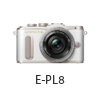 |
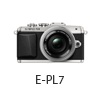 |
| Effective Pixels |
16.05 million pixels |
| Image Processing |
True Pic VII |
| ISO Sensitivity |
- Auto:
-
ISO LOW (approx. 100), 200 - 25600
(Customizable, Default: LOW, 200 - 1600)
- Manual:
-
ISO LOW, 200 - 25600
|
| Flash |
Bundled with a dedicated external flash FL-LM1
GN = 7 (ISO100⋅m) / GN = 10 (ISO200⋅m)
|
| Monitor |
3.0 inches / 3:2
Approx. 1,040,000 dots, TFT color LCD
Touch Panel, adjustable (the monitor can be set to the angle to take your own picture)
|
| Built-in Image Stabilizer |
Image sensor shift type, 3-axis
(4 modes: All Direction Shake I.S., Vertical Shake I.S., Horizontal Shake I.S., Auto I.S.)
|
| AF Area |
81points |
| Focusing Point Selection |
All target
Group target (9 out of 81 points)
Single target (normal size, small size)
|
| Focus Peaking |
Available |
| Level Gauge |
Available |
| Shutter Speed |
60 - 1/4000 sec.
Bulb / Time shooting (Maximum: 30 min. Default setting: 8 min.)
|
| Sequential Shooting (Sequential shooting H mode, when image stabilizer is Off) |
Approx. 8.5 fps max. |
Approx. 8 fps max. |
| Maximum Recordable Pictures |
- [RAW]
-
Approx. 20 frames (in sequential shooting L, 3.7 fps)
Approx. 16 frames (in sequential shooting H, 8.5 fps)
- [JPEG:LN]
-
Up to card capacity (in sequential shooting L , 3.7 fps)
Approx. 64 frames (in sequential shooting H, 8.5 fps)
|
- [RAW]
-
Approx. 20 frames (in sequential shooting L, 3.7 fps)
Approx. 16 frames (in sequential shooting H, 8 fps)
- [JPEG:LN]
-
Up to card capacity (in sequential shooting L, 3.7 fps)
Approx. 36 frames (in sequential shooting H, 8fps)
|
| Interval Shooting |
Available
Interval time: 1 sec. - 24 hours,
Number of storable pictures: 999 frames max.
|
| Live Composite Shooting |
Available |
| Live Bulb / Live Time shooting |
Available |
| Digital Tele-converter |
Available (2x) |
| Picture Mode |
i-Enhance, Vivid, Natural, Muted, Portrait, Monotone, Custom, e Portrait, Underwater, Art filters
|
i-Enhance, Vivid, Natural, Muted, Portrait, Monotone, Custom, e Portrait, Art filters
|
| Art Filter |
- 14 Art Filters
- Pop Art, Soft Focus, Pale&Light Color, Light Tone, Grainy Film, Pin Hole, Diorama, Cross Process, Gentle Sepia, Dramatic Tone, Key Line, Watercolor, Vintage, Partial Color
Art filter variation and 9 art effects available
|
| Photo Story |
Available (5 types, Temporary Save is available) |
| Movie Recording Format |
MOV (MPEG-4AVC / H.264), AVI Motion JPEG |
| Movie Mode |
- [MOV]
-
Full HD: 1920 x 1080, 30p (29.97fps), 26Mbps (Fine) / 18Mbps (Normal), Aspect ratio 16:9
HD: 1280 x 720, 30p (29.97fps) 14Mbps (Fine) / 10Mbps (Normal), Aspect ratio 16:9
- [AVI]
-
HD: 1280 x 720, 30p, Aspect ratio 16:9
SD: 640 x 480, 30p, Aspect ratio 4:3
|
| Movie Effect |
Multi-echo, One-shot echo, Art fade, Old film |
| Clips (Short movie function) |
Available
1, 2, 4 or 8 seconds
(Further continued shooting possible up to 16 seconds by pressing movie record button again.)
|
Not available |
| Smartphone Connection (Built-in Wi-Fi) |
- Wireless shooting (Live View / Wireless Release)
- Image Share (File type: JPEG (Excluding MPO file), MOV)
- GPS function (Via smartphone GPS)
- Easy Connection (QR code setting)
|
| Underwater Housing (sold separately) |
Not available |
PT-EP12 |
| Memory |
SD / SDHC / SDXC cards (UHS-I compatible), Eye-Fi card |
| Color |
White, Brown, Black |
Silver, Black, White |
| Dimensions (excluding protrusions) |
117.1 mm (W) x 68.3 mm (H) x 38.4 mm (D) / 4.6" (W) x 2.7" (H) x 1.5" (D) |
114.9 mm (W) x 67 mm (H) x 38.4 mm (D) / 4.5" (W) x 2.6" mm (H) x 1.5" mm (D) |
| Battery |
BLS-50 |
| Number of Storable Shots |
Approx. 350 shots |
| Weight (Battery and Media Card Included) |
Approx. 374 g |
Approx. 357 g |
| Release Date |
November 2016 |
September 2014 |
Question :
What other items come packaged with the camera?
Answer:
The following items are packaged with the camera:
- E-PL8 Camera
- Lithium-ion Rechargeable Battery (BLS-50)
- Lithium-ion Battery Charger (BCS-5)
- USB Cable (CB-USB6)
- Body Cap
- Shoulder Strap
(The packaged strap differs according to the camera: White strap for white and brown camera, Black strap for black camera)
- Dedicated External Flash (FL-LM1)
- Flash Case
- Olympus Setup CD-ROM: OLYMPUS Viewer 3 software (Windows / Mac)
- Instruction Manual
- Warranty Card
Question :
Which shooting mode should I use? [Shooting mode, Scenes]
Answer:
The available modes are iAUTO, SCN (scene mode), ART (art filter),  (PHOTO STORY),
P (Program Auto), A (Aperture priority), S (Shutter priority), M (Manual) and Movie.
iAUTO
iAUTO is a fully automated shooting mode.
This mode is best suited for beginners because the camera determines the optimum settings for the shooting conditions automatically.
You can also adjust color, brightness and background blurring using the live guide settings.
SCN (scene mode)
The camera offers 25 scene modes for shooting in various conditions:
-
 Portrait Portrait
This mode is best suited for taking portraits. The camera automatically sets the optimal shooting conditions to produce natural skin tones.
-
 e-Portrait e-Portrait
The camera produces smooth skin textures. This mode is best suited for HDTV (High Definition Television).
-
 Landscape Landscape
This mode is suitable for taking pictures of landscapes. It vividly reproduces blues and greens.
-
 Landscape+Portrait Landscape+Portrait
This mode is suitable for shooting both a foreground subject and background landscape. It clearly reproduces blues, greens and natural skin tones.
-
 Sport Sport
Captures fast-moving action without blurring.
-
 Hand-Held Starlight Hand-Held Starlight
This mode is best suited for taking night scenes without a tripod.
8 frames are shot at one time and the images are then combined.
-
 Night Scene Night Scene
This mode is best suited for shooting illuminated scenes in the evening or at night.
The camera sets a slower shutter speed than in normal shooting.
-
 Night+Portrait Night+Portrait
This mode is best suited for shooting both a foreground subject and an illuminated background in the evening or at night.
The camera sets a slower shutter speed than in normal shooting.
-
 Children Children
This mode is best suited for taking pictures of fast-moving children.
-
 High Key High Key
This mode processes images in bright light situations.
-
 Low Key Low Key
This mode processes images in low light situations.
-
 DIS Mode DIS Mode
This mode reduces blur caused by a moving subject or by camera shake.
-
 Macro Macro
This mode is best suited for taking close-up pictures.
-
 Nature Macro Nature Macro
This mode is best suited for taking close-up pictures. It vividly reproduces the colors of flowers and insects.
-
 Candle Candle
This mode is ideal for shooting under candlelight. Warm colors are reproduced.
-
 Sunset Sunset
This mode is suitable for shooting the setting or rising sun. It vividly reproduces reds and yellows.
-
 Documents Documents
This mode is suitable for shooting paper documents. It increases contrast between letters and background.
-
 Panorama Panorama
The camera captures images for creating a panoramic picture. The captured images are combined later using the included Olympus Viewer 3 software.
-
 Fireworks Fireworks
This mode is suitable for shooting fireworks at night. The camera sets a slower shutter speed than is used in normal shooting.
-
 Beach & Snow Beach & Snow
This mode is ideal for shooting white sand on the seaside or snow-capped mountains. The colors of the sky, greenery and people are reproduced clearly.
-
 Fisheye Effect Fisheye Effect
This mode is for shooting with the Fisheye converter FCON-P01.
-
 Wide-Angle Wide-Angle
This mode is for shooting with the Wide converter WCON-P01.
-
 Macro Macro
This mode is for shooting with the Macro converter MCON-P02 or MCON-P01.
-
 3D Photo 3D Photo
This mode can only be used with a 3D lens(*). The captured images can be viewed on 3D supported devices.
The 3D images cannot be viewed on the camera monitor.
- * Panasonic 3D lens: H-FT012
-
 Panning Panning
When you move the camera to track a subject, the camera sets the optimal shutter speed in detecting the movement of the camera.
This mode is convenient for shooting moving subject with a blurred background.
ART (art filter)
You can take creative pictures using the following art filters:
Pop Art, Soft Focus, Pale&Light Color, Light Tone, Grainy Film, Pin Hole, Diorama, Cross Process, Gentle Sepia, Dramatic Tone, Key Line, Watercolor, Vintage, Partial Color
ART BKT (Art Filter Bracket) is also available.
This mode enables the camera to shoot an image and then automatically process the image to create additional images using the selected art filter.
PHOTO STORY
Photo story combines multiple photos into a single image. There are five patterns: Standard, Speed, Zoom In/Out, Layout and Fun Frames.
You can set different variations (effects, aspect ratios) and take photos in touch screen operation.
P (Program Auto)
The camera automatically sets the optimum aperture and shutter speed based on the lighting conditions.
A (aperture-priority mode)
This mode enables you to take photos by setting the aperture (F-number) manually.
The camera sets the shutter speed automatically.
If a smaller aperture (F-number) is set, the focus range becomes narrower. You will get pictures of a subject with out-of-focus background.
If a larger aperture (F-number) is set, the focus range becomes wider. Both the subject and the background come into focus.
S (shutter-priority mode)
In this mode, the shutter speed can be set manually. The aperture is set automatically.
A fast shutter speed can freeze a fast-moving action without blurring.
A slow shutter speed will blur a fast-moving action. This blurring will give the impression of dynamic motion.
M (Manual)
Both the aperture and the shutter speed can be set manually.
You can also set the BULB (Bulb photography), LIVETIME (Live time photography) and LIVECOMP (Live composite photography).
 Movie Movie
This mode enables you to create movies.
Note:
-
Movie recording is not available in the following scene modes (SCN): e-Portrait, Hand-Held Starlight, Panorama and 3D Photo.
-
In Hand-Held Starlight, 8 frames are shot at one time and the images are then combined. When the image quality mode is RAW, a JPEG image is combined with the first RAW image and recorded in RAW+JPEG.
-
In e-Portrait, the image with and without the scene mode applied are both captured. When the image quality is RAW, the image is captured in RAW+JPEG. It may take longer than usual to save the image.
-
There are some limitations on 3D Photo mode:
- 3D Photo can be used only with a 3D lens.
- The camera monitor cannot be used to playback images in 3D. Use a device that supports 3D display.
- Focus is locked. Flash and self-timer cannot be used.
- Image size is fixed at 1824 x 1024. RAW photography is not available.
- Frame coverage is not 100%.
-
In Panning, when using a lens with an image stabilizer switch, turn the image stabilizer switch to off.
Sufficient panning effects may not be obtained in bright conditions.
Use a commercially available ND filter to obtain effects more easily.
Question :
Approximately how many shots can be taken with a fully-charged battery?
Answer:
You can take approximately 350 shots (when IS is On), according to the CIPA standard.
(using the Lithium-ion Rechargeable Battery BLS-50 and a 32 GB Toshiba SDHC UHS-I EXCERIATM card)
Question :
Approximately how much movie recording time does my camera have with a fully-charged battery?
Answer:
You can take approximately 90 minutes* (according to the JEITA) or 150 minutes* (when zoom or other operations are not used).
- * The maximum recording time per movie is restricted to 29 minutes. The camera records the 29 minutes movie repeatedly up to the capacity.
Note:
- When shooting in GBMPEG-4AVC / H.264 format (extension: MOV), the maximum file size of a movie is 4 GB or 29 min.
- When shooting in AVI Motion JPEG format (extension: AVI), the maximum file size of a movie is 2 GB, 7 min. (in HD mode) or 14 min. (in SD mode).
- When shooting movies with an Art Filter, the frame rate varies based on the selected filter.
- A Speed Class 10 card is recommended for movie recording.
- Depending upon the memory card, the recording may stop without utilizing the maximum time.
|
|


