Question :
I would like to shoot pictures using the LED light guide (LG-1). What should I do?
Answer:
You can avoid uneven LED illumination using the LED light guide (LG-1, sold separately).
The LG-1 enables the camera to illuminate the subject evenly when shooting from close distance.
The following explains how to attach the LED light guide (LG-1) to the camera and how to activate the built-in LED.
Attaching the LED light guide (LG-1) to the camera
Before attaching the LED light guide (LG-1) to the TG-3/TG-2/TG-1, remove the lens ring from the camera.
・How to remove the lens ring:

・How to attach the LED light guide (LG-1):
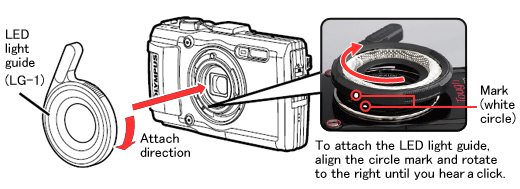
The following picture demonstrates what the camera looks like with the LED light guide (LG-1) attached:
Activating the built-in LED
For shooting pictures using the LED light guide (LG-1), the built-in LED of the camera is required for illumination.
Activate the built-in LED from the function menu.
Once activated, the built-in LED turns on when you take images.
・Setting for TG-3 and TG-2
Select  (LED On) in flash mode, and press the [OK] button.
(LED On) in flash mode, and press the [OK] button.
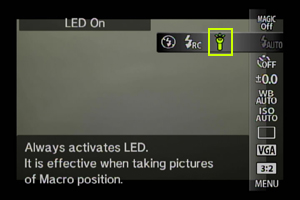
・Setting for TG-3 and TG-2
Select  (S-Macro LED) in Macro mode, and press the [OK] button.
(S-Macro LED) in Macro mode, and press the [OK] button.
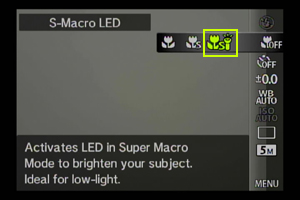
Note:
- The LED light guide (LG-1) cannot be used underwater.
- When the LED light guide (LG-1) is attached, do not utilize the flash.


