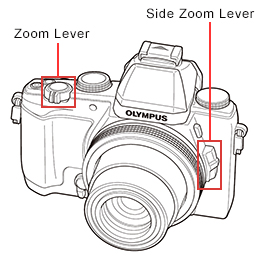|
 |
|
|
Questions :
Question :
What other items come packaged with the camera?
Answer:
The following items are packaged with the camera:
- STYLUS 1s Camera
- Lithium-ion Rechargeable Battery (BLS-50)
- Lithium-ion Battery Charger (BCS-5)
- USB Cable (CB-USB6)
- Automatic Lens Cap (LC-51A)
- * The automatic lens cap is attached to the camera.
- Strap
- Olympus Setup CD-ROM: OLYMPUS Viewer 3 software (Windows/Mac)
- Instruction Manual
- Warranty Card
Question :
What differentiates the STYLUS 1s from the STYLUS 1?
Answer:
The following table describes the differences:
|
 |
 |
| Focal Length |
6.0 mm - 64.3 mm
(28 mm - 300 mm equivalent in 35 mm photography) |
Aperture
(f-number) |
F 2.8 |
| Optical Zoom |
10.7 x |
| Digital Tele Converter |
2 x |
| Step Zoom |
Available
9 steps |
Not available *1 |
| Imaging Range |
Wide: 10 cm to infinity
Tele: 80 cm to infinity
Super Macro Mode: 5 cm to 60 cm
(Zoom position fixed) |
| Image Processing Engine |
True Pic VI |
| Effective Pixels |
12 million pixels |
| Image Sensor |
1 / 1.7", CMOS |
| ISO |
ISO 100 - 12800
Auto: ISO 100 - 12800 (Customizing is possible, Default setting: ISO 100 - 1600)
Manual: ISO 100 - 12800 |
| Flash |
Built-in Flash, Attaching an external flash is possible (Hot shoe available) |
| Sequential Shooting |
Approx. 7 fps
(When shooting with High-Speed sequential shooting) |
| Monitor |
3.0 inches, Approx. 1,040,000 dots, TFT color LCD
adjustable, Touch panel
|
| Movie |
MOV (HD / MPEG-4AVC/H.264),
AVI (HS / Motion JPEG) |
| Record Mode (Movie) |
Full HD: 1920 × 1080
HD: 1280 × 720
HS120: 640 × 480
HS240: 320 × 240 |
| AF Area |
Up to 35 points
All target, Single target,
Small target,
Group target (9 out of 35 points)
|
Up to 35 points
All target, Single target,
Group target (9 out of 35 points) *1
|
| Shutter Speed |
60 - 1/2000 sec. |
| Focus Mode |
Single AF (S-AF),
Continuous AF (C-AF),
Manual Focus (MF),
AF tracking (C-AF+TR),
SuperMacro Mode |
| MF Assist |
Enlarged and peaking display is possible by rotating the Control ring |
Enlarged display is possible by rotating the Control ring *1 |
| SCN Mode |
13 modes
Portrait, e-Portrait, Landscape,
Interval shooting, Sport, Night Scene,
Night+Portrait, Sunset, Documents, Panorama,
Fireworks, Multi. Exposure,
Beach & Snow
|
12 modes *1
Portrait, e-Portrait, Landscape,
Sport, Night Scene, Night+Portrait,
Sunset, Documents, Panorama, Fireworks,
Multi. Exposure, Beach & Snow
|
| Art Filter |
11 art filters
Pop Art, Soft Focus, Pale&Light Color, Light Tone, Grainy Film, Pin Hole, Diorama, Cross Process, Gentle Sepia, Dramatic Tone, Key Line
Art filter variation and 5 art effects available.
|
| Level Gauge |
Available (2-axis, 3D) |
| Wi-Fi Function |
Wireless Shooting, Image Share
GPS info. Function, Easy Connection
|
Built-in viewfinder
(EVF) |
Eye-level electronic viewfinder
Approx. 1,440,000 dot resolution, Field of view: 100%
Eye sensor available
|
| HDMI Output Connector |
HDMI Micro Connector (Type D) |
| Memory |
SD cards (SDHC, SDXC, UHS-I compatible), Eye-Fi card |
| Battery |
Lithium-ion Rechargeable Battery BLS-50 *2 |
Lithium-ion Rechargeable Battery BLS-5 *2 |
| Number of Recordable Pictures |
Approx. 450 shots |
Approx. 410 shots |
| Dimensions (Excluding Protrusions)
|
116.2 mm (W) x 87.0 mm (H) x 56.5 mm (D) / 4.6" (W) x 3.4" (H) x 2.2" (D) |
| Weight |
Approx. 402g (Battery and Media Card included) |
| Color |
Black |
| Converter Lens (sold separately) |
WCON-08X
TCON-17X
MCON-40
|
TCON-17X
MCON-40 *1
|
| Release Date |
November 14, 2014 |
November 29, 2013 |
- *1 When you update the firmware of your STYLUS 1 camera to version 2.0 (firmware released on January 15, 2015), the functions will become as same as that of STYLUS 1s camera:
- step zoom, small AF target and focus peaking function added
- WCON-08X compatibility
Refer to the following web page for more information:
 Stylus 1 firmware (ver.2.0) Stylus 1 firmware (ver.2.0)
- *2 Can the Lithium-ion rechargeable battery BLS-50 be used in cameras that support BLS-5 and vice versa?
 Answer Answer
Question :
Can I use the Lithium-ion rechargeable battery BLS-50 on cameras that use BLS-5, and vice versa?
Answer:
Yes, you can use the BLS-50 battery on cameras that use the BLS-5 and use the BLS-5 on BLS-50 supported cameras.
The BLS-50 increased capacity from 1150 mAh (BLS-5) to 1210 mAH (BLS-50). Its shape is same as the BLS-5.
Question :
What are the compression rates and size of the image files in each recording mode?
Answer:
The following tables show the approximate values:
【 Still Pictures 】
The following table shows the approximate values when shooting still pictures in the 4:3 aspect ratio.
RAW Mode
| Recording Mode |
Number of Pixels |
File Format |
Number of Storable Pictures
4GB SD / SDHC /SDXC Card |
File Size (Approx.) |
| RAW |
3968 × 2976 |
ORF |
190 |
18.5 MB |
JPEG Mode
- * The following table shows the approximate values when shooting still pictures in the 4:3 aspect ratio.
- * The compression rate of JPEG file format is 1/2.7 in SF mode, 1/4 in F mode, 1/8 in N mode and 1/12 in B mode.
- * You can select four JPEG modes in default setting: L-F, L-N, M-N (2560 x 1920) and S-N (1280 x 960).
| Recording Mode |
Number of Pixels |
File Format |
Number of Storable Pictures
4GB SD / SDHC / SDXC card |
File Size (Approx.) |
L
(Large) |
SF
(SuperFine) |
3968 × 2976 |
JPEG |
420 |
8.8 MB |
F
(Fine) |
600 |
6.1 MB |
N
(Normal) |
1,320 |
3.3 MB |
B
(Basic) |
1,960 |
2.3 MB |
M
(Middle) |
SF |
3200 × 2400 |
620 |
5.9 MB |
| F |
1,020 |
4.2 MB |
| N |
2,030 |
2.3 MB |
| B |
2,970 |
1.7 MB |
| SF |
2560 × 1920 |
1,080 |
4.0 MB |
| F |
1,580 |
2.8 MB |
| N |
3,120 |
1.7 MB |
| B |
4,520 |
1.3 MB |
| SF |
1920 × 1440 |
1,900 |
2.0 MB |
| F |
2,770 |
1.4 MB |
| N |
5,300 |
0.7 MB |
| B |
7,620 |
0.5 MB |
| SF |
1600 × 1200 |
2,710 |
1.4 MB |
| F |
3,930 |
1.0 MB |
| N |
7,620 |
0.5 MB |
| B |
10,170 |
0.3 MB |
S
(Small) |
SF |
1280 × 960 |
4,060 |
0.9 MB |
| F |
5,810 |
0.6 MB |
| N |
11,090 |
0.3 MB |
| B |
15,250 |
0.3 MB |
| SF |
1024 × 768 |
6,100 |
0.6 MB |
| F |
8,710 |
0.4 MB |
| N |
15,250 |
0.2 MB |
| B |
20,340 |
0.2 MB |
| SF |
640 × 480 |
13,560 |
0.3 MB |
| F |
20,340 |
0.2 MB |
| N |
30,510 |
0.1 MB |
| B |
40,680 |
0.1 MB |
Note:
- The same image (Olympus' standard image) is used to calculate the number of storable pictures and file size in each mode.
- The number of storable pictures depends on the image quality, the type of memory card or whether print reservation is enabled. The number of remaining pictures on the LCD may not change even when a picture is taken or deleted.
- The number of storable pictures in this table differs from the number of remaining pictures displayed on the LCD. This table shows the approximate number, but the camera shows the maximum (up to 9999).
- The option of JPEG recording mode can be selected in
 Custom Menu. In Custom Menu. In  , select , select  to change the setting. Image size M and S can be changed in Pixel Count. to change the setting. Image size M and S can be changed in Pixel Count.
【 Movies 】
| Recording Mode |
Image Size |
Frame Rate (frames per second) *1 |
Recording Format |
Maximum Recording Time (Approx.) |
| Full HD |
1920 × 1080
(16:9) |
30p
(29.97 fps) |
MOV
(MPEG-4AVC/ H.264) |
29 min. *2 |
| HD |
1280 × 720
(16:9) |
29 min. *2 |
| HS 120p |
640 × 480
(4:3) |
120 fps |
AVI
(Motion JPEG) |
20 sec. |
| HS 240p |
320 × 240
(4:3) |
240 fps |
20 sec. |
HS mode: HS mode records quickly moving subjects for slow-motion playback. This mode is available in P/A/S/M mode.
- *1 When shooting movies with an Art Filter, the frame rate varies based on the selected filter.
- *2 The maximum file size of a movie is 4GB or 29 min.
Question :
What are the features of the built-in electronic viewfinder (EVF)?
Answer:
The following describes the main features of the built-in electronic viewfinder (EVF):
- Eye-level electronic viewfinder
- Approx. 1,440,000 dot resolution
- Field of view: 100%
- Eye point: Approx. 18 mm (in -1m⁻1, Distance from rear lens surface)
- Diopter adjustment range: -4 to +2m-1
- Eye sensor available (Automatic switching on the back monitor is possible)
- Eyecup: Interchangeable, Optional Large Eyecup EP-11 (sold separately) is available
Question :
Approximately how many shots can be taken with a fully-charged battery?
Answer:
You can take approximately 450 shots, according to the CIPA standard. (using the Lithium-ion Rechargeable Battery BLS-50)
Question :
How do I take close-up pictures of small subjects? [Super Macro mode]
Answer:
For taking close-up pictures of small subjects, set the AF mode to Super Macro before shooting.
Using the Super Macro mode, you can gain sharpness and detail in pictures at a close range.
AF Mode and Shooting Range
| AF Mode |
Shooting Range |
 Super Macro mode Super Macro mode |
Lets you shoot as close as 5 cm to 60 cm (2.0" to 23.6") from the lens to the subject. |
Other AF modes
(When Super Macro mode is deactivated) |
Lets you shoot as close as 10 cm /3.9" (when the camera is set for the maximum wide angle zoom) and as close as 80 cm / 31.5" (when the camera is set for the maximum telephoto zoom) from the lens to the subject. |
How to set Super Macro mode in P / A / S / M mode
Press the [OK] button to display the live control. Select the AF mode item using the up and down arrow button and select  (Super Macro) using the right and left arrow button. (Super Macro) using the right and left arrow button.
 How to set Super Macro mode in iAUTO / ART mode
How to set Super Macro mode in iAUTO / ART mode
Press the [Fn2] button that is on the front of the camera repeatedly until the AF mode item is selected.
Select  (Super Macro) using the right and left arrow button. (Super Macro) using the right and left arrow button.
Note:
- Flash and zoom cannot be used when shooting in Super Macro mode. Zoom is fixed to the wide angle automatically.
- When shooting in low-light conditions, or when contrast is low, the focus may not be adjusted to the intended subject.
- If the live control display in iAUTO and ART mode is enabled, you can select the Super Macro mode from the [OK] button as in P / A / S / M mode.
Question :
What are the features of the step zoom function?
Answer:
In STYLUS 1s, zoom lever and side zoom lever operation can be changed to step zoom.
The step zoom enables you to switch the focal length 9 steps using the zoom and side zoom lever.
You can switch to a desired focal length (angle of view) in a moment as though you are changing the lens to some different single focus lenses.
Selectable focal length (9 steps, equivalent to 35 mm photography)
28 mm / 35 mm / 50 mm / 70 mm / 85 mm / 100 mm / 135 mm / 200 mm / 300 mm
How to set the step zoom:
In  Custom Menu, select Custom Menu, select  Button/Dial/Lever and press the [OK] button. Select Step Zoom and set the Button/Dial/Lever and press the [OK] button. Select Step Zoom and set the  Zoom Lever and Zoom Lever and  Side Zoom Lever to On or Off. Side Zoom Lever to On or Off.
- * Step zoom setting of the zoom lever and side zoom lever are Off in the default setting.
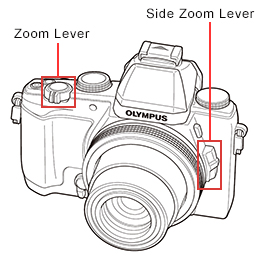
Note:
Step zoom is canceled when using the conversion lens TCON-17X or WCON-08X.
Question :
I would like to change the Magnification display to Focal Length display. What should I do?
Answer:
You can change the focal length display that is displayed on the LCD monitor (or EVF) when shooting. The available focal length modes are Magnification (zoom magnification), Focal Length (actual focal length) and 35mm equiv. (equivalent to 35mm photography).
How to set the Focal Length mode:
In  Custom Menu, select Custom Menu, select  Display and press the [OK] button. Select Focal Length Display and change the setting to a desired focal length display. Display and press the [OK] button. Select Focal Length Display and change the setting to a desired focal length display.
- * The default setting is Magnification.

Question :
What type of memory card can I use with this model?
Answer:
This model is compatible with SD, SDHC and SDXC cards, including Eye-Fi cards.
xD-Picture Card™ and CompactFlash® media cannot be used.
Question :
Where can I get my camera repaired or serviced?
Answer:
Please contact the Olympus authorized distributor or service center in your country.
This model is compatible with SD, SDHC and SDXC cards, including Eye-Fi cards.
xD-Picture Card™ and CompactFlash® media cannot be used.
|
|