 |
 |
|
|
Questions :
Question :
An MPO file is recorded in addition to a JPEG file after shooting 3D pictures. Why?
Answer:
When shooting 3D pictures, a JPEG file and an MPO file are recorded in record mode 16:9 S.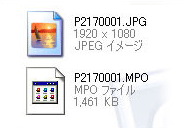
The MPO format (Multi Picture Object Format, file extension: ".MPO") is a CIPA (Camera & Imaging Products Association) file format. This file format saves multiple images as a single image file.
In 3D picture shooting, the camera creates parallax images for the right and left eye in MPO format.
Note:
If either the MPO file or JPEG file is deleted from the computer, the images cannot be displayed in 3D.
Question :
Can I play back the 3D images, taken with 3D mode, on the LCD monitor of my camera?
Answer:
No, the 3D images cannot be played back on the monitor of your camera. You can play back the images on 3D-compatible devices (e.g. TV, computer).
Note:
To play back the 3D images on a TV, connect a 3D-compatible TV to your camera using an HDMI cable (CB-HD1, 1.5 m, sold separately).
Question :
What are the compression rates and what size are the image files in each record mode?
Answer:
The following table shows the approximate values:
[Still pictures]
The compression rate in Fine (shooting at high quality) is 1/4. The rate in Normal (shooting at normal quality) is 1/8.
| Image size |
Compression |
Number of storable pictures without sound |
File size
(approx.) |
| Internal memory |
4GB SD/SDHC/SDXC card |
14M
(4288 x 3216) |
Fine |
2 |
570 |
7.1MB |
| Normal |
5 |
1,119 |
3.6MB |
8M
(3264 x 2448) |
Fine |
4 |
976 |
4.2MB |
| Normal |
9 |
1,906 |
2.1MB |
5M
(2560 x 1920) |
Fine |
7 |
1,564 |
2.6MB |
| Normal |
16 |
3,211 |
1.3MB |
3M
(2048 x 1536) |
Fine |
12 |
2,392 |
1.7MB |
| Normal |
25 |
4,880 |
0.8MB |
2M
(1600 x 1200) |
Fine |
20 |
4,067 |
1.0MB |
| Normal |
40 |
7,624 |
0.5MB |
1M
(1280 x 960) |
Fine |
31 |
6,100 |
0.6MB |
| Normal |
62 |
12,195 |
0.3MB |
VGA
(640 x 480) |
Fine |
113 |
20,315 |
0.2MB |
| Normal |
206 |
40,578 |
0.1MB |
16:9 L
(4288 x 2416) |
Fine |
3 |
758 |
5.4MB |
| Normal |
7 |
1,488 |
2.7MB |
16:9 S
(1920 x 1080) |
Fine |
19 |
3,697 |
1.1MB |
| Normal |
37 |
7,175 |
0.5MB |
[Movies]
Image size /
Horizontal-to-vertical ratio |
Image quality |
Storable recording time with sound |
| Internal memory |
SD/SDHC/SDXC card |
| 2GB |
4GB |
8GB |
720
(1280 x 720) / 16:9 *1 |
Fine |
16 sec. |
29 min. 20 sec. |
58 min. 43 sec. |
117 min. 28 sec. |
| Normal |
24 sec. |
43 min. 49 sec. |
87 min. 41 sec. |
175 min. 26 sec. |
VGA
(640 x 480) / 4:3 |
Fine |
24 sec. |
43 min. 49 sec. |
87 min. 41 sec. |
175 min. 26 sec. |
| Normal |
49 sec. |
126 min. 37 sec. |
173 min. 18 sec. |
346 min. 41 sec. |
QVGA
(320 x 240) 4:3 |
Fine |
51 sec. |
129 min. 51 sec. |
179 min. 46 sec. |
359 min. 37 sec. |
*1 When recording in 720 format, the maximum recording time per movie is 29 minutes.
Note:
| - |
The number of storable still pictures and storable movie recording time are approximate and are calculated based on capacity. The figures are not a guarantee of battery life. |
| - |
To increase the free space in the internal memory or memory card, save any images and movies you wish to keep to external storage (for example, on a computer) and then delete them from the internal memory or memory card. |
Regarding the movie recording time:
| - |
Regardless of the card capacity, the maximum file size per movie is 4 GB. |
Question :
Which types of memory cards can I use?
Answer:
SD, SDHC and SDXC cards can be used.
xD-Picture Card™ and CompactFlash® media cannot be used.
Question :
Where can I find the instruction manual for my camera?
Answer:
You can either read online or download the instruction manual for your camera.
See the following Web page to find the available manuals:
 Download Manuals Download Manuals
Question :
Where can I find information on how to use the [ib] software?
Answer:
Answers to the most frequently asked questions about [ib] are collected here.
Detailed documentation of the software's functions is available in the application's Help file. To access the Help file, launch [ib] and choose ib Help from the Help menu.
|
|


 Compatibility table for Media Card ( TG-Series )
Compatibility table for Media Card ( TG-Series )