Questions :
Question :
An MPO file is recorded in addition to a JPEG file after shooting 3D pictures. Why?
Answer:
When shooting 3D pictures, a JPEG file and an MPO file are recorded in record mode 16:9 S.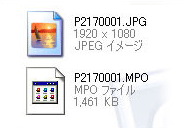
The MPO format (Multi Picture Object Format, file extension: ".MPO") is a CIPA (Camera & Imaging Products Association) file format. This file format saves multiple images as a single image file.
In 3D picture shooting, the camera creates parallax images for the right and left eye in MPO format.
Note:
If either the MPO file or JPEG file is deleted from the computer, the images cannot be displayed in 3D.
Question :
Can I play back the 3D images, taken with 3D mode, on the LCD monitor of my camera?
Answer:
No, the 3D images cannot be played back on the monitor of your camera. You can play back the images on 3D-compatible devices (e.g. TV, computer).
Note:
To play back the 3D images on a TV, connect a 3D-compatible TV to your camera using an HDMI cable (CB-HD1, 1.5 m, sold separately).
Question :
What are the compression rates and what size are the image files in each record mode?
Answer:
The following table shows the approximate values:
[Still pictures]
The compression rate in Fine (shooting at high quality) is 1/4. The rate in Normal (shooting at normal quality) is 1/8.
| Image size |
Compression |
Number of storable pictures without sound |
File size
(approx.) |
| Internal memory |
4GB SD/SDHC/SDXC card |
14M
(4288 x 3216) |
Fine |
2 |
570 |
7.2 MB |
| Normal |
5 |
1,119 |
3.7 MB |
8M
(3264 x 2448) |
Fine |
4 |
976 |
4.2 MB |
| Normal |
9 |
1,906 |
2.1 MB |
5M
(2560 x 1920) |
Fine |
7 |
1,564 |
2.6 MB |
| Normal |
16 |
3,211 |
1.3 MB |
3M
(2048 x 1536) |
Fine |
12 |
2,392 |
1.7 MB |
| Normal |
25 |
4,880 |
0.8 MB |
2M
(1600 x 1200) |
Fine |
20 |
4,067 |
1.0 MB |
| Normal |
40 |
7,624 |
0.5 MB |
1M
(1280 x 960) |
Fine |
31 |
6,100 |
0.7 MB |
| Normal |
62 |
12,195 |
0.3 MB |
VGA
(640 x 480) |
Fine |
113 |
20,315 |
0.2 MB |
| Normal |
206 |
40,578 |
0.1 MB |
16:9 L
(4288 x 2416) |
Fine |
3 |
758 |
5.4 MB |
| Normal |
7 |
1,488 |
2.8 MB |
16:9 S
(1920 x 1080) |
Fine |
19 |
3,697 |
1.1 MB |
| Normal |
37 |
7,175 |
0.6 MB |
[Movies]
Image size /
Horizontal-to-vertical ratio |
Image quality |
Storable recording time with sound |
| Internal memory |
4GB SD/SDHC/SDXC card |
720
(1280 x 720) / 16:9 *1 |
Fine |
16 sec. |
58 min. 43 sec. |
| Normal |
24 sec. |
87 min. 41 sec. |
VGA
(640 x 480) / 4:3 |
Fine |
24 sec. |
87 min. 41 sec. |
| Normal |
49 sec. |
173 min. 18 sec. |
QVGA
(320 x 240) 4:3 |
Fine |
51 sec. |
179 min. 46 sec. |
*1 When recording in 720 format, the maximum recording time per movie is 29 minutes.
Note:
| - |
The number of storable still pictures and storable movie recording time are approximate and are calculated based on capacity. The figures are not a guarantee of battery life. |
| - |
To increase the free space in the internal memory or memory card, save any images and movies you wish to keep to external storage (for example, on a computer) and then delete them from the internal memory or memory card. |
Regarding the movie recording time:
| - |
Regardless of the card capacity, the maximum file size per movie is 4 GB. |
Question :
Which types of memory cards can I use?
Answer:
SD, SDHC and SDXC cards can be used.
xD-Picture Card™ and CompactFlash® media cannot be used.
Question :
Where can I find the instruction manual for my camera?
Answer:
You can either read online or download the instruction manual for your camera.
See the following Web page to find the available manuals:
 Download Manuals Download Manuals
Question :
Where can I find information on how to use the [ib] software?
Answer:
Answers to the most frequently asked questions about [ib] are collected here.
Detailed documentation of the software's functions is available in the application's Help file. To access the Help file, launch [ib] and choose ib Help from the Help menu.
Question :
How long does it take to get the positioning data?
Answer:
Under the proper environment, the positioning takes about two minutes. Once the positioning has been completed, updates take less than a minute. (The acquired position data is memorized for two hours.)
Question :
Can you specify in more detail the "proper environment" for the positioning function?
Answer:
Firstly, the antenna is located on the upper part of the camera body (where the "GPS" is printed). This part must be open to the sky. Secondly, please do not cover the antenna with your hands or body as this will block the signal from the satellites.
Question :
Is it possible to acquire the positioning data when the camera is carried in a bag ?
Answer:
It might be feasible if the GPS antenna is facing the sky and is not covered with metal.
Question :
Is it possible to acquire the positioning data in the rain or under a cloudy sky ?
Answer:
The positioning may not be certain or may take more time under the heavy cloud.
Question :
What should I do when the positioning takes too much time (or is not possible)?
Answer:
Firstly, the antenna is located on the upper part of the camera body (where the "GPS" is printed). This part must be open to the sky. Secondly, please do not cover the antenna with your hands or body as this will block the signal from the satellites.
In addition, please activate the Positioning Information screen and press the [OK] button. This method quickly updates the positioning data. (See the instruction manual.)
Question :
How "open" to the sky does the camera have to be ?
Answer:
It depends on the positioning of the satellites, which are always moving. Since the GPS device needs to succeed in receiving messages from more than three satellites, the antenna must be widely open to the sky.
Question :
Why is the positioning capacity reinforced when it's updated from the Positioning Information screen?
Answer:
It is because the camera allocates all of its resources to acquiring positioning data when this screen is used.
When positioning data is updated using the Status item on the GPS Settings > GPS menu, some of the camera's resources are reserved for camera functions.
Question :
Why is the positioning data not available? My cell phone finds the position.
Answer:
Cell phones get positioning data both from satellites and from cell towers. That gives cell phones the chance to get the positioning data more quickly than the TG-810, which gets the data only from satellites.
Question :
How "accurate" is the positioning system?
Answer:
The positioning system itself has a variance (error) of about 30m. The variance may become bigger depending on the environment.
Question :
How often is the positioning data updated ?
Answer:
It is updated several times per minute.
Question :
Is the positioning data erased when the power is turn off ?
Answer:
If the power is turned off while the GPS function is attempting to acquire position information, the positioning process will continue to work for five minutes in order to complete the operation.
The acquired positioning data is kept for two hours.
Question :
How can I view GPS data in the camera without navigating through the menu?
Answer:
Press and hold the Up button for a few seconds until the Positioning Information screen is displayed.
When GPS is set to On, you can also display this screen by pressing the [?] (Guide) button while the camera's power is off. However, the information cannot be changed when the power is off.
Question :
Is GPS positioning information captured when recording movies?
Answer:
No, GPS positioning information is not recorded when shooting movies even if GPS is set to On.
Question :
Why is the GPS icon blinking on my LCD?
Answer:
The GPS (Global Positioning System) function in the camera is searching for a GPS signal.
If the icon blinks for an extended period of time, the camera is not able to acquire a signal and update your position. This means that the location information on the Positioning Information screen will continue to reflect the location detected during the last successful update. After two hours, if the camera has not been updated successfully, the location information will be discarded.
Question :
I tried to use the GPS function for the first time, but the camera only displays an "Updating GPS" message. What is wrong?
Answer:
This message is displayed while the camera searches for a GPS signal.
When the GPS function is used for the first time or when it has not been used for a while, the system may take up to a few minutes to determine your location. Please wait a while and then try again.
Other factors can impede the camera's ability to acquire a GPS signal or block the signal all together. Cloudy or stormy weather and proximity to magnets, electric current or metal structures are some factors. It may be impossible to receive a signal when underground, such as when in a tunnel, or when underwater.
In addition, the GPS signal cannot be received when the camera's battery power is low. If you plan to take pictures while traveling, be sure to fully charge the battery before leaving and bring extra batteries if it will be difficult or inconvenient to charge the camera at your destination.
Note:
When GPS is set to On and a signal is available, the camera will continually update the position information until the camera power is turned off. (Power Save is disabled.) This helps to ensure accurate location data, although it will tend to drain the battery's charge more quickly than when not using GPS functions.
Question :
My camera is unable to get a GPS signal. Why not?
Answer:
GPS is a system that locates positions (latitude and longitude) by receiving satellite signals. If weather or other environmental conditions impede the transmission of the signal, the GPS function may temporarily be unable to function. Avoid locations where these signals are blocked or reflected, and wherever possible use the GPS function in locations that are open to the sky.
When using the GPS function, do not cover the GPS antenna, located on top of the camera, with your hand or metal objects. Doing so may make it impossible for the system to locate your position, or it may result in an error.
The GPS system may not be able to determine your position if you are:
| - |
Indoors |
| - |
Underground or underwater |
| - |
In a forest |
| - |
Near a high-rise building |
| - |
Near high-voltage power lines |
| - |
Inside a tunnel |
| - |
Near magnets, metal objects or electrical appliances |
| - |
Near cell phones or other devices that use the 1.5 GHz band |
| - |
If you cannot receive a signal while you are moving (for example, in a car), find a place to stop and remain stationary for a few moments and then try again. |
The GPS signal cannot be received when the camera's battery power is low. If you plan to take pictures while traveling, be sure to fully charge the battery before leaving and bring extra batteries if it will be difficult or inconvenient to charge the camera at your destination.
Note:
When GPS is set to On and a signal is available, the camera will continually update the position information until the camera power is turned off. (Power Save is disabled.) This helps to ensure accurate location data, although it will tend to drain the battery's charge more quickly than when not using GPS functions.
|


 Compatibility table for Media Card (TG-Series )
Compatibility table for Media Card (TG-Series )
