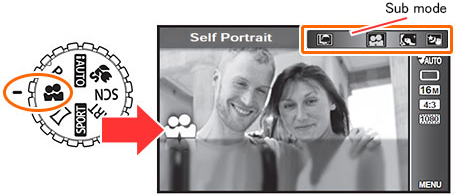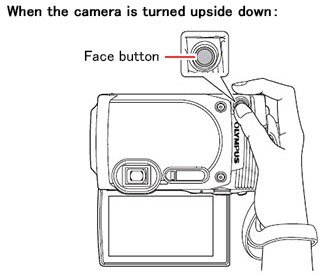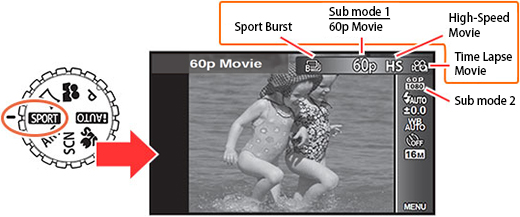|
 |
|
|
Questions :
Question :
What are the differences between the TG-860, TG-850 and TG-835?
Answer:
The following table describes the differences:
| |
 |
 |
 |
| Effective Pixels |
16 million pixels, 1/2.3, CMOS |
| Image Processor |
TruePicVII |
True Pic VI |
| Monitor |
3.0 inches, 460,000 dots, TFT color LCD, Movable
(the monitor can be tilted by 180 degrees) |
3.0 inches, 460,000 dots, TFT color LCD |
| Zoom |
Optical Zoom: 5x, Super-Resolution Zoom: 2x,
(Optical Zoom + Super-Resolution Zoom: 10x)
Digital Zoom: 4x |
| Focal Length |
3.74 mm - 18.7 mm
(21 mm - 105 mm equivalent in 35 mm photography) |
5.0 mm - 25.0 mm
(28 mm - 140 mm equivalent in 35 mm photography) |
| Shooting Range |
Standard mode: 0.1 m - ∞,
Super Macro mode: 0.01 m - 0.1 m |
Standard mode:
0.2 m (wide) - ∞, 0.5 m (tele) - ∞
Super Macro mode:
0.03 m - 0.6 m |
| ISO Sensitivity |
AUTO, High AUTO, Manual: ISO 125 - 6400 |
| Image Stabilization |
Lens Shift Image Stabilizer |
CMOS Shift Image Stabilizer |
| Shooting Mode |
P (Program), iAUTO, Super Macro, ART (Art Filter), Panorama, Sportcam, Self Portrait, SCN (Scene) |
P (Program), iAUTO, Super Macro, ART (Art Filters), Panorama, Hand-Held Starlight, e Portrait, SCN (Scene) |
P (Program), iAUTO, Magic, Panorama, Advanced Movie, Photo with  Clip, Hand-Held Starlight, SCN (Scene) Clip, Hand-Held Starlight, SCN (Scene) |
| Art Filter / Magic Filter |
7 Art Filters:
Pop Art, Soft Focus, Pale&Light Color, Grainy Film, Pin Hole, Diorama, Dramatic Tone |
11 Magic Filters:
Pop Art, Pin Hole, Fish Eye, Soft Focus, Punk, Sparkle, Watercolor, Reflection, Miniature, Fragmented, Dramatic |
| Scene Mode |
19 scene modes:
Portrait, e-Portrait, Landscape, Interval Shooting, Hand-Held Starlight, Night Scene, Night+Portrait, Sport, Indoor, Sunset, Firework, Cuisine, Documents, Beach&Snow, Snapshot, Wide 1, Wide 2, Macro, Backlight HDR |
18 scene modes:
Portrait, Landscape, Interval Shooting, Night Scene, Night+Portrait, Sport, Indoor, Self Portrait, Sunset, Fireworks, Cuisine, Documents, Beach&Snow, Snapshot, Wide 1, Wide 2, Macro, Backlight HDR |
21 scene modes:
Portrait, Beauty, Landscape, Night Scene, Night+Portrait, Sport, Indoor, Self Portrait, Sunset, Fireworks, Cuisine, Documents, Beach&Snow, Snapshot, Wide 1, Wide 2, Macro, Pet Mode (Cat), Pet Mode (Dog), Super Macro, Backlight HDR |
| Picture Mode |
Vivid, Natural, Muted, Fish Eye, Sparkle, Reflection, Fragmented, 7 Art filters |
Not available |
| Interval Shooting |
Available (up to 99 frames) |
Not available |
Image Size for Still Pictures
(When aspect ratio is 4:3) |
16M (4608 x 3456)
8M (3200 x 2400)
3M (1920 x 1440)
VGA (640 x 480)
- * Selectable from 4:3, 16:9, 3:2, 1:1 aspect ratio
|
| Image size for Movies |
1080 60P (1920 x 1080)
1080P (1920 x 1080)
720P (1280 x 720)
VGA (640 x 480)
HS 120fps (640 x 480)
HS 240fps (480 x 360)
- * In Sportcam, 1080 60P, 720 60P and 480 60P are selectable
|
1080 60P (1920 x 1080)
1080P (1920 x 1080)
720P (1280 x 720)
VGA (640 x 480)
HS 120fps (640 x 480)
HS 240fps (432 x 324) |
1080 60i (1920 x 1080)
1080P (1920 x 1080)
720P (1280 x 720)
VGA (640 x 480)
HS 120fps (1280 x 720)
HS 240fps (432 x 324) |
| GPS, Logging Function, Electronic Compass |
GPS available (Also compatible with GLONASS and QZSS),
Logging Function available |
Not available |
GPS, Logging Function, Electronic Compass available |
| Memory |
SD / SDHC / SDXC cards (UHS-I compatible, 128 MB to 128 GB), Eye-Fi card |
SD / SDHC / SDXC cards (UHS-I compatible, 128 MB to 128 GB) Eye-Fi card, FlashAir |
| Internal Memory |
37 MB |
39 MB |
| Battery / Number of shots per Charge |
Lithium-ion Rechargeable Battery LI-50 / Approx. 300 shots |
| Waterproof / Dustproof |
15m waterproof / dustproof available |
10m waterproof / dustproof available |
| Crushproof |
2.1 m |
| Freezeproof |
-10℃ |
| Underwater Housing |
PT-057 (sold separately) |
PT-055
(sold separately) |
| Dimensions |
112.9 mm (W) x 64.1 mm (H) x 27.6 mm (D) / 4.4" (W) x 2.5" (H) x 1.1" (D) |
109.9 mm (W) x 64.1 mm (H) x 27.6 mm (D) / 4.3" (W) x 2.5" (H) x 1.1" (D) |
109.5 mm (W) x 66.5 mm (H) x 28.4 mm (D) / 4.3" (W) x 2.6" (H) x 1.1" (D) |
| Weight (Battery and Media Card Included) |
224g |
218g |
214g |
| Color |
White, Orange |
White, Black |
Blue, Silver |
| Release Date |
May 2015 |
March 2014 |
February 2014 |
Question :
What additional items are packaged with the camera?
Answer:
The following items are bundled with the camera:
- TG-860 camera
- Lithium-ion Rechargeable Battery (LI-50B)
- USB-AC Adapter (F-2AC)
- USB Cable (CB-USB8)
- Strap
- OLYMPUS Setup CD-ROM: OLYMPUS Viewer 3 software (Windows / Mac)
- Instruction Manual
- Warranty Card
Question :
What are the compression rates, and what size are the image files in each record mode?
Answer:
【 Still Pictures 】
The compression rate in Fine mode (shooting at high quality) is 1/4. The rate in Normal mode (shooting at normal quality) is 1/8.
When the aspect rate is 4:3.
- * In default setting, the image size is 16M and the compression is Normal.
| Image Size |
Compression |
Image Capacity without Sound |
File Size (Approx.) |
37 MB
Internal
Memory |
SD / SDHC / SDXC Card |
| 4GB |
8GB |
16GB |
32GB |
16M
(4608 x 3456) |
Fine |
4 |
460 |
941 |
1,896 |
3,856 |
8.9 MB |
| Normal |
8 |
880 |
1,773 |
3,570 |
7,262 |
4.7 MB |
8M
(3200 x 2400) |
Fine |
9 |
900 |
1,826 |
3,678 |
7,480 |
4.6 MB |
| Normal |
16 |
1,630 |
3,282 |
6,610 |
13,445 |
2.5 MB |
3M
(1920 x 1440) |
Fine |
27 |
2,740 |
5,521 |
11,118 |
22,612 |
1.5 MB |
| Normal |
54 |
5,480 |
11,042 |
22,236 |
45,224 |
0.7 MB |
VGA
(640 x 480) |
Fine |
198 |
20,110 |
40,488 |
81,533 |
165,821 |
0.2 MB |
| Normal |
341 |
30,170 |
60,732 |
122,300 |
248,732 |
0.1 MB |
【 Movies 】
- * In default setting, the image size is 1080.
- * HS movie shoots fast-moving subjects and play back in slow motion.
| Image Size / Aspect Ratio |
Image Capacity |
| 37 MB Internal Memory |
4 GB SD / SDHC / SDXC Card |
| with Sound |
without Sound |
with Sound |
without Sound |
1080 60P
(1920 x 1080 / 16:9) |
9 sec. |
9 sec. |
18 min. |
18 min. |
1080
(1920 x 1080 / 16:9) |
14 sec. |
15 sec. |
27 min. |
29 min. |
720 60P *
(1280 x 720 / 16:9) |
17 sec. |
18 sec. |
32 min. |
34 min. |
720
(1280 x 720 / 16:9) |
27 sec. |
30 sec. |
51 min. |
57 min. |
480 60P *
(854 x 480 / 16:9) |
30 sec. |
34 sec. |
57 min. |
64 min. |
480 *
(854 x 480 / 16:9) |
52 sec. |
1 min. 6 sec. |
100 min. |
125 min. |
VGA
(640 x 480 / 4:3) |
1 min. 6 sec. |
1 min. 28 sec. |
125 min. |
167 min. |
HS120 *
(854 x 480 / 16:9) |
- |
17 sec. |
- |
32 min. |
HS120
(640 x 480 / 4:3) |
- |
23 sec. |
- |
43 min. |
HS240 *
(640 x 360 / 16:9) |
- |
15 sec. |
- |
29 min. |
HS240
(480 x 360 / 4:3) |
- |
17 sec. |
- |
32 min. |
- * Available only in sportcam mode
In regards to the movie recording time:
- Regardless of the card capacity, the maximum file size per movie is 4 GB.
- When recording in 1080 60P, 1080, 720 60P and 720 format, the maximum recording time per movie is 29 minutes.
Note:
The amount of storable still pictures and movie recording time is approximate and calculated based on capacity. The actual amounts will differ according to the shooting conditions and other figures.
Question :
What is Self Portrait mode?
Answer:
Self Portrait mode enables you to take pictures of yourself in appropriate settings by selecting a sub mode according to the shooting condition.
Rotate the mode dial to  (Self Portrait). Select a sub mode of Self Portrait using the arrow pad and press the [OK] button. (Self Portrait). Select a sub mode of Self Portrait using the arrow pad and press the [OK] button.
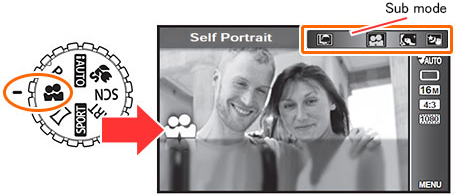
The monitor rotates 180 degrees, so you can take self portrait pictures while viewing the monitor in the following ways:
- Face the lens towards yourself and press the shutter button.
- Face the lens towards yourself. Turn the camera upside down and press the face button.
TG-860 Self Portrait mode
| Sub menu |
Description |

Self Portrait
(Default setting) |
Suitable for shooting self portraits. |

e-Portrait |
Smoothes out skin tones and texture in self portraits.
This mode is suitable when viewing images on a high definition TV.
The two images, before/after adjustment, are saved at once. |

Hand-Held Starlight |
Suitable for shooting self portraits at night scene. The flash can be used. |

Backlight HDR |
Suitable for shooting self portraits in contrasting scene.
This mode captures multiple images and merges them into one, properly exposed image. |

Snapshot |
Suitable for shooting seaside and pool self portraits. |
Note:
Hold the camera firmly using the hand strap so that you do not drop your camera accidentally.
Question :
What is Sportcam mode?
Answer:
Sportcam mode enables you to take movies utilizing the wide angle performance of the camera and take sequential pictures (sequential or interval shooting).
Rotate the mode dial to SPORT (Sportcam mode). Select a Sportcam mode (sub mode1) and its image quality or interval (sub mode2) using the arrow pad.
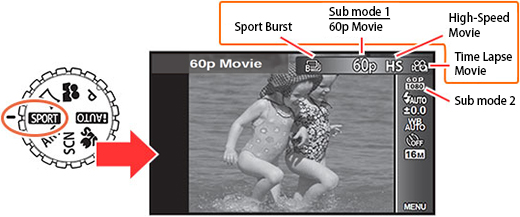
TG-860 Self Portrait mode
| Sub mode 1 |
Sub mode 2 |
Description |

Self Portrait
(Default setting) |
1080 60p
(1920 x 1080)
720 60p
(1280 x 720)
480 60p
(854 x 480) |
Shoots a smooth movie at 60 frames per second. |

High-Speed Movie |
HS120 (854 x 480)
HS240 (640 x 360) |
Shoots a fast-moving subject and play back in slow motion.
In this slow motion movie, you can watch motion that is hardly visible to the naked eye. |

Time Lapse Movie |
0.5s / 1s / 3s / 6s / 12s / 30s |
Generate a movie by shooting successive images at longer interval. The movie, compressed a long time scene into a short movie, clarifies the change of the situation. The recording length is up to 24 hours. |

Sport Burst |
0.05s *1 / 0.4s * 2/ 1s *3 / 2s *3 / 5s / 10s / 30s / 60s |
Setting a shooting interval in the function menu allows you to shoot a series of frames (sequential or interval shooting). You can shoot up to 200 frames. (In [0.05s], you can shoot up to 60 frames). |
- *1 Shoots sequentially by the setting of
 . .
- *2 Shoots sequentially by the setting of
 . .
- *3 The interval may be longer depending on the shooting condition.
Shooting in Sportcam mode
- The indicator lamp flashes during shooting.
- If you set Repeat Rec in Sportcam setting to Yes, the camera automatically continues the next shooting when the first shooting is finished.
- When the number of pictures or recording length reaches its limit, the camera automatically stops shooting without pressing the shutter button.
- Pressing [OK] button before shooting fixes the focus distance (AF lock). Press the [OK] button again to cancel the AF lock.
- When
 Shoot Photo is assigned under Button Function, pressing the assigned button takes pictures by an equivalent setting to SCN Shoot Photo is assigned under Button Function, pressing the assigned button takes pictures by an equivalent setting to SCN  . To shoot a normal movie in . To shoot a normal movie in  , assign , assign  Rec. Movie to a button. Rec. Movie to a button.
Settings for Sportcam
The settings for monitor display and recording in the following table can be changed. The settings are available only in Sportcam mode. Press the [MENU] button and select Sportcam Settings in  (Settings Menu 3). (Settings Menu 3).
| Sub menu 1 |
Sub menu 2 |
Description |
| Invert Image |
No |
Images are not inverted. |
| Yes (Default setting) |
When the camera is inverted, the top, bottom, left, right of the save images are also inverted.
If you shoot a movie with the camera inverted, the movie will not be upside-down. |
| Repeat Rec |
No (Default setting) |
The camera does not repeat the same shooting. |
| Yes |
When the first shooting is finished, the camera repeats the same shooting.
The camera continues shooting until you stop the shooting or the number of storable pictures or recording length reaches its limit.
The recording length is up to 99 hours or the number of storable picture is up to 20,000 shots. |
| Sleep Mode |
No (Default setting) |
The sleep mode is off. |
| Yes |
The camera enters sleep mode when you leave the camera unattended for approx. 30 seconds.
If the camera enters sleep mode during shooting, the shooting is not stopped. Any button operation cancels sleep mode. When you leave the camera during shooting, this function saves the buttery consumption. |
Question :
What type of memory card can I use with this model?
Answer:
This model is compatible with SD, SDHC and SDXC cards, including Eye-Fi cards.
Question :
Where can I find the instruction manual for my camera?
Answer:
You can find the manual online. You can either read it online or download the instruction manual for your camera.
See the following Web page to find the available manuals:
 Download Manuals Download Manuals
|
|