 |
 |
|
|
Questions :
Question :
How do I take a picture that is compiled and layered with multiple pictures? [ Multi Exposure ]
Answer:
The Multiple Exposure Mode allows you to combine two frames of images and save as a single frame.
For taking pictures with multiple exposure, select  Multi. Exposure in SCN ( scene mode ). Multi. Exposure in SCN ( scene mode ).
How to take pictures with Multiple Exposure Mode:
- Take the first image that will be the base of the combined picture. The image will be saved and displayed in the background.
If you would like to shoot the first image again, press the [ MENU ] button and press the shutter button again.
- With the first frame in the background, position the camera for the second frame and press the shutter button.
The two images are combined and saved to the memory card.
Tip :
How to shoot the first image again:
Press the [ MENU ] button to delete the image taken just before.
Question :
How do I take pictures without the AF illuminator?
Answer:
When taking pictures in low light situations where auto focus is difficult, the AF illuminator on the front of the camera emits red light when the shutter button is pressed halfway down, to assist the camera focus.
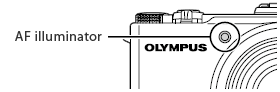
The default AF illuminator setting is On. For taking pictures without this function, set the AF illuminator to Off in the menu setting.
How to change the AF illuminator setting
Press the [ Menu ] button. In  ( Custom Menu ), select AF and set AF Illuminat. to On or Off.
Question :
What differentiates the XZ-10 from the XZ-2?
Answer:
The following table describes the differences:
|
 |
 |
| Effective Pixels |
12 million pixels |
| Image Sensor |
1 / 2.3", CMOS |
1 / 1.7", CMOS |
| Monitor |
3.0 inches, Approx. 920,000 dots, TFT color LCD
Touch panel |
3.0 inches, Approx. 920,000 dots, TFT color LCD
Touch panel ( adjustable ) |
| iHS |
Available |
| Optical Zoom |
5 x |
4 x |
| Digital Tele Converter |
Not available |
2 x |
| Super-Resolution Zoom |
2 x |
Not available |
| Focal Length |
4.7mm - 23.5mm
( 26 mm - 130 mm equivalent to 35 mm photography ) |
6 mm - 24 mm
( 28 mm - 112 mm equivalent to 35 mm photography ) |
| ISO |
Auto: ISO 100 - 6400
( Customizing is possible, Default setting: ISO 100 - 1600 )
Manual: ISO 100 - 6400 |
Auto: ISO 100 - 12800
( Customizing is possible, Default setting: ISO 100 - 1600 )
Manual: ISO 100 - 12800 |
Aperture
( f-number ) |
F 1.8 (W) - 2.7 (T) |
F 1.8 (W) - 2.5 (T) |
| File Format |
RAW、JPEG、JPEG+RAW |
Image Size
( Still Pictures ) |
RAW: 3968 x 2976
JPEG: 3968 x 2976 - 640 x 480 |
| Image Size(Movie) |
Full HD: 1920 x 1080
HD: 1280 x 720
HS120: 1280 x 720, 120fps
HS240: 432 x 324, 240fps |
Full HD: 1920 x 1080
HD: 1280 x 720
|
| Art Filter |
11 art filters
Pop Art, Soft Focus, Pale&Light Color, Light Tone, Grainy Film, Pin Hole, Diorama, Cross Process, Gentle Sepia, Dramatic Tone, Key Line
Art filter variation and 5 art effects available |
| Bracketing |
AE BKT |
AE BKT
WB ( White Balance ) BKT
FL ( Flash ) BKT
ISO BKT
ART ( Art Filter ) BKT |
| Level Gauge |
Not available |
Available ( 2-axis ) |
| AF Illuminator |
Available |
| Live Guide |
Available |
| Camera Grip |
Not removable |
Removable
( packaged with the camera or sold separately ) |
| Accessory Port |
Not available |
Available |
| Hot Shoe |
Not available |
Available |
| Lever |
Not available |
Available |
| Memory |
SD / SDHC / SDXC cards (UHS-I compatible)
(128 MB - 128 GB)
Eye-Fi card, FlashAir |
| Battery |
Lithium-ion Rechargeable Battery
( LI-50B ) |
Lithium-ion Rechargeable Battery
( LI-90B ) |
| Number of storable pictures |
Approx. 240 |
Approx. 310 |
| Dimensions |
102.4 mm (W) x 61.1 mm (H) x 34.3 mm (D) / 4.0" (W) x 2.4" (H) x 1.4" (D) |
113.0 mm (W) x 65.4 mm (H) x 48.0 mm (D) / 4.4" (W) x 2.6" (H) x 1.9" (D) |
Weight
( Battery and Media Card Included ) |
221g |
346g |
| Color |
Black
White
Brown |
Black
White |
| Software |
OLYMPUS Viewer 3 |
OLYMPUS Viewer 2 |
| Release Date |
February 2013 |
October 2012 |
Question :
What additional items are packaged with the camera?
Answer:
The following items are packaged with the camera:
| - |
XZ-10 camera |
| - |
Lithium-ion Rechargeable Battery ( LI-50B ) |
| - |
USB cable ( CB-USB8 ) |
| - |
USB-AC adapter ( F-2AC ) |
| - |
Strap |
| - |
Stylus pen |
| - |
Olympus Setup CD-ROM: |
| |
OLYMPUS Viewer 3 software ( Windows / Mac ) |
| - |
Instruction manual |
| - |
Warranty Card |
Question :
What are the compression rates and size of the image files in each record mode?
Answer:
【 Still pictures 】
The following table shows the approximate values when shooting still pictures in the 4:3 aspect ratio.
| Record Mode |
Number of Pixels |
Compression Rate |
File Format |
File Size (Approx.) |
Number of storable pictures |
| 39 MB Internal Memory |
4GB SD Card |
| RAW |
3968 x 2976 |
- |
ORF |
18.5 MB |
2 |
200 |
L
(Large) |
SF
(SuperFine) |
1/2.7 |
JPEG |
8.8 MB |
4 |
430 |
F
(Fine) |
1/4 |
6.1 MB |
6 |
620 |
N
(Normal) |
1/8 |
3.3 MB |
11 |
1,160 |
B
(Basic) |
1/12 |
2.3 MB |
16 |
1,630 |
M
(Middle) |
SF |
3200 x 2400 |
1/2.7 |
5.9 MB |
6 |
640 |
| F |
1/4 |
4.2 MB |
9 |
920 |
| N |
1/8 |
2.3 MB |
17 |
1,650 |
| B |
1/12 |
1.7 MB |
23 |
2,270 |
| SF |
2560 x 1920 |
1/2.7 |
4.0 MB |
9 |
960 |
| F |
1/4 |
2.8 MB |
13 |
1,360 |
| N |
1/8 |
1.7 MB |
23 |
2,310 |
| B |
1/12 |
1.3 MB |
31 |
3,060 |
| SF |
1920 x 1440 |
1/2.7 |
2.0 MB |
19 |
1,910 |
| F |
1/4 |
1.4 MB |
28 |
2,780 |
| N |
1/8 |
0.7 MB |
57 |
5,570 |
| B |
1/12 |
0.5 MB |
83 |
8,170 |
| SF |
1600 x 1200 |
1/2.7 |
1.4 MB |
28 |
2,720 |
| F |
1/4 |
1.0 MB |
41 |
3,950 |
| N |
1/8 |
0.5 MB |
81 |
7,660 |
| B |
1/12 |
0.3 MB |
114 |
11,140 |
S
(Small) |
SF |
1280 x 960 |
1/2.7 |
0.9 MB |
43 |
4,220 |
| F |
1/4 |
0.6 MB |
62 |
6,130 |
| N |
1/8 |
0.3 MB |
119 |
11,140 |
| B |
1/12 |
0.3 MB |
167 |
15,320 |
| SF |
1024 x 768 |
1/2.7 |
0.6 MB |
66 |
6,450 |
| F |
1/4 |
0.4 MB |
96 |
9,430 |
| N |
1/8 |
0.2 MB |
179 |
17,510 |
| B |
1/12 |
0.2 MB |
251 |
24,520 |
| SF |
640 x 480 |
1/2.7 |
0.3 MB |
157 |
15,320 |
| F |
1/4 |
0.2 MB |
209 |
20,430 |
| N |
1/8 |
0.1 MB |
359 |
30,650 |
| B |
1/12 |
0.1 MB |
503 |
40,870 |
Note:
| - |
The same image (Olympus' standard image) is used to calculate the number of storable pictures and file size in each mode. |
| - |
The number of storable pictures depends on the image quality, the type of memory card or whether print reservation is enabled. The number of remaining pictures on the LCD may not change even when a picture is taken or deleted. |
| - |
The number of storable pictures in this table differs from the number of remaining pictures displayed on the LCD. This table shows the approximate number, but the camera shows the maximum (up to 9999). |
【 Movies 】
| Record Mode |
Image Size |
Frame Rate
( Frames per Second ) |
Storable Recording Time
4 GB SD Card |
| Full HD |
1920 x 1080
( 16:9 ) |
30 fps |
26 min. 46 sec. ( with sound ) |
| 29 min. 6 sec. ( without sound ) |
| HD |
1280 x 720
( 16:9 ) |
48 min. 58 sec. ( with sound ) |
| 57 min. 23 sec. ( without sound ) |
| HS 120fps |
1280 x 720
( 16:9 ) |
120 fps |
- |
| 21 min. 50 sec. ( without sound ) |
| HS 240fps |
432 x 324
( 4:3 ) |
240 fps |
- |
| 32 min. 23 sec. ( without sound ) |
Regarding the movie recording time:
| - |
Regardless of the card capacity, the maximum file size per movie is 4 GB. |
| - |
When recording in Full HD and HD format, the maximum recording time per movie is 29 minutes. |
| - |
When recording in HS 120fps and HS 240fps format, the maximum recording time per movie is 20 seconds. |
Question :
What type of memory card can I use with this model?
Answer:
This model is compatible with SD, SDHC and SDXC cards, including Eye-Fi and Flash Air cards.
xD-Picture Card™ and CompactFlash® media cannot be used.
Question :
Where can I find the instruction manual for my camera?
Answer:
You can find the manual online. You can either read online or download the instruction manual for your camera.
See the following Web page to find the available manuals:
 Download Manuals Download Manuals
|
|




 Compatibility table for Media Card ( XZ-Series )
Compatibility table for Media Card ( XZ-Series )
 Compatibility table for Media Card ( XZ-Series )
Compatibility table for Media Card ( XZ-Series )