 |

| - |
This update software is for updating the firmware on the DM-4 and DM-5.
It can update the firmware to the latest version, " Ver. 1.51 ". |
| - |
Digital Voice Recorder DM-4 and DM-5 |
| - |
Ver : 1.00 / 1.01 / 1.10 / 1.20 / 1.30 / 1.40 / 1.50
*The firmware version is displayed in "Version" under "Preferences" → "System Menu" → "System Info.". |

 |
Ver. 1.51
( Sep. 2012 )
↑
Ver. 1.50 |
- Improved the playback stability of DAISY contents.
|
Ver. 1.50
( Jul. 2012 )
↑
Ver. 1.40 |
- "Accessibility" mode has been added.
- Additional modes have been added to "Skip Mode".
- The problem that the device does not display texts of some DAISY contents has been fixed.
- The problem that the ending logo sound does not play in some occasions has been fixed.
|
Ver. 1.40
( Apr. 2012 )
↑
Ver. 1.30 |
- Up to 99 bookmarks could be set on a DAISY content.
- Improved system stability when a number of files stored in the device.
- Fixed an issue where the timer recording may finish earlier than the finish time which is set up with "Every Week".
|
Ver. 1.30
( Oct. 2011 )
↑
Ver. 1.20 |
- Improved to have DM-4 and DM-5 resumed the playback from the exact position where you previously stopped a DAISY file.
- Improved to have DM-4 and DM-5 assigned a bookmark to the exact position where you bookmarked a DAISY file.
|
Ver. 1.20
( May 2011 )
↑
Ver. 1.10 |
- Support the functions of USB microphone or Speaker.
- Supports the function to register the voice keywords for the schedule.
- Supports the function to register the voice memos for the schedule.
- Supports the playback for audio files from the schedule list display.
- Improve the volume setting when the text file is spoken out.
- Supports to directly connect the device to CD drive and import DAISY contents from CD.
|
Ver. 1.10
( Feb. 2011 )
↑
Ver. 1.00 / 1.01 |
- Supports system standby mode when the power is off.
- Supports reading aloud the specified date/time in the schedule function.
- Increased the playback volume of guidance and beeps.
- The display character code in the text speech function can be selected.
- Playback skip mode for DAISY content can be selected.
- Playback of DAISY content can be restarted from the previous stop position.
|
|

 |
| - |
If the update fails, the recorder may be broken.
Fully read the precautions listed on this page and the update procedure overview. |
| - |
The recorder cannot be returned to its original firmware after updating. |
| - |
Always backup important files to your computer before updating the recorder's firmware. |
| - |
DM-4 or DM-5 recorder |
| - |
An Apple Macintosh series computer with one or more free USB ports that has a standard installation of Mac OS X 10.4.11 to 10.8. |
| - |
USB cable
* The firmware cannot be updated via a USB hub. |

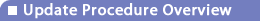 |
The recorder's firmware update will be performed twice.Follow the procedure guided by the wizard.
( The update will be performed automatically twice. Do not disconnect the recorder from the computer until "Please disconnect the DM-x from your computer." is displayed. )
The update procedure is listed below. For the detailed procedure, refer to the DM-3, DM-5 Update Procedure ( Macintosh ).
 DM-4 and DM-5 Update Procedure ( Macintosh ) DM-4 and DM-5 Update Procedure ( Macintosh )
- Download ( save ) the update module to your computer ( desktop or other location ).
Mac version : DM4_5_FWUPDATE_V151.dmg ( approx. 34.7 MB )
- Connect the DM-4 or DM-5 to your computer.
- Please backup all the important files in your recorder before starting the update.
- Exit all currently running application software ( programs ).
- Double click on the downloaded ( saved ) update program to run it.
- After "Firmware update is finished" is displayed on your computer, the recorder reconnects to the computer.
When the "Connecting to PC ( Storage )" display appears on the recorder's LCD, remove it from the computer.
If there is no battery in the recorder, insert the battery and turn on the recorder.
- Check the firmware version.
* The firmware version is displayed in "Version" under "Preferences" → "System Menu" → "System Info.".
- The update procedure is finished.
|

 |
NOTE : Please read the following terms and conditions carefully before loading down this Software.
By downloading the firmware/software update ( hereafter "Software" ) for OM Digital Solutions audio products, you ( hereafter "User" ) agree to the following End User License Agreement ( EULA ) provided by OM Digital Solutions Corporation and its licensed vendor ( hereafter "OMDS" ).
-
Subject to the terms and conditions herein contained, OMDS shall grant to User a non-exclusive and non-transferable license to use the Software and the copy thereof (hereinafter, the copy of the Software are included in the Software) only for the purpose of applying to the OMDS products which is introduced and accepted by OMDS.
- User shall be prohibited to do or perform the following matters.
(1) To make any copy of the Software, whether in whole or in part, for any other purpose than back-up purpose.
(2) To sell, distribute or upload the Software, whether in whole or in part.
(3) To change, modify, reverse engineer, decompile or disassemble the Software, whether in whole or in part.
(4) To rent, lease or sublicense the Software, whether in whole or in part.
(5) To export the Software, directly or indirectly, whether in whole or in part, without obtaining necessary approvals of relevant governmental authority in Japan or in any relevant country.
- Any right, title or interest in and to the Software shall be owned by or vested to OMDS or its licensor respectively.
- User acknowledges and understands that the software is provided to User on an ''as-is'' basis without warranty of any kind, either expressed or implied, including, but not limited to:
(1) Warranties for merchantability and/or fitness for a User's particular purpose.
(2) Warranty for no bug, error, failure or defects in the software; or
(3) Warranties for non-infringement of rights or interests of any third party, including, but not limited to, intellectual property right.
- In no event shall OMDS be liable nor responsible for any damages suffered or incurred by User or any other third party (including, but not limited to, general, special, direct, indirect, consequential or incidental loss or damages including damages for loss of business profits, business interruption, loss of business information and the like), arising out of or in connection with the use of the software.
- If User fails in complying with any terms and conditions under this Agreement, OMDS may terminate this Agreement and seek to remedy for any loss or damage, including damages for loss of business profit, business interpretation, loss of business information and the like) or loss of profit incurred by OMDS, arising out of or in connection with such User's failure. In such event, User shall immediately destroy or return to OMDS any and all copies thereof, whether in whole or in part.
|
|
 |
| |
|
 |
