Camera displays unreadable/not in the selected language
If the camera displays are in an unfamiliar language or use characters you are unable to read, you may have accidentally selected the wrong language in the language-selection dialog.
Follow the steps below to change languages.
1 Press the MENU button to display the menus.
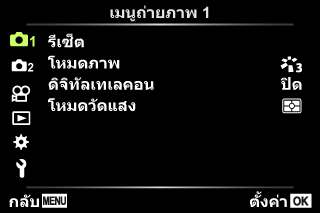
2 Highlight the e tab using FG and press the Q button.
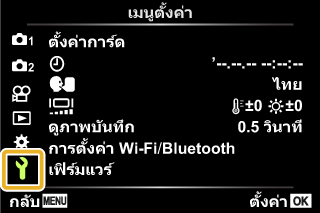
3 Highlight [W] using FG and press the Q button.
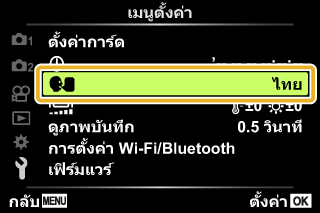
4 Highlight the desired language using FGHI and press the Q button.
