[Live Composite]: Live Composite Photography

Create photos that record light trails from stars and other objects without changing the brightness of the background; during shooting, the changing results can be viewed in the monitor. You can adjust white balance or picture mode and other settings not available with the SCN mode “Light Trails” option.
-
Rotate the mode dial to Z.
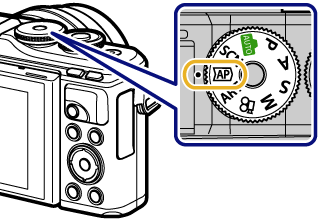
-
Use HI to select [Live Composite], then press the Q button.
-
Press the shutter button halfway down to focus.
-
To reduce blur caused by camera shake, fix the camera securely to a tripod and use a remote shutter release controlled via OI.Share in wireless remote mode.
- If the focus indicator blinks, the camera is not in focus.
-
-
Press the shutter button all the way down to shoot.
- The camera configures the proper settings automatically and starts shooting.
- After pressing the shutter button, there is a time lag until shooting starts.
- The composite image will be displayed at regular intervals.
-
Press the shutter button again to stop shooting.
- View the changing result in the monitor and press the shutter button to end shooting once the desired result is achieved.
- The recording length in one shooting is up to 3 hours.
$ Notes
Advanced settings can be accessed via live composite photography (dark and light field composite) in M mode.
gLive composite photography (dark and light field composite)