[HDR]: Taking Composite Photos with HDR
Capture details in both highlights and shadows. The camera varies exposure over a series of four shots and combines them into a single image.
-
Rotate the mode dial to Z.
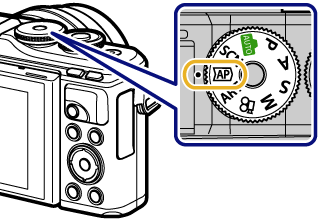
-
Use HI to select [HDR], then press the Q button.
-
Press G, use HI to choose [HDR1] or [HDR2], and press the Q button.

- [HDR2] creates more striking images than [HDR1].
- ISO sensitivity is fixed to 200.
-
Press the shutter button halfway down to focus.
- If the focus indicator blinks, the camera is not in focus.
-
Press the shutter button all the way down to start HDR photography.
- The camera automatically takes four shots when the shutter button is pressed.
- Noise may be more noticeable in photos taken in conditions associated with slow shutter speeds.
- For best results, secure the camera by, for example, mounting it on a tripod.
- The image displayed on the monitor while shooting will differ from the HDR-processed image.
- The HDR-processed image will be saved as a JPEG file. When the image quality mode is set to [RAW], the image is recorded in RAW+JPEG.
- The picture mode is fixed to [Natural] and the color space is fixed to [sRGB].

