Letting the camera choose aperture and shutter speed (Program mode)

P mode is a shooting mode where the camera automatically sets the optimal aperture and shutter speed according to subject brightness.
-
Rotate the mode dial to P.
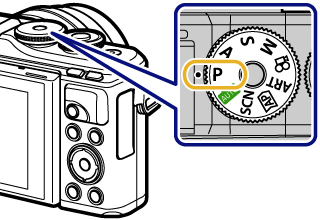

1 Shooting mode
2 Shutter speed
3 Aperture value
4 Exposure compensation amount
- The shutter speed and aperture selected by the camera are displayed.
-
Rotate the control dial to adjust exposure compensation.
-
The adjustment can also be performed by pressing the F (F) button and then using HI.
-
-
The shutter speed and aperture value displays will blink if the camera is unable to achieve correct exposure.
The aperture value at the moment when its indication blinks varies with the lens type and focal length of the lens.
When using a fixed [ISO] setting, change the setting.
| Warning display example (blinking)/Status | Action |
|---|---|
|
The subject is too dark. |
Use the flash. |
|
The subject is too bright. |
The metered range of the camera is exceeded. A commercially available ND filter (for adjusting the amount of light) is required. |
Program shift (%)

In P mode, ART mode, and some Z modes, you can choose other combinations of aperture and shutter speed that will produce the same exposure. Press F (F) button, then press FG to set program shift so that “s” appears next to the shooting mode. To cancel program shift, press FG until “s” is no longer displayed.
- Program shift is not available in other modes or when the flash is used.

