Live composite photography (dark and light field composite)

Combine several exposures to create a photo that records light trails from stars or fireworks and other objects without changing the brightness of the background.
-
Rotate the mode dial to M.
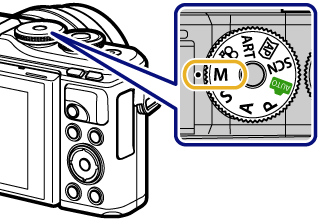
-
Rotate the control dial in the direction shown until [LIVECOMP] is displayed in the monitor.
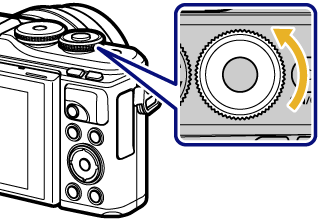
-
Press the MENU button to display [Composite Settings] and press FG to choose the exposure time for the individual exposures.
-
Press the shutter button to ready the camera.
- The camera will shoot a frame as a reference for noise reduction.
- The camera is ready when [Ready for composite shooting] is displayed in the monitor.
-
Press the shutter button halfway down to focus.
- If the focus indicator blinks, the camera is not in focus.
-
Press the shutter button all with way down to start live composite photography.
- The combined image will be displayed in the monitor with each exposure.
-
Press the shutter button again to stop shooting.
- View the changing result in the monitor and press the shutter button to end shooting once the desired result is achieved.
- The maximum length of composite shooting is 3 hours. However, the available shooting time will vary depending on shooting conditions, and charging state of the camera.
- There are limits on the available ISO sensitivity settings.
-
To reduce blur caused by camera shake, fix the camera securely to a tripod and use a remote shutter release controlled via OI.Share.
-
During shooting, there are limits on the settings for the following functions.
Sequential shooting, self-timer shooting, time lapse shooting, image stabilizer, etc.