Changing ISO sensitivity (ISO)
Increasing ISO sensitivity increases noise (graininess) but allows photographs to be taken when lighting is poor. The setting recommended in most situations is [AUTO], which starts at ISO 200—a value that balances noise and dynamic range—and then adjusts ISO sensitivity according to shooting conditions.
Adjusting Settings
-
Press Q to display the live control.
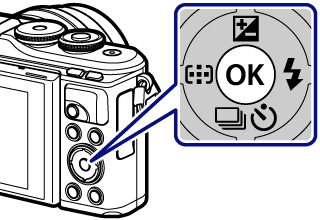
- To hide the live control, press Q again.
-
Use FG to highlight ISO sensitivity.
ISO

-
Highlight an option using HI and press the Q button.
Options
| AUTO |
The sensitivity is set automatically according to the shooting conditions. The maximum ISO sensitivity value and other auto ISO settings can be adjusted using the [ISO-Auto Set] option in custom menus. |
|---|---|
| LOW, 200–25600 | The sensitivity is set to the selected value. |