Making fine adjustments to white balance (WB Compensation)
You can set and finely adjust the compensation values for both auto white balance and preset white balance.
Before proceeding, choose a white balance option to which to make fine adjustments.
gAdjusting color (WB (white balance))
Adjusting Settings
-
Press the u button in P/A/S/M modes.
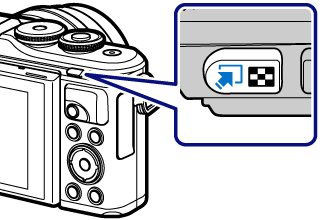
-
In B, ART, SCN, and Z modes, the display of the LV super control panel is controlled via [K Control Settings].
-
-
Highlight white balance compensation using FGHI and press the Q button.
WB
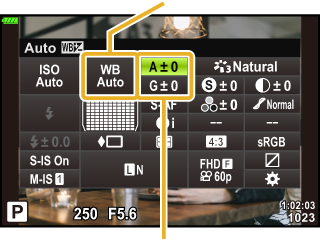
White balance compensation
-
Use HI to choose an axis.
-
Choose a value using FG and press the Q button.
For compensation on the A axis (Red-Blue)
Move the bar in the + direction to emphasize red tones and in the – direction to emphasize blue tones.
For compensation on the G axis (Green-Magenta)
Move the bar in the + direction to emphasize green tones and in the – direction to emphasize magenta tones.
- Selecting [Reset] (basic) in Shooting Menu 1 does not reset the values selected.