Applying filter effects to monochrome pictures (Color Filter)
In the monochrome setting of picture mode settings, you can add and store a filter effect in advance. This creates a monochrome image in which the color matching the filter color is brightened and the complementary color is darkened.
gProcessing options (Picture Mode)
Adjusting Settings
-
Press the u button in P/A/S/M modes.
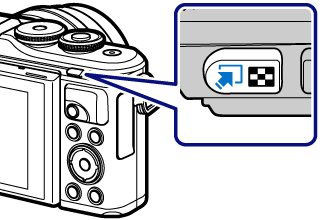
-
In B, ART, SCN, and Z modes, the display of the LV super control panel is controlled via [K Control Settings].
-
-
Use FGHI to select [Color Filter], then press the Q button.
Picture Mode
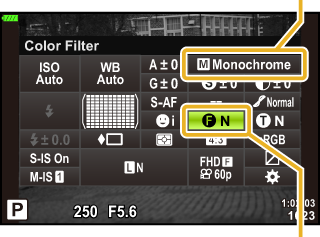
Color Filter
-
Highlight an option using HI and press the Q button.
Options
- N:None
- Creates a normal black and white image.
- Ye:Yellow
- Reproduces clearly defined white cloud with natural blue sky.
- Or:Orange
- Slightly emphasizes colors in blue skies and sunsets.
- R:Red
- Strongly emphasizes colors in blue skies and brightness of crimson foliage.
- G:Green
- Strongly emphasizes colors in red lips and green leaves.





