Adjusting i-Enhance effects (Effect)
You can set the i-Enhance effect strength in picture mode.
gProcessing options (Picture Mode)
Adjusting Settings
-
Press the u button in P/A/S/M modes.
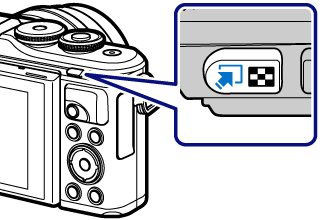
-
In B, ART, SCN, and Z modes, the display of the LV super control panel is controlled via [K Control Settings].
-
-
Use FGHI to select [Effect], then press the Q button.
Picture Mode
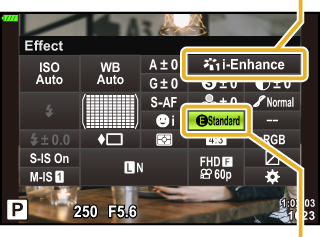
Effect
-
Adjust the effect using HI and press the Q button.
Options
| r (Effect: Low) | Adds a low i-Enhance effect to images. |
|---|---|
| s (Effect: Standard) | Adds an i-Enhance effect between “low” and “high” to images. |
| t (Effect: High) | Adds a high i-Enhance effect to images. |