Digital Zoom (Digital Tele-converter)
Digital Tele-converter is used to zoom in beyond the current zoom ratio. The camera saves the center crop. The subject is nearly doubled in size.
-
Press the MENU button to display the menus.
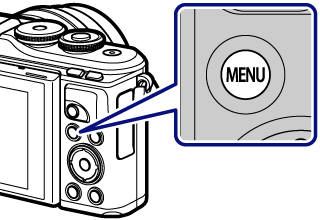
-
Highlight W Shooting Menu 1 using FG and press the Q button.
-
Select [On] for [Digital Tele-converter].
-
The view in the monitor will be enlarged by a factor of two.
- The subject will be recorded as it appears in the monitor.
- Digital zoom is not available when [Panorama] is selected in SCN mode, multiple exposure, panorama, or keystone compensation is selected in Z mode or when [Standard] is selected in movie mode.
- When a RAW image taken with [On] selected for [Digital Tele-converter] is displayed, the area visible in the monitor is indicated by a frame.
- AF target drops.
- H is displayed on the monitor.