n Image Stabilizer
Sets image stabilization for movie recording.
-
Press the MENU button to display the menus.
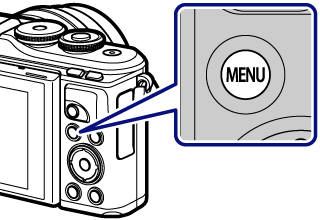
-
Highlight the n Video Menu using FG and press the Q button.
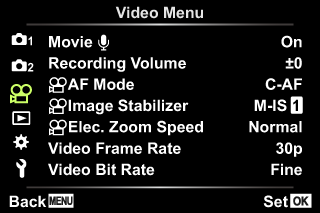
-
Highlight [n Image Stabilizer] and press the Q button.
-
Select an option with FG and press the Q button.
Options
| M-IS Off | Image stabilizer is off. |
|---|---|
| M-IS |
The camera uses both sensor shift (VCM) and electronic correction. |
| M-IS |
The camera uses sensor shift (VCM) correction only. Electronic correction is not used. |
- The edges of the frame are cropped out when [M-IS
] is selected, reducing the area recorded.
- When using a tripod, set [Image Stabilizer] to [M-IS Off].