Video Frame Rate
Choose the frame rate for movie recording.
-
When shooting movies that will be viewed on a television, choose a frame rate that matches the video standard used in the device, as otherwise the movie may not play back smoothly. Video standards vary by country or region: some use NTSC, others PAL.
- When shooting for display on NTSC devices, choose 60p (30p)
- When shooting for display on PAL devices, choose 50p (25p)
-
Press the MENU button to display the menus.
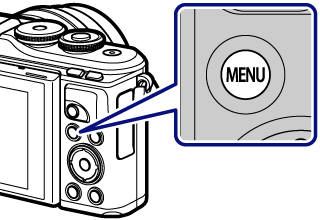
-
Highlight the n Video Menu using FG and press the Q button.
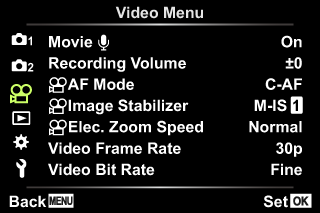
-
Highlight [Video Frame Rate] and press the Q button.
-
Select an option with FG and press the Q button.