Displaying images rotated (R)
If set to [On], images in portrait orientation are automatically rotated to be displayed in the correct orientation on the playback display.
-
Press the MENU button to display the menus.
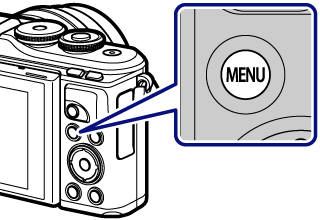
-
Highlight the q Playback Menu using FG and press the Q button.
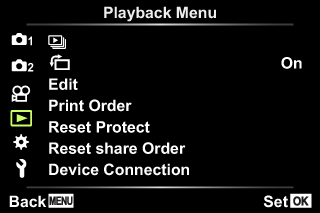
-
Highlight [R] and press the Q button.
-
Select an option with FG and press the Q button.