s (Monitor brightness adjustment)
You can adjust the brightness and color temperature of the monitor.
-
Press the MENU button to display the menus.
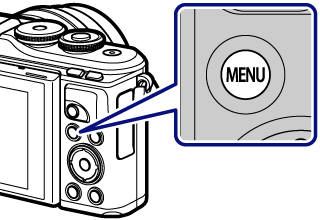
-
Highlight the e Setup Menu using FG and press the Q button.
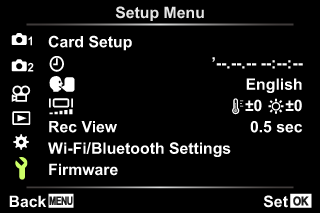
-
Highlight [s] and press the Q button.
-
Use HI to highlight j (color temperature) or k (brightness) and FG to adjust the value.
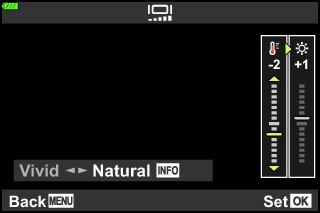
- Press the INFO button to switch the saturation of the monitor between [Natural] and [Vivid] settings.