Firmware
Displays the firmware versions of the camera and connected accessories.
Check the versions when you inquire about the camera or accessories or when you download the software.
-
Press the MENU button to display the menus.
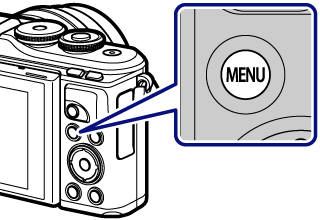
-
Highlight the e Setup Menu using FG and press the Q button.
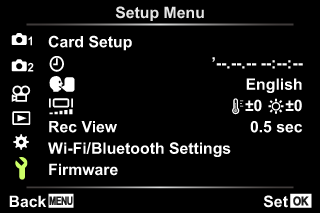
-
Highlight [Firmware] and press the Q button.