W K/WB/Color
MENU G W
- K Set
-
You can select the JPEG image quality mode from combinations of three image sizes and four compression rates.
- Use HI to select a combination ([K1] – [K4]) and use FG to change.
-
Press the Q button.
Image size
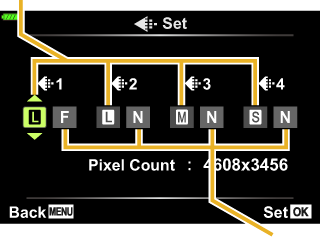
Compression rate
- WB
-
Set the white balance. You can also fine-tune the white balance for each mode.
- W Keep Warm Color
- Select [On] to preserve “warm” colors in pictures taken under incandescent lighting.
- Color Space
-
You can select a format to ensure that colors are correctly reproduced when shot images are regenerated on a monitor or using a printer.