Wireless Settings for When the Camera Is Off
You can choose whether the camera will maintain a wireless connection to the smartphone when off.
-
Press the MENU button to display the menus.
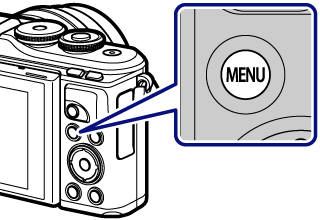
-
Highlight the e Setup Menu using FG and press the Q button.
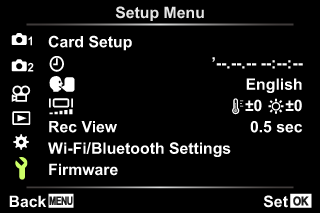
-
Highlight [Wi-Fi/Bluetooth Settings] and press the Q button.
-
Highlight [Power-off Standby] and press I.
-
Highlight the desired option and press the Q button.
Select When the ON/OFF button is pressed to turn the camera off, a confirmation dialog will be displayed asking the user if they wish the wireless connection to the smartphone to remain active. Off Turning the camera off terminates the wireless connection to the smartphone. On When the camera is turned off, the connection to the smartphone remains active and the smartphone can still be used to download or view the pictures on the camera.
“Select”
When [Select] is chosen for [Power-off Standby], a confirmation dialog will be displayed before the camera turns off if all the following conditions are met:
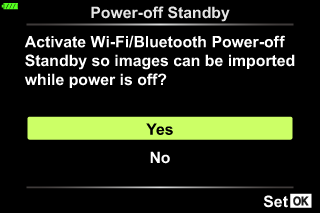
- [On] is selected for [Wi-Fi/Bluetooth Settings]
-
The camera is currently connected with a smartphone
- The memory card is correctly inserted
| Yes | Turn the camera off but leave the wireless smartphone connection active. |
|---|---|
| No | Turn the camera off and terminate the wireless smartphone connection. |
- If you press the ON/OFF button while the confirmation dialog is displayed, the camera will terminate the wireless smartphone connection before turning off.
-
The first time you turn the camera off after connecting to a smartphone, you may be prompted to choose whether to hide the confirmation dialog in future. To keep the camera from displaying the confirmation dialog when turned off in future, select [Don’t show this screen again].
gAdjusting Settings for Connection to a Smartphone
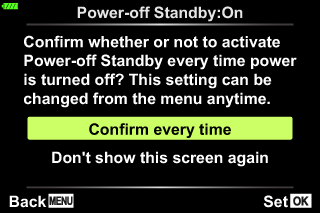
$ Notes
-
If left active, the wireless connection will automatically terminate if:
- the connection remains inactive for 24 hours
- the memory card is removed
- the camera is connected to a computer via USB
The connection can be restored by turning the camera on.
- When [On] is selected for [Power-off Standby], the camera may not immediately turn on when the ON/OFF button is pressed. If the camera does not turn on, press the ON/OFF button again.