Resetting Wi-Fi and Bluetooth® settings
To restore [Wi-Fi/Bluetooth Settings] to default values:
-
Press the MENU button to display the menus.
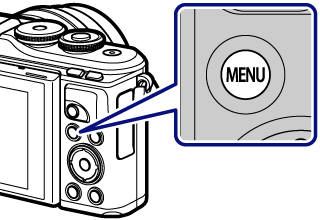
-
Highlight the e Setup Menu using FG and press the Q button.
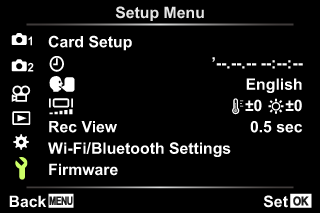
-
Highlight [Wi-Fi/Bluetooth Settings] and press the Q button.
-
Select [Reset Settings] and press I.
-
Select [Yes] and press the Q button.
-
The following settings will be reset:
Option Default Availability On Connection Password ― (generated randomly)* Power-off Standby Select* The connection to the smartphone will also be reset (deactivated).
-