Inserting the memory card
In this manual, all storage devices are referred to as “cards.”
The camera uses third-party SD, SDHC, or SDXC memory cards conforming to the SD (Secure Digital) standard.
-
Check that the camera is off.
-
If the camera is on, press the ON/OFF button to turn it off.
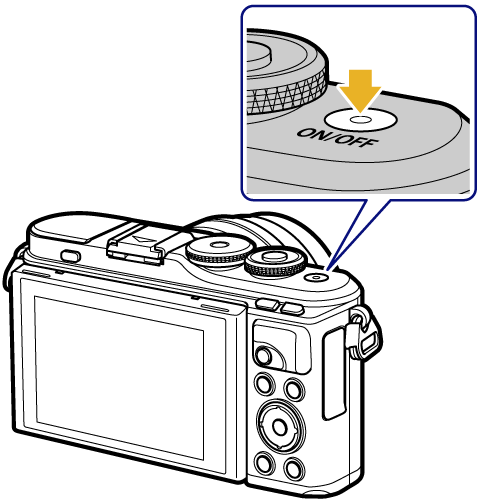
-
-
Open the battery/card compartment cover.
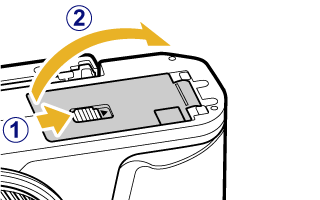
-
Slide the card in until it is locked into place.
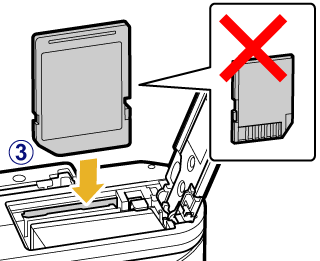
- Do not forcibly insert a damaged or deformed card. Doing so may damage the card slot.
-
Closing the battery/card compartment cover.
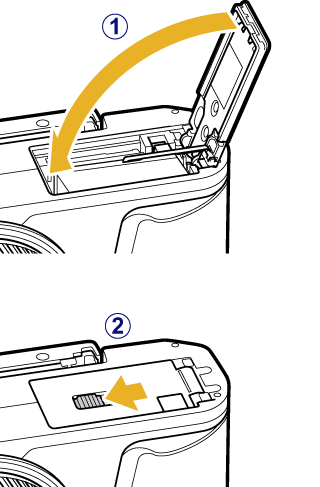
- Be sure the battery/card compartment cover is closed before using the camera.
-
Cards must be formatted with this camera before first use or after being used with other cameras or computers.