Adjusting the degree of the art filter effect (Fine-Tuning)
You can adjust the degree of the filter effect for Pop Art I and Soft Focus before taking pictures.
-
Rotate the mode dial to ART.
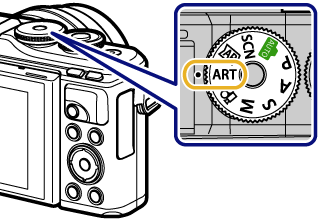
-
Use HI to select [Pop Art I] or [Soft Focus].
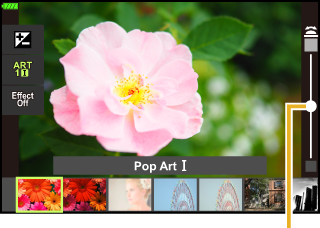
Slider
- The slider will appear on the display.
- Rotate the control dial to fine-tune the art filter.
- Touch controls can also be used.
- The effect is visible in the display.
- To reset the filter effect, press and hold the Q button.
-
Press the Q button.
-
Shoot.
- Press the u button if you want to fine-tune the art filter again.