Taking Photos in Self-Portrait Mode

Inverting the monitor allows you to take pictures of yourself while you preview the frame.
-
Push the monitor down slightly and swing it downward.
Read “Rotating the Monitor: Cautions” before moving the monitor.
gRotating the Monitor: Cautions
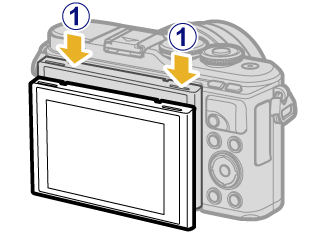
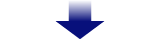
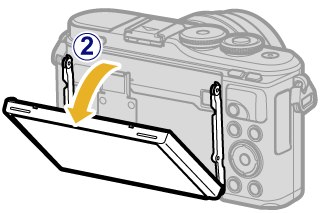
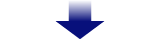
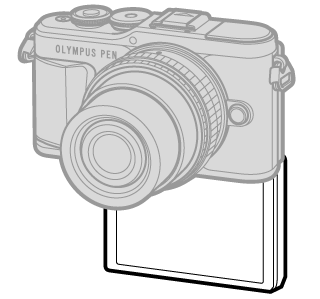
- If a power zoom lens is attached, the camera automatically switches to wide angle.
-
The self portrait menu is displayed in the monitor.

-
Different icons may be displayed depending on the shooting mode.
C
Shutter Touch
When the icon is touched, the shutter is released about 1 second later. R
Movie
When you touch this icon, movie recording will start. To stop recording, press the (Q) icon. While recording a clip, touch (R) again to extend the recording time (up to a maximum of 16 seconds). 5
Playback
Tap to switch to playback mode.
A
One-Touch e-Portrait
Turning this on makes skin look smooth and translucent. D
One-Touch Custom Self Timer
Shoot 3 frames using the self timer. You can set the number of times the shutter is released and the interval between each release using Custom Self Timer.
E
Brightness adjustment (Exposure compensation)
Touch [+] or [-] icon to adjust the brightness.
-
Frame the shot.
- Be careful that your fingers or the camera strap do not obstruct the lens.
-
Touch C and shoot.
- You can also shoot by touching the subject displayed in the monitor, or by pressing the shutter button.
- The shot image will be displayed on the monitor.
- Be careful not to drop the camera when using the touch screen with the camera held in one hand.