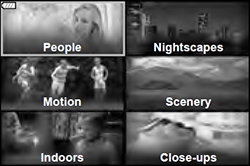|
 |
|
|
Questions :
Question :
What additional items are packaged with the camera?
Answer:
The following items are packaged with the camera:
- E-M10 MarkIII camera
- Lithium-ion Rechargeable Battery (BLS-50)
- Lithium-ion Battery Charger (BCS-5)
- Eyecup (EP-15)
- USB cable (CB-USB12, micro USB connector)
- Body Cap
- Shoulder Strap
- Instruction Manual
- Warranty Card
Image editing and management software OLYMPUS Viewer 3
The OLYMPUS Viewer 3 software CD-ROM is not packaged with the E-M10 Mark III camera.
The software is available to Olympus camera users via Internet as a free download. (The serial number of the camera is required.)
 How do I download the free OLYMPUS Viewer 3 software? How do I download the free OLYMPUS Viewer 3 software?
Question :
What differentiates the E-M10 Mark III from the E-M10 Mark II?
Answer:
The following table describes the differences:
|
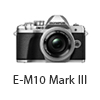 |
 |
| Lens Mount |
Micro Four Thirds Mount |
| Effective Pixels |
16.05 million pixels |
| Sensor Type |
4/3 High-speed Live MOS Sensor |
| Image Processor |
TruePic VIII |
TruePic VII |
| Image Stabilization |
5-axis stabilization, 4 steps,
Corrects for angular shake, shift blur and rolling blur |
| Electronic Viewfinder (EVF) |
3.0 inches, 2.36 million dots, Field of view: 100%
Magnification: 1.23x (maximum) |
| Monitor |
Approx. 1,040,000 dots,
Movable LCD (Upward tilting angle: 85 degrees, Downward tilting angle: 45 degrees)
Touch Panel (AF Targeting Pad equipped) |
| Memory |
SD Memory Card
(SDHC, SDXC, UHS-II compatible, Eye-Fi card compatible) |
| AF System |
High-speed imager AF (Contrast AF) |
| AF points and AF target settings |
121 AF points
All Targets (121 points)
Single Target (1 point)
Group Target (9 points) |
81 AF points
All Targets (81 points)
Single Target (1 point)
Group Target (9 points)
Small Target |
| Focus Modes |
Single AF (S-AF), Continuous AF(C-AF),
Manual Focus (MF), S-AF+MF, AF tracking(C-AF+TR) |
| ISO Sensitivity |
Auto: ISO LOW (approx. 100) - 25600
(Customizable,
Default: ISO LOW - 6400)
Manual: LOW, ISO 200 - 25600 |
Auto: ISO LOW (approx. 100) - 25600
(Customizable,
Default: ISO LOW - 1600)
Manual: LOW, ISO 200 - 25600 |
| Shutter Speed |
60 - 1/4000 sec.
Bulb / Time shooting: 30 min. maximum (Default setting: 8 min.) |
| Sequential Shooting |
Approx. 8.6 fps
(in Sequential Shooting H mode)
Approx. 4.8 fps
(in Sequential Shooting L mode) |
Approx. 8.5 fps
(in Sequential Shooting H mode)
Approx. 4.0 fps
(in Sequential Shooting L mode) |
| Flash |
Built-in Flash (Hot Shoe available) |
| Wireless RC Flash |
Not compatible |
Compatible |
| Shooting modes selectable using the mode dial |
 (AUTO) / SCN (Scene) / (AUTO) / SCN (Scene) /  (Advanced Photo) / ART (Art Filter) / P (Program) / A (Aperture priority) / S (Shutter priority) / M (Manual) / (Advanced Photo) / ART (Art Filter) / P (Program) / A (Aperture priority) / S (Shutter priority) / M (Manual) /  (Movie) (Movie) |
 (iAUTO) / SCN (Scene) / ART (Art filter) / (iAUTO) / SCN (Scene) / ART (Art filter) /  (PHOTO STORY) / P (Program) / A (Aperture priority) / S (Shutter priority) / M (Manual) / (PHOTO STORY) / P (Program) / A (Aperture priority) / S (Shutter priority) / M (Manual) /  (Movie) (Movie) |
| SCN (Scene) modes |
21 modes
Portrait, e-Portrait, Portrait + Landscape,
Portrait + Nightscape, Nightscape, Handheld Starlight,
Fireworks, Light Trails, Children, Sport, Panning, Landscape, Sunset,
Beach & Snow, Backlight HDR, Candlelight, Silent, Macro, Nature Macro,
Documents, Multi Focus Shot |
25 modes
Portrait, e-Portrait, Landscape + Portrait,
Night + Portrait, Night Scene, Hand-Held Starlight, Fireworks, Children, Sport, Panning,
Landscape, Sunset, Beach & Snow, Candle,
High Key, Low Key, DIS Mode, Macro,
Nature Macro, Panorama, Documents,
 Fisheye Effect, Fisheye Effect,  Wide-Angle, Wide-Angle,  Macro, 3D Photo Macro, 3D Photo |
| Shooting Option |
- Live Composite [AP mode]
- Live Time [AP mode]
- Multiple Exposure [AP mode]
- HDR shooting [AP mode]
- Silent shooting [AP mode]
- Panorama [AP mode]
- Keystone Compensation [AP mode]
- AE Bracketing [AP mode]
- Focus Bracketing [AP mode]
- Interval shooting
- (Generating Time Lapse Movie is possible.)
- Live Time / Live Bulb
- [M mode, advanced setting possible]
|
- Live Composite
- Live Time / Live Bulb
- Multiple Exposure
- HDR shooting
- Silent shooting
- Panorama
- Keystone Compensation
- Bracketing (AE, White Balance, Flash, ISO, Art Filter, Focus)
- Interval shooting
- (Generating Time Lapse Movie is possible.)
- Photo in Movie
- PHOTO STORY
|
| Art Filters |
15 art filters
Pop Art, Soft Focus, Pale&Light Color, Light Tone, Grainy Film, Pin Hole, Diorama, Cross Process,
Gentle Sepia, Dramatic Tone,
Key Line, Watercolor,
Vintage, Partial Color,
Bleach Bypass |
14 art filters
Pop Art, Soft Focus, Pale&Light Color, Light Tone, Grainy Film, Pin Hole, Diorama, Cross Process,
Gentle Sepia, Dramatic Tone,
Key Line, Watercolor,
Vintage, Partial Color |
| Movie |
MOV (MPEG-4AVC/H.264)
|
MOV (MPEG-4AVC/H.264)
AVI (Motion JPEG) |
| 4K movie |
Compatible |
Not compatible |
| Movie Effect |
One Shot Echo, Multi Echo,
Art Fade, Old Film |
| Movie Tele-converter |
4x |
| Movie Edit |
- Trimming movies (You can choose whether the section to be deleted begins with the first frame or ends with the last frame.)
- Saving a selected frame as a still image (only for 4K movies)
|
Not available |
| Level Gauge |
2-axis |
| Built-in Wi-Fi |
Available |
| Connector |
- USB microB connector
- HDMI Micro Connector (Type D)
|
- USB Multi Connector
- HDMI Micro Connector (Type D)
|
| Menu Language |
34 languages, including Japanese and English |
| Battery |
BLS-50 (bundled) |
| Number of Storable Shots |
Approx. 330 shots
(When using the BLS-50 battery and Toshiba EXCERIA™ UHS-I SDHC card (Type1, 32GB)) |
Approx. 320 shots
(When using the BLS-50 battery and Toshiba EXCERIA™ UHS-I SDHC card (Type1, 32GB)) |
| Dust-proof, Splash-proof |
Not available |
| Weight |
- Approx. 410g
(including battery and card, excluding eye cup)
- Approx. 362g
(body only)
|
- Approx. 399g
(including battery and card, excluding eye cup)
- Approx. 351g
(body only)
|
| Dimensions(Excluding Protrusions) |
121.5mm (W) x 83.6mm (H) x 49.5mm (D) / 4.8" (W) x 3.3" (H) x 1.9" (D) |
119.5mm (W) x 83.1mm (H) x 46.7mm (D) / 4.7" (W) x 3.3" (H) x 1.8" (D) |
| Color |
Silver, Black |
| Release Date |
September 2017 |
September 2015 |
Question :
What types of shooting modes are available from the mode dial?
Answer:
Available shooting modes for E-M10 Mark III are  (AUTO), SCN (21 scene modes), (AUTO), SCN (21 scene modes),  (Advanced Photo), ART (15 art modes), P (Program mode), A (Aperture Priority mode), S (Shutter Priority mode), M (Manual mode), (Advanced Photo), ART (15 art modes), P (Program mode), A (Aperture Priority mode), S (Shutter Priority mode), M (Manual mode),  (Movie mode). (Movie mode).

Shooting Modes
 (iAUTO mode) (iAUTO mode)
The camera automatically adjusts the settings best suited for the scene, which is convenient for beginners.
Live Guide is available.
* Some menu settings cannot be changed.
SCN (Scene mode)
This mode enables you to shoot in the appropriate settings by selecting a sub mode best suited to the subject or scene.
Select a general situation in sub mode 1, and then a more specific mode in sub mode 2.
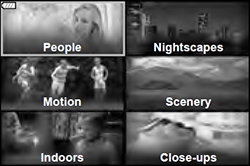
| Sub Mode 1 |
Sub Mode 2 |
| People |
Portrait, e-Portrait, Portrait + Landscape, Portrait + Nightscape, Children |
| Nightscapes |
Nightscape, Portrait + Nightscape, Handheld Starlight, Fireworks, Light Trails |
| Motion |
Sport, Children, Panning |
| Scenery |
Landscape, Sunset, Beach & Snow, Backlight HDR |
| Indoors |
Candlelight, Silent, Portrait, e-Portrait, Children, Backlight HDR |
| Close-ups |
Macro, Nature Macro, Documents, Multi Focus Shot |
 (Advanced Photo mode) (Advanced Photo mode)
This mode sets an advanced shooting mode in one click.
Set the mode dial to and select a desired AP mode. 

| AP mode |
Description |

Live Composite |
For recording light trails of stars and other objects while keeping the overall exposure constant.
Picture mode and White Balance can be changed, which is not possible in the SCN mode Light Trails. |

Live Time |
This mode is suitable for shooting fireworks and night scenery. Long time exposures is possible at the selected duration. |

Multiple Exposure |
Combines two different images into a single shot. |

HDR |
Captures details in both bright highlights and deep shadow areas. |

Silent |
Disables camera sounds and lights in situations in which they may be unwelcome. |

Panorama |
For taking photos that can afterwards be joined on a computer to create a panorama picture. |

Keystone Compensation |
Corrects perspective distortion in photos of buildings or landscapes. |

AE Bracketing |
Each time the shutter button is pressed, the camera takes a series of photos, changing the exposure of each shot. |

Focus Bracketing |
Each time the shutter button is pressed, the camera takes a series of eight photos, changing the focus distance of each shot. |
ART (ART mode)
This mode enables you to apply creative effects using art filters.
Color Filter and Monochrome Color options are available for some art filters.
Available Art Filters:
Pop Art, Soft Focus, Pale&Light Color, Light Tone, Grainy Film,
Pin Hole, Diorama, Cross Process, Gentle Sepia, Dramatic Tone, Key Line,
Watercolor, Vintage, Partial Color, Bleach Bypass
P (Program mode)
The camera automatically sets the optimal aperture and shutter speed based on the lighting conditions.
A (Aperture Priority mode)
When the aperture value (F-stop number) is set manually, the camera sets the appropriate shutter speed automatically.
S (Shutter Priority mode)
When the shutter speed is set manually, the camera sets the appropriate aperture automatically.
M (Manual)
Both the aperture and the shutter speed can be set manually.
You can also set the BULB (Bulb photography), LIVETIME (Live time photography) and LIVECOMP (Live composite photography).
More advanced settings are possible for the live composite photography in M mode than the Light Trails in SCN mode or Live Composite in AP mode.
 (Movie mode) (Movie mode)
This mode enables you to create movies.
In addition to standard movies, you can shoot 4K movies or slow motion movies.
| Movie Mode |
Description |

Standard |
For shooting standard movies.
You can also shoot movies with selected effects: Art Fade, Old Film, Multi Echo, One Shot Echo and Movie Tele-converter. |

4K |
For shooting 4K movies. |

Clips |
Creates a single movie file, collecting multiple short movies. |

High-speed |
For shooting slow motion movies. You can record a 30fps movie equivalent to HD image quality when shooting in 120fps. Sound is not recorded. |
Question :
How many pictures can be taken sequentially per second?
Answer:
While the shutter button is fully depressed, you can shoot approximately 8.6 frames per second (max.).
| Mode |
Image Quality |
Sequential Shooting Speed |
Recordable Pictures on Sequential Shooting |
| Sequential Shooting H |
RAW |
Approx. 8.6 frames per second |
Approx. 22 frames |
| Sequential Shooting L |
Approx. 4.8 frames per second
(in S-AF and MF mode) |
Up to card capacity |
| Sequential Shooting H |
JPEG |
Approx. 8.6 frames per second |
Approx. 36 frames |
| Sequential Shooting L |
Approx. 4.8 frames per second
(in S-AF and MF mode) |
Up to card capacity |
* Based on Olympus testing
Note:
- Sequential shooting speed may differ according to the shooting condition; for example, the lens you use or its zoom position.
- When shooting in sequential shooting H mode, focus, exposure and white balance are locked at the first frame.
- When shooting in sequential shooting L mode, focus and exposure is fixed based on the AF mode and AEL / AFL mode.
- When the battery check icon blinks because of low battery power, the camera stops the shooting and starts to store the pictures.
Depending on the amount of power remaining in the battery, the camera may not be able to store all pictures.
Question :
What types of image stabilizer modes are available?
Answer:
You can reduce the amount of camera shake that tends to occur when shooting in low light situations or shooting with high magnification.
The image stabilizer starts when you press the shutter button halfway.
The following table shows the types of image stabilizer modes:
S-IS
(Still pictures) |
S-IS On (Default setting) |
The camera detects the panning direction and applies the appropriate image stabilization. |
| S-IS Off |
Image stabilizer is off. |
M-IS
(Movies) |
M-IS1 (Default setting) |
The camera uses both sensor shift (VCM) and electronic correction. |
| M-IS2 |
The camera uses sensor shift (VCM) correction only.
Electronic correction is not used. |
| OFF |
Image stabilizer is off. |
Note:
- The image stabilizer cannot correct excessive camera shake or camera shake that occurs when the shutter speed is set to the slowest speed. In such cases, it is recommended to use a tripod.
- When using a tripod, set the Image Stabilizer to S-IS Off or M-IS Off.
- When using a lens with an image stabilization function switch, priority is given to the lens side setting.
- You may notice operation sound or vibration when the image stabilizer is activated.
Question :
What type of memory card can I use with this model?
Answer:
This model is compatible with SD, SDHC and SDXC cards, including Eye-Fi cards.
xD-Picture Card™ and CompactFlash® media cannot be used.
Question :
Where can I find the instruction manual for my camera?
Answer:
You can find the manual online. You can either read it online or download the instruction manual for your camera.
See the following Web page to find the available manuals:
 Download Manuals Download Manuals
Question :
Approximately how many shots can be taken with a fully-charged battery?
Answer:
You can take approximately 330 shots.
(when using the Lithium-ion Rechargeable Battery BLS-50, 32 GB Toshiba SDHC UHS-I EXCERIA™ Type1 card,and M.ZUIKO DIGITAL ED 14-42mm F3.5-5.6 EZ lens)
Question :
What is the approximate movie recording time with a fully charged battery?
Answer:
The approximate sequential movie recording time:
80 min. (according to JEITA)
140 min. (when zooming or other operations are not used)
Shooting condition:
- When using a fully charged battery, repeating the maximum recording time per movie (29 min.) at normal temperature (approx. 23 ℃/73.4°F)
- When using a M.ZUIKO DIGITAL ED 14-42mm F3.5-5.6 EZ lens
- When recording 4K movies
Note:
- Use a speed class 10 or larger SD card for movie shooting.
- Use a UHS speed class rating 3 or faster UHS-I or UHS-II card when shooting in 4K movie mode.
- The maximum file size of a movie is limited to 4 GB. When a movie exceeds 4 GB, the movie is automatically saved and starts a separate new file.
(The movie may be divided without exceeding 4 GB depending on the shooting condition.)
- Depending upon the memory card, the recording may stop without utilizing the maximum time.
- The maximum recording time per movie is 29 min.
- The temperature of image sensor increases when the camera keeps recording for a long period, creating noise or uneven color in the image. The camera goes off when the temperature increases further.
Question :
Is the Digital Tele-converter function available with any kinds of lenses attached?
Answer:
Yes, the Digital Tele-converter function can be used with every E-M10 Mark III attachable lenses.
The  icon is displayed on the LCD of the camera when the Digital Tele-converter function is in use. icon is displayed on the LCD of the camera when the Digital Tele-converter function is in use.
Note:
- Digital Tele-converter is not available with Multiple Exposure, Panorama, Keystone Compensation in AP mode and Standard movie mode.
- When a RAW photo is displayed in playback, the area that you enlarged on the monitor using Digital Tele-converter is indicated by a frame.
- While using the Digital Tele-converter, the number of AF targets decreases.
|
|