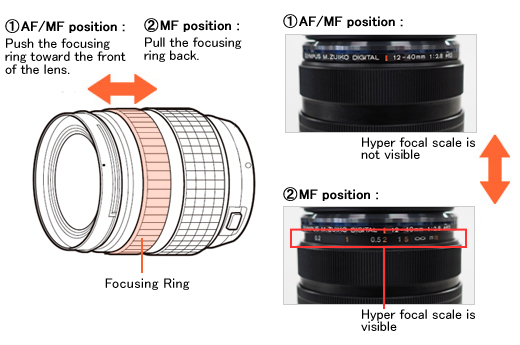|
 |
|
|
Questions :
See the following Web page for general questions and answers for OLYMPUS OM-D and OLYMPUS PEN series cameras :
Question :
What differentiates the E-PL6 from the E-PL5?
Answer:
The following table describes the differences:
|
 |
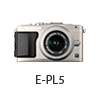 |
| Effective Pixels |
16.05 million pixels |
| Color |
Silver,Black,White,Red |
Silver,Black,White |
| Image Processing |
True Pic VI |
| ISO Sensitivity |
Auto:
ISO LOW ( approx. 100 ) - 25600
( Customizable,Default:LOW ( approx. 100 ) - 1600 )
Manual:
ISO LOW ( approx. 100 ) - 25600 |
Auto:
ISO 200 - 25600
( Customizable, Default:
ISO 200 - 1600 )
Manual:
ISO 200 - 25600 |
| Built-in Flash |
Not available
Bundled with a dedicated external flash FL-LM1 |
Accessory Port
( AP2 ) |
Available |
| Monitor |
3.0 inches / 16:9
Approx. 460,000 dots, TFT color LCD
Touch Panel, adjustable ( the monitor can be set to the angle to take your own picture ) |
| Grip |
Available
( bundled, interchangeable grip: MCG-4 ) |
| Control Dial |
1 dial |
| Mode Dial |
Available |
| Focus Mode |
Single AF ( S-AF )
Continuous AF ( C-AF )
Manual Focus ( MF )
S-AF+MF ( Simultaneous use of S-AF mode and MF mode )
AF tracking ( C-AF+TR ) |
| Advance AF |
Available |
| AF Area |
35 points |
| Focusing Point Selection |
All target,
Group target ( 9 out of 35 points )
Single target ( normal size, small size ) |
| Level Gauge |
Available |
Not available |
| Shutter Speed |
60 - 1/4000 sec. |
| Sequential Shooting |
Approx. 8 fps
( Sequential shooting H mode, when image stabilizer is Off ) |
| Release Lag-Time |
Normal or Short can be selected. |
Not available |
| Interval Shooting |
Available
Interval time: 1 sec. - 24 hours,
Number of storable pictures: 99 frames max. |
Not available |
Time-Lapse Movie
( Interval Movie ) |
Available
AVI Motion JPEG,
1280 x 720,
10fps |
Not available |
Built-in Image Stabilizer
( Still Pictures ) |
3 modes
Auto, Vertical IS, Horizontal IS |
Built-in Image Stabilizer
( Movie ) |
2 modes
Movie-I.S., Auto |
| Digital Tele-converter |
Available ( 2x ) |
| Menu Languages |
34 languages including Japanese and English |
| Picture Mode |
i-Enhance, Vivid, Natural, Muted,
Portrait, Monotone, Custom, Art filters |
| Art Filter |
12 Art Filters
- Pop Art
- Soft Focus
- Pale&Light Color
- Light Tone
- Grainy Film
- Pin Hole
- Diorama
- Cross Process
- Gentle Sepia
- Dramatic Tone
- Key Line
- Watercolor
Art filter variation and 7 art effects available |
| Face Priority AF / Eye Detection AF |
Available |
| Multi Exposure |
2 frames / Auto gain, Overlay ( a RAW image can be overlaid with multiple exposures ) |
| Movie Recording |
MOV ( MPEG-4AVC/H.264 )
AVI Motion JPEG ( 30fps ) |
| Movie Effect |
Multi-echo
One-shot echo
Art fade
Movie Tele-converter ( 4x ) |
Underwater Housing
( Sold Separately ) |
PT-EP10 |
| HDMI Output Connector |
HDMI Micro Connector ( Type D ) |
| Memory |
SD / SDHC / SDXC cards ( UHS-I compatible ),
Eye-Fi card, FlashAir |
Software
( Packaged with the Camera ) |
OLYMPUS Viewer 3 |
OLYMPUS Viewer 2 |
Dimensions
( Excluding Protrusions ) |
110.5 mm (W) x 63.7 mm (H) x 38.2 mm (D) /
4.4" (W) x 2.5" (H) x 1.5" (D) |
| Battery |
BLS-5 |
| Number of Storable Shots |
Approx. 360 shots |
Weight
( Battery and Media Card Included ) |
Approx. 325g |
| Release Date |
June 2013 |
October 2012 |
Question :
What other items come packaged with the camera?
Answer:
The following items are packaged with the camera:
| - |
E-PL6 Camera |
| - |
Lithium-ion Rechargeable Battery ( BLS-5 ) |
| - |
Lithium-ion Battery Charger ( BCS-5 ) |
| - |
USB Cable ( CB-USB6 ) |
| - |
Monaural Audio / Video Cable ( CB-AVC3 ) |
| - |
Body Cap |
| - |
Strap |
| - |
Camera Grip MCG-4 |
| - |
Dedicated External Flash ( FL-LM1 ) |
| - |
Flash Case |
| - |
Olympus Setup CD-ROM: |
|
OLYMPUS Viewer 3 software ( Windows / Mac ) |
| - |
Instruction Manual |
| - |
Warranty Card |
Question :
What are the compression rates and size of the image files in each recording mode?
Answer:
The following table show the approximate values:
【 Still Pictures 】
The following table shows the approximate values when shooting still pictures in the 4:3 aspect ratio.
| Recording Mode |
Number of Pixels |
Compression Rate |
File Format |
File Size
(Approx.) |
Number of Storable Pictures |
| 1 GB SD / SDHC / SDXC Card |
| RAW |
4608 x 3456 |
Lossless compression |
ORF |
17.0 MB |
41 |
L
(Large) |
SF
(SuperFine) |
1/2.7 |
JPEG |
11.0 MB |
79 |
F
(Fine) |
1/4 |
7.5 MB |
114 |
N
(Normal) |
1/8 |
3.5 MB |
248 |
B
(Basic) |
1/12 |
2.4 MB |
369 |
M
(Middle) |
SF |
3200 x 2400 |
1/2.7 |
5.6 MB |
155 |
| F |
1/4 |
3.4 MB |
257 |
| N |
1/8 |
1.7 MB |
508 |
| B |
1/12 |
1.2 MB |
753 |
| SF |
2560 x 1920 |
1/2.7 |
3.2 MB |
271 |
| F |
1/4 |
2.2 MB |
398 |
| N |
1/8 |
1.1 MB |
782 |
| B |
1/12 |
0.8 MB |
1,151 |
| SF |
1920 x 1440 |
1/2.7 |
1.8 MB |
476 |
| F |
1/4 |
1.3 MB |
701 |
| N |
1/8 |
0.7 MB |
1,356 |
| B |
1/12 |
0.5 MB |
1,968 |
| SF |
1600 x 1200 |
1/2.7 |
1.3 MB |
678 |
| F |
1/4 |
0.9 MB |
984 |
| N |
1/8 |
0.5 MB |
1,906 |
| B |
1/12 |
0.4 MB |
2,653 |
S
(Small) |
SF |
1280 x 960 |
1/2.7 |
0.9 MB |
1,034 |
| F |
1/4 |
0.6 MB |
1,488 |
| N |
1/8 |
0.4 MB |
2,773 |
| B |
1/12 |
0.3 MB |
3,813 |
| SF |
1024 x 768 |
1/2.7 |
0.6 MB |
1,564 |
| F |
1/4 |
0.4 MB |
2,260 |
| N |
1/8 |
0.3 MB |
4,068 |
| B |
1/12 |
0.2 MB |
5,547 |
| SF |
640 x 480 |
1/2.7 |
0.3 MB |
3,589 |
| F |
1/4 |
0.2 MB |
5,085 |
| N |
1/8 |
0.2 MB |
7,627 |
| B |
1/12 |
0.1 MB |
10,170 |
Note:
| - |
The same image (Olympus' standard image) is used to calculate the number of storable pictures and file size in each mode. |
| - |
The number of storable pictures depends on the image quality, the type of memory card or whether print reservation is enabled. The number of remaining pictures on the LCD may not change even when a picture is taken or deleted. |
| - |
The number of storable pictures in this table differs from the number of remaining pictures displayed on the LCD. This table shows the approximate number, but the camera shows the maximum ( up to 9999 ). |
【 Movies 】
| Recording Mode |
Image Size
(Aspect Ratio) |
Frame Rate (Frames per Second) |
Record Format |
Recording Rate |
Maximum Recording Time (Approx.) |
| Full HD Fine |
1920 x 1080
( 16:9 ) |
30p
( 29.97 fps ) |
MOV
(MPEG-4AVC/H.264)
*1 |
20Mbps |
22 min. |
| Full HD Normal |
17Mbps |
29 min. |
| HD Fine |
1280 x 720
( 16:9 ) |
30p
( 29.97 fps ) |
13Mbps |
29 min. |
| HD Normal |
10Mbps |
29 min. |
| HD |
1280 x 720
( 16:9 ) |
30fps *2 |
AVI
(Motion JPG)
*3 |
- |
7 min.
*4 |
| SD |
640 x 480
( 4:3 ) |
- |
14 min.
*4 |
| *1 |
The maximum file size of a movie is 22 min. ( in Full HD Fine mode ) or 29 min. ( in Full HD Normal or HD mode ). |
| *2 |
When shooting movies with an Art Filter, the frame rate varies based on the selected filter. |
| *3 |
The maximum file size of a movie is 7 min. ( in HD mode ) or 14 min. ( in SD mode ). |
| *4 |
Excluding when shooting in some art filters. |
Question :
Can I use an external flash and the optional optical viewfinder VF-1 or optional electronic viewfinder VF-2 / VF-3 / VF-4 at the same time?
Answer:
No. In order to use any of these optional viewfinders with the E-PL6, it must be attached to the camera's hot shoe.
Because the E-PL6 has only one hot shoe, the VF-1 or VF-2 / VF-3 / VF-4 and an external flash cannot be used simultaneously.
When shooting with an external flash, view your subject on the Live View LCD monitor.
Question :
What type of memory card can I use with this model?
Answer:
This model is compatible with SD, SDHC and SDXC cards, including Eye-Fi and Flash Air cards.
xD-Picture Card™ and CompactFlash® media cannot be used.
Question :
Where can I find the instruction manual for my camera?
Answer:
You can find the manual online. You can either read it online or download the instruction manual for your camera.
See the following Web page to find the available manuals:
 Download Manuals : OM-D / PEN series Download Manuals : OM-D / PEN series
Question :
When recording movies I can hear the sound of the lens focusing, how can I reduce this sound?
Answer:
When recording sound in a movie, the sound made by the lens and camera operating may be recorded. This is due to the proximity of the microphone to the lens. If desired, you can reduce these sounds by shooting with [AF Mode] set to [S-AF], or by limiting the amount of times you press the buttons.
Question :
My lens is not auto-focusing, what is the cause?
Answer:
In the micro four thirds lineup the following lenses, M. Zuiko ED 12-40mm f2.8 Pro, M. Zuiko 12mm f1.8, and M. Zuiko 17mm f1.8 have a function called Manual Focus Clutch Focusing. This ring controls whether the camera/lens is in MF (Manual Focus) or AF (Auto Focus). If you are using one of these lenses, grasp the focusing ring between your thumb and forefinger and push it toward the front of the lens. It will snap forward and set the focus mode to AF. If you pull it back to expose the Hyper focal scale it will be in Manual mode. Basically this allows for quick switching in situations where manual focus is better suited for the situation.
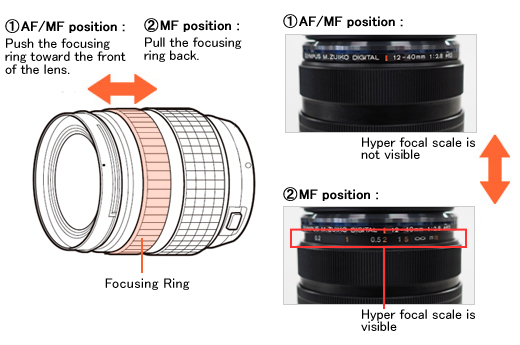
|
|


 Compatibility table for Media Card ( OM-D / PEN series )
Compatibility table for Media Card ( OM-D / PEN series )  Compatibility table for Eye-Fi Cards
Compatibility table for Eye-Fi Cards  Viewfinders for PEN series cameras.
Viewfinders for PEN series cameras.