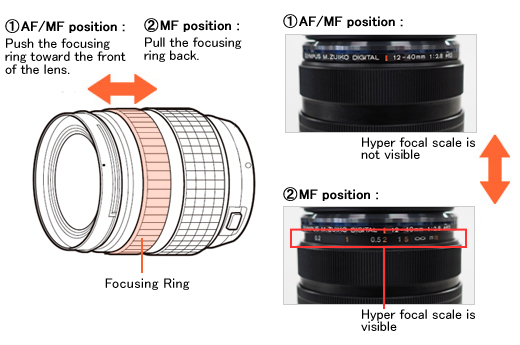Questions :
See the following Web page for general questions and answers for OLYMPUS OM-D and OLYMPUS PEN series cameras :
Question :
What are the differences among the E-PL3, E-PM1 and E-P3?
Answer:
The following table describes the differences:
| |
 |
 |
 |
| Effective pixels number |
12.3 million pixels |
| Body color |
Silver
Black
White
Purple
Pink
Brown |
Silver
Black
White
Red |
Silver
Black
White |
| Memory |
SD Memory Card (SD, SDHC, SDXC (UHS-I compatible)), Eye-Fi card |
| Built-in flash |
Not available
Bundled with a dedicated
external flash FL-LM1 |
Available |
| Hot shoe |
Available |
Accessory port
(AP2) |
VF-3 / VF-2 (Electronic viewfinder)
SEMA-1 (External Microphone Adapter Set)
PP-1 (PENPAL)
MAL-1 (Macro Arm Light)
FL-LM1 (Dedicated external flash) |
VF-3 / VF-2
(Electronic viewfinder)
SEMA-1
(External Microphone
Adapter Set)
PP-1 (PENPAL)
MAL-1 (Macro Arm Light ) |
| Monitor |
3.0 inches / 16:9
Approx. 460,000 dots
TFT color LCD |
3.0 inches / 16:9
Approx. 460,000 dots
TFT color LCD (adjustable) |
3.0 inches / 3:2
Approx. 614,000 dots
Organic El Touch Panel |
| Grip |
Not available |
MCG-1 (bundled) |
| Control dial |
1 dial (main) |
2 dials (main / sub) |
| Movie recording |
AVCHD full HD / AVI Motion JPEG HD (30 frames per second) |
| AF area |
35 points |
| FAST AF system |
Available |
| Built in image stabilizer |
3 steps max. |
| Shutter speed |
60 - 1 / 4000 sec. |
| Sequential shooting |
Approx. 4.1 fps
* In S-AF (MF) mode, image stabilizer ON
5.5 fps in case of "image stabilizer OFF" |
Approx. 3 fps |
| Focus mode |
Single AF (S-AF)
Continuous AF (C-AF)
Manual Focus (MF)
S-AF + MF (S-AF and MF combined)
AF tracking ( C-AF +TR) |
| Advance AF |
Available |
| Menu languages |
34 languages including Japanese and English |
| Picture mode |
i-Enhance, Vivid, Natural, Muted,
Portrait, Monotone, Custom, Art Filter |
| Art filter |
6 Art Filters
- Pop Art
- Soft Focus
- Grainy Film
- Pin Hole
- Diorama
- Dramatic Tone
Art filter variation and effects not available |
6 Art Filters
- Pop Art
- Soft Focus
- Grainy Film
- Pin Hole
- Diorama
- Dramatic Tone
Art filter variation and 5 art effects available |
10 Art Filters
- Pop Art
- Soft Focus
- Pale&Light Color
- Light Tone
- Grainy Film
- Pin Hole
- Diorama
- Cross Process
- Gentle Sepia
- Dramatic Tone
Art filter variation and 5 art effects available |
Face priority AF
Eye priority AF
Eye Detect AF |
Available |
| Multi Exposure |
2 frames max. |
| Level Gauge |
Not available |
Available |
| Underwater Housing (sold separately) |
PT-EP06L |
PT-EP05L |
Not available |
| HDMI output connector |
HDMI Micro Connector (Type D) |
HDMI Mini Connector
(Type C) |
Dimensions
(excluding protrusions) |
109.5 mm (W)
x 63.7 mm (H)
x 33.9 mm (D) /
4.3" (W)
x 2.5" (H)
x 1.3" (D) |
109.5 mm (W)
x 63.7 mm (H)
x 37.3 mm (D) /
4.3" (W)
x 2.5" (H)
x 1.5" (D) |
122.0 mm (W)
x 69.1 mm (H)
x 34.3 mm (D) /
4.8" (W)
x 2.7" (H)
x 1.4" (D) |
| Weight |
- Approx. 265 g
(including battery and SD card) |
- Approx. 313 g
(including battery
and SD card) |
- Approx. 369 g
(including battery
and SD card) |
- Approx. 217 g
(body only) |
- Approx. 265 g
(body only) |
- Approx. 321 g
(body only) |
- Approx. 378 g
(M 14-42mm II R lens + body + battery) |
- Approx. 426 g
(M 14-42mm II R lens + body + battery) |
- Approx. 482 g
(M 14-42mm II R lens
+ body + battery) |
| Release date |
Autumn 2011 |
Autumn 2011 |
July 2011 |
Question :
What comes packaged with the camera?
Answer:
The following items are packaged with the camera:
- E-PM1 body
- Lithium-ion Rechargeable Battery ( BLS-5 )
- Lithium-ion Battery Charger ( BCS-5 )
- USB Cable ( CB-USB6 )
- Monaural Audio / Video cable ( CB-AVC3 )
- Body cap
- Strap
- Flash ( FL-LM1 )
- Flash case
- CD-ROM ( [ib], OLYMPUS Viewer 2 )
- Instruction Manual
- Warranty Card
Question :
How many pictures can be taken sequentially per second?
Answer:
In S-AF or MF mode, you can take approximately 5.5 frames per second while fully depressing the shutter button.
| File format |
Maximum |
Sequential shooting speed |
| RAW |
Approx. 9 frames
(In Sequential H, image stabilizer ON) |
Approx. 5.5 frames per second
* In S-AF (MF) mode, image stabilizer OFF
4.1 fps in case of "image stabilizer ON" |
| JPEG |
Approx. 15 frames (In LN mode) |
| * |
R95-W80 series SDHC UHS-1 card (8GB, Class 10, model number: TOSHIBASD-E008GUX) is used. The value is confirmed by Olympus' testing conditions. |
Note:
| - |
In S-AF and MF mode, focus, exposure and white balance are locked at the first frame. |
| - |
If the battery check icon blinks due to low battery during sequential shooting, the camera will stop shooting and start saving the pictures on the card.
The camera may not be able to save all of the pictures depending on the remaining battery power. |
| - |
Sequential shooting mode cannot be set in some art filter modes. |
Question :
How do I attach the eyecup EP-9 to the VF-2?
Answer:
The following procedure explains how to attach the eyecup EP-9 to the electronic viewfinder VF-2.
- Remove the diopter corrector ring from the VF-2.
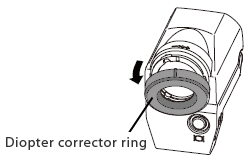
- Hold the EP-9 with one hand and the VF-2 with the other. Align the mark on the EP-9 with the mark on the VF-2, and then slide the rim of the EP-9 over the VF-2.
Tip:
To attach the eyecup easily: Rotate part a (which is shown in the illustration above) until the mark is centered between the plus (+) and minus (-) symbols. Then, place the eyecup over a, covering the mark.
- Without releasing the VF-2, reach around the eyecup with your thumb and support the VF-2 by pressing lightly on the inside of the eyecup.
- Using your other thumb and index finger, grip the outside edge of the eyecup. Little by little,working in a circle, pull the rim of the eyecup over the VF-2.
- Check whether the EP-9 is properly attached to the VF-2.
Question :
What is the difference between the MMF-1 and MMF-2?
Answer:
The MMF-1 and MMF-2 Four Thirds-to-Micro Four Thirds lens adapters differ in weight and color.
While retaining the function and performance of its predecessor, the MMF-2 attained a lighter weight by re-examining the inner structure of the adapter.
The MMF-2 also provides a new color option that fits the design of Four Thirds lenses and PEN bodies.
[ Differences between the MMF-1 and MFF-2 ]
| |
Color |
Weight |
| MMF-1 |
Silver |
83 g |
| MMF-2 |
Black |
41 g |
Question :
Can I use an external flash and the optional optical viewfinder VF-1 or optional electronic viewfinder VF-2 / VF-3 at the same time?
Answer:
No. In order to use any of these optional viewfinders with the E-PM1, it must be attached to the camera's hot shoe.
Because the E-PM1 has only one hot shoe, the VF-1 or VF-2 / VF-3 and an external flash cannot be used simultaneously.
When shooting with an external flash, view your subject on the Live View LCD monitor.
*Refer to the following web page to find compatible viewfinders for the PEN series cameras:
 Viewfinders for PEN series cameras. Viewfinders for PEN series cameras.
Question :
How long does it take to recharge the BLS-1 or BLS-5 battery with the bundled charger BCS-1 or BCS-5?
Answer:
It takes about 210 minutes (3 hours 30 minutes).
Question :
Can I use the built-in flash when using the converter lens?
( WCON-P01 / FCON-P01 / MCON-P01 )
Answer:
No, the use of the built-in flash with the converter lens attached is not recommended because the shadow of the converter may appear on the images.
Question :
Which types of memory cards can I use?
Answer:
SD, SDHC and SDXC cards can be used.
xD-Picture Card™ and CompactFlash® media cannot be used.
Question :
Can I download the instruction manual for the E-PM1?
Answer:
Yes, you can download the instruction manual in PDF format from the following Web page:
 Download Manuals : PEN series Download Manuals : PEN series
Question :
Where can I find information on how to use the [ib] software?
Answer:
Answers to the most frequently asked questions about [ib] are collected here.
Detailed documentation of the software's functions is available in the application's Help file. To access the Help file, launch [ib] and choose ib Help from the Help menu.
Question :
When recording movies I can hear the sound of the lens focusing, how can I reduce this sound?
Answer:
When recording sound in a movie, the sound made by the lens and camera operating may be recorded. This is due to the proximity of the microphone to the lens. If desired, you can reduce these sounds by shooting with [AF Mode] set to [S-AF], or by limiting the amount of times you press the buttons.
Question :
My lens is not auto-focusing, what is the cause?
Answer:
In the micro four thirds lineup the following lenses, M. Zuiko ED 12-40mm f2.8 Pro, M. Zuiko 12mm f1.8, and M. Zuiko 17mm f1.8 have a function called Manual Focus Clutch Focusing. This ring controls whether the camera/lens is in MF (Manual Focus) or AF (Auto Focus). If you are using one of these lenses, grasp the focusing ring between your thumb and forefinger and push it toward the front of the lens. It will snap forward and set the focus mode to AF. If you pull it back to expose the Hyper focal scale it will be in Manual mode. Basically this allows for quick switching in situations where manual focus is better suited for the situation.
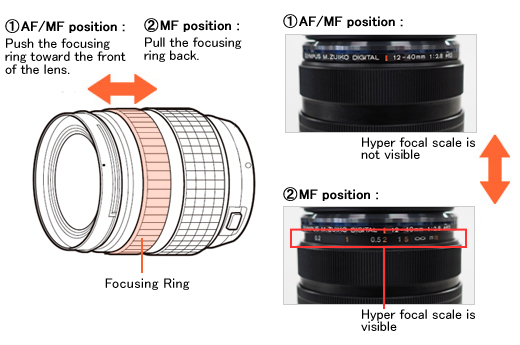
|