Questions :
Question :
What are the compression rates and what size are the image files in each record mode?
Answer:
The following tables show the approximate values:
[Still pictures]
The compression rate in Fine mode (shooting at high quality) is 1/4. The rate in Normal mode (shooting at normal quality) is 1/8.
| Image size |
Compression |
Number of storable pictures without sound |
File size
( approx. ) |
7.9 MB
Internal memory |
4 GB
SD/SDHC/SDXC card |
12M
( 3968 x 2976 ) |
Fine |
1 |
663 |
6.2 MB |
| Normal |
2 |
1298 |
3.2 MB |
8M
( 3264 x 2448 ) |
Fine |
2 |
968 |
4.2 MB |
| Normal |
3 |
1877 |
2.2 MB |
5M
( 2560 x 1920 ) |
Fine |
3 |
1544 |
2.7 MB |
| Normal |
6 |
3128 |
1.3 MB |
3M
( 2048 x 1536 ) |
Fine |
4 |
2346 |
1.7 MB |
| Normal |
9 |
4692 |
0.9 MB |
2M
( 1600 x 1200 ) |
Fine |
8 |
3935 |
1.0 MB |
| Normal |
15 |
7624 |
0.5 MB |
1M
( 1280 x 960 ) |
Fine |
12 |
5809 |
0.7 MB |
| Normal |
23 |
11087 |
0.4 MB |
VGA
( 640 x 480 ) |
Fine |
42 |
20314 |
0.2 MB |
| Normal |
69 |
30452 |
0.1 MB |
16:9 L
( 3968 x 2232 ) |
Fine |
1 |
877 |
4.7 MB |
| Normal |
3 |
1718 |
2.4 MB |
16:9 S
( 1920 x 1080 ) |
Fine |
7 |
3697 |
1.1 MB |
| Normal |
14 |
6777 |
0.6 MB |
[Movies]
| Image size / Aspect ratio |
Storable recording time with sound |
7.9 MB
Internal memory |
4 GB
SD/SDHC/SDXC card |
| 1080P (1920 x 1080) / 16:9 *1 |
2 sec. |
24 min. 45 sec. |
| 720P (1280 x 720) / 16:9 *1 |
4 sec. |
36 min. 40 sec. |
| VGA (640 x 480) / 4:3 |
10 sec. |
1 h 36 min. 15 sec. |
*1 When recording in 1080P and 720P format, the maximum recording time per movie is 29 minutes.
Regarding the movie recording time:
| - |
Regardless of the card capacity, the maximum file size per movie is 4 GB. |
Note:
| - |
The amounts of storable still pictures and storable movie recording time are approximate and are calculated based on capacity. The actual amounts will differ according to the shooting conditions and other figures. The figures are not a guarantee of battery life. |
| - |
To increase the free space in the internal memory or on the optional memory card, save any images and movies you wish to keep to external storage (for example, on a computer) and then delete them from the internal memory or memory card. |
Question :
What comes packaged with the camera?
Answer:
The following items are packaged with the camera:
| - |
TG-1 camera |
| - |
Lithium-ion Rechargeable Battery ( LI-90B ) |
| - |
USB-AC adapter ( F-2AC ) |
| - |
USB cable ( CB-USB8 ) |
| - |
Monaural Audio / Video cable ( CB-AVC3 ) |
| - |
Strap |
| - |
Olympus Setup CD-ROM : |
| |
* [ib] software ( Windows ) |
| |
* OLYMPUS Viewer 2 software ( Windows / Mac ) |
| - |
Instruction Manual |
| - |
Warranty card |
Question :
What are the differences among the TG-1, TG-820 and TG-620?
Answer:
The following table describes the differences:
|
 |
 |
 |
| Effective pixels |
12 million pixels,
CMOS: 1/2.3 |
| Monitor |
3.0 inches Approx. 610,000 dots
Organic El |
3.0 inches Approx. 1,030,000 dots
TFT color LCD |
3.0 inches Approx. 460,000 dots
TFT color LCD |
| Optical zoom |
4 x |
5 x |
| Super-resolution zoom |
2 x |
| Image Processing |
True Pic VI |
| iHS |
Available |
| Focal length |
4.5 mm - 18.0 mm
( 25 mm - 100 mm equivalent in 35 mm photography ) |
5.0 mm - 25.0 mm
( 28 mm - 140 mm equivalent in 35 mm photography ) |
Image stabilizer
( DUAL IS ) |
Available |
| Scene mode |
23 scene modes |
22 scene modes |
18 scene modes |
| Magic modes |
12 magic modes |
| Custom mode |
Available |
Not available |
| Movie |
Full HD movie ( 1080P ) |
| 3D photo |
Available |
GPS,Electronic compass function,
Logging function |
Available |
Not available |
| Eye-Fi card compatible |
Available |
| Waterproof |
12 m |
10 m |
5 m |
| Shockproof |
2.0 m |
1.5 m |
| Crushproof |
100 kgf |
Not available |
| Freezeproof |
-10 °C |
| Underwater Housing |
PT-053 |
PT-052 |
Not available |
| Conversion lens |
Fisheye Converter Lens FCON-T01 *1
Teleconverter Lens TCON-T01 *1 |
Not available |
| Tap control |
Available |
Not available |
| HDMI |
Available |
| Battery |
LI-90B |
LI-50B |
| Number of shots per charge |
Approx. 350 shots |
Approx. 250 shots |
| Dimensions |
111.5 mm (W) x 66.5 mm (H) x 29.1 mm (D) / 4.4" (W) x 2.6" (H) x 1.1" (D) |
101.4 mm (W) x 65.2 mm (H) x 26.0 mm (D) / 4.0" (W) x 2.6" (H) x 1.0" (D) |
98.4 mm (W) x 65.9 mm (H) x 21.9 mm (D) / 3.9" (W) x 2.6" (H) x 0.9" (D) |
Weight
( with battery and media card ) |
230g |
206g |
167g |
| Color |
Silver |
Silver
Red
Blue |
White
Pink
Blue
Green |
Question :
How do I attach a converter or a lens filter to the TG-1 using the converter lens adapter CLA-T01?
Answer:
Converter lens adapter CLA-T01:
The converter lens adapter CLA-T01 ( sold separately ) is required to attach the Teleconverter TCON-T01 or Fisheye converter FCON-T01 to the TG-1. You can also use the converter lens adapter CLA-T01 to attach a 40.5 mm lens filter that is 6 mm thick or less.
Before attaching the CLA-T01 to the TG-1, remove the lens ring from the camera.
How to attach or remove the lens ring :
How to attach or remove a conversion lens / filter :
Note:
| - |
When a filter that is 6 mm thick or more is attached, vignetting may occur in the corners of the images. In this case, use a thin circular-type polarizing filter. |
| - |
Filters cannot be attached directly to the TG-1 camera. |
| - |
The image quality when using a filter is not guaranteed. |
| - |
A filter and a Fisheye converter FCON-T01 cannot be used simultaneously. |
Question :
Which types of memory cards can I use?
Answer:
SD, SDHC and SDXC cards, including Eye-Fi® cards, can be used.
xD-Picture Card™ and CompactFlash® media cannot be used.
Question :
Where can I find the instruction manual for my camera?
Answer:
You can either read online or download the instruction manual for your camera.
See the following Web page to find the available manuals:
 Download Manuals Download Manuals
Question :
Where can I find information on how to use the [ib] software?
Answer:
Answers to the most frequently asked questions about [ib] are collected here.
Detailed documentation of the software's functions is available in the application's Help file. To access the Help file, launch [ib] and choose ib Help from the Help menu.
|



 How do I attach a converter or a lens filter to the TG-1 using the converter lens adapter CLA-T01?
How do I attach a converter or a lens filter to the TG-1 using the converter lens adapter CLA-T01?
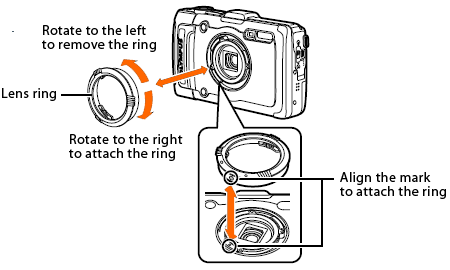
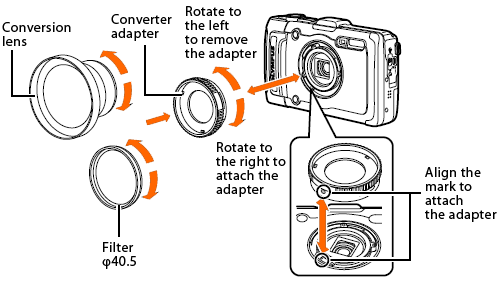
 Compatibility table for Media Card ( TG-Series )
Compatibility table for Media Card ( TG-Series ) 