Digital Zoom (Digital Tele-converter)
Record images at magnifications higher than the current zoom ratio.
-
Press the Fn button.
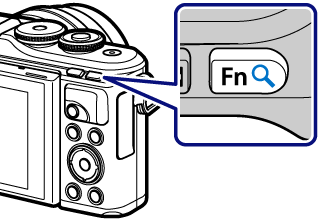
-
If another role is assigned to the Fn button, choose [b].
- The zoom ratio of the display in the monitor will increase to ×2.
- H is displayed on the monitor.
-
-
Press the shutter button to take photographs.
- The photographs will show the area visible in the monitor.
- When a RAW image is displayed, the area visible in the monitor is indicated by a frame.
- To exit digital zoom, press the Fn button again.
- Digital zoom is not available when panorama is selected in SCN mode, multiple exposure, panorama, or keystone compensation is selected in Z mode or when [Standard] is selected in movie mode.
- AF target drops.