Assigning functions to buttons (Button Function)
At default settings, the following functions are assigned to the buttons:
| Button | Default |
|---|---|
| F Function | b (Digital Tele-converter) |
| R Function | R REC |
To change the function assigned to a button, follow the steps below.
Adjusting Settings
-
Press the u button in P/A/S/M modes.
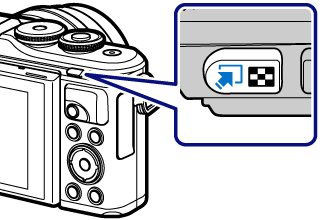
-
In B, ART, SCN, and Z modes, the display of the LV super control panel is controlled via [K Control Settings].
-
-
Use FGHI to select [Button Function], then press the Q button.
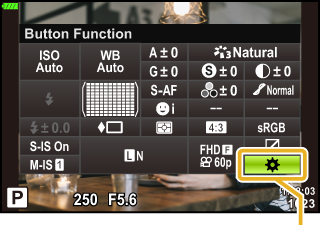
Button Function
- The custom menu [Button Function] item will be displayed.
-
[Button Function] can also be accessed from the menus.
-
Use FG to highlight the desired button and press I.
-
Use FG to highlight the desired function and press the Q button.
-
Press the Q button again to exit.
$ Notes
- The functions assigned to the buttons may be unavailable in some modes.
- The options available vary with the current mode.
Options
- t (AEL/AFL)
-
Press the button to use AE lock or AF lock. The function changes according to the [AEL/AFL] setting. When AEL is selected, press the button once to lock the exposure and display u on the monitor. Press the button again to cancel the lock.
- R REC
- Press the button to record a movie.
- z (Preview)
- Aperture is stopped down to the selected value while the button is pressed.
- k (One-touch white balance)
-
Press the shutter button while the button is pressed to acquire a white balance value. Highlight the desired number and press the Q button to save the value.
- N (AF Area Select)
-
Press the button to choose the AF target.
- MF
- Press the button to select [MF] mode. Press the button again to restore the previously selected AF mode. Hold the button and rotate the control dial to choose a focus mode.
- F (Exposure compensation)
-
Press the button to adjust exposure compensation.
In P, A, S, ART, movie, and some Z modes, you can adjust exposure compensation by pressing the button and using HI to choose the desired value. Some modes also offer program shift.
gControlling exposure (Exposure F)
gLetting the camera choose aperture and shutter speed (Program mode)
In M mode, you can adjust shutter speed or aperture by pressing the button and using FGHI or the control dial to choose the desired values.
The role of the control dial can be changed in the G custom menus.
- b (Digital Tele-converter)
-
Press the button to turn digital zoom [On] or [Off].
- a (Magnify)
- Press the button to display the magnification frame and press it again to magnify the image. Press and hold the button to cancel magnified display.
- Peaking
-
Press the button to turn on and off the peaking display. When peaking is displayed, histogram and highlight/shadow display are not available.
- G (Switch G Lock)
- Press and hold the button to enable and disable touch screen operation.