Setting the image aspect
You can change the aspect ratio (horizontal-to-vertical ratio) when taking pictures. Depending on your preference, you can set the aspect ratio to [4:3] (standard), [16:9], [3:2], [1:1], or [3:4].
Adjusting Settings
-
Press Q to display the live control.
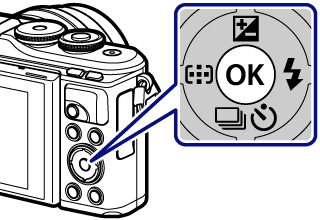
- To hide the live control, press Q again.
-
Use FG to highlight Image Aspect.
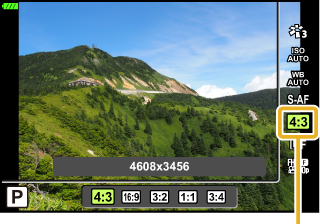
Image Aspect
-
Use HI to choose a value and press the Q button.
- Image aspect can only be set for still images.
- JPEG images cropped to the selected aspect ratio are saved. RAW images are not cropped and are saved with the selected aspect ratio information.
- When RAW images are played back, the selected aspect ratio is shown by a frame.


