Processing options (Picture Mode)
You can make individual adjustments to contrast, sharpness and other parameters in [Picture Mode] settings. Changes to parameters are stored for each picture mode separately.
gProcessing options (Picture Mode)
-
Press the MENU button to display the menus.
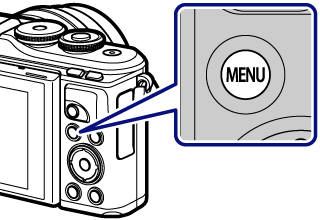
-
Highlight W Shooting Menu 1 using FG and press the Q button.
-
Highlight [Picture Mode] and press the Q button.
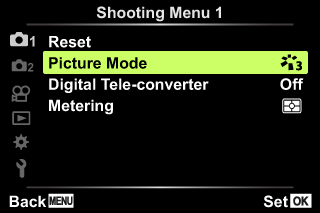
- The camera will display the picture mode available in the current shooting mode.
-
Select an option with FG and press the Q button.
- Press I to set the detailed options for the selected picture mode. Detailed options are not available for some picture modes.
- Changes to contrast have no effect at settings other than [Normal].