Silent-Mode Options (Silent [♥] Settings)
Choose the following options when shooting in the silent mode:
gThe Electronic Shutter (Silent [♥])
- Noise reduction on/off
- Whether or not to enable [8], [AF Illuminator], and [Flash Mode]
-
Press the MENU button to display the menus.
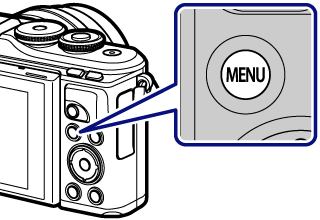
-
Highlight X Shooting Menu 2 using FG and press the Q button.
-
Highlight [Silent [♥] Settings] and press the Q button.
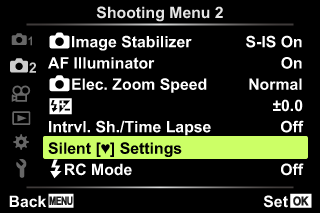
-
Select an option with FG and press I.
-
Adjust the following settings and press the Q button.
- Noise Reduction [♥]
-
[Auto]: Reduce noise in long exposures when shooting in the silent mode. The sound of the shutter may be audible when noise reduction is active.
[Off]: Noise reduction off.
- 8 (Beep sound)
-
[Allow]: Uses the settings currently selected for [8] in G Custom Menu O.
[Not Allow]: Turns off the beep sound when shooting in the silent mode.
- AF Illuminator
-
[Allow]: Uses the settings currently selected for [AF Illuminator] in X Shooting Menu 2.
[Not Allow]: Disables the AF Illuminator when shooting in the silent mode.
- Flash Mode
-
[Allow]: Uses the current flash settings.
[Not Allow]: Disables the flash when shooting in the silent mode.