Shooting remotely with a smartphone
You can shoot remotely by operating the camera with a smartphone.
-
Configure the camera for connection to a smartphone before proceeding.
-
Launch the dedicated OI.Share app on the smartphone.
-
Press the MENU button to display the menus.
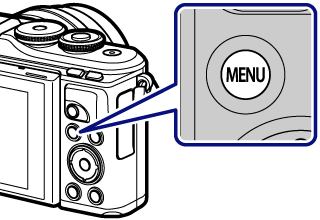
-
Highlight the q Playback Menu using FG and press the Q button.
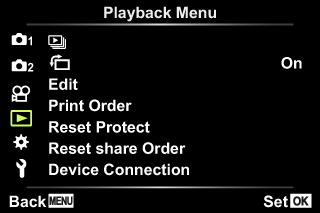
-
Highlight [Device Connection] and press the Q button.
You can also connect by tapping G in the monitor.

- If you have previously connected to the smartphone, the camera will start the connection automatically.
- w1 will be displayed when pairing is complete.
-
Tap [Remote Control] in OI.Share on the smartphone.
-
Tap the shutter button to shoot.
- The image taken is saved on the memory card in the camera.
- Available shooting options are partially limited.