 |
 |
|
|
Questions :
See the following Web page for general questions and answers for OLYMPUS OM-D and OLYMPUS PEN series cameras :
Question :
What comes packaged with the camera?
Answer:
The following items are packaged with the camera:
- E-M5 Mark II camera body
- Lithium-ion Rechargeable Battery (BLN-1)
- Lithium-ion Battery Charger (BCN-1)
- Flash (FL-LM3)
- USB cable (CB-USB6)
- Body cap
- Shoulder stra
- Flash case
- Software CD-ROM
OLYMPUS Viewer 3 (Windows / Mac)
- Instruction Manual
- Warranty Card
Question :
What differentiates the E-M5 Mark II from the E-M5?
Answer:
The following table describes the differences:
|
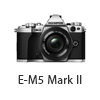 |
 |
| Lens Mount |
Micro Four Thirds Mount |
| Image Processor |
TruePic VII |
TruePic VI |
| Effective Pixels |
16.05 million pixels |
| Sensor Type |
4/3 Live MOS Sensor |
| Image Stabilization |
Built-in image stabilization
(5-axis sensor-shift image stabilization)
- * Image stabilization effect is enhanced.
|
Built-in image stabilization
(5-axis sensor-shift image stabilization) |
| ISO Sensitivity |
AUTO: ISO LOW (approx. 100) - 25600
(Customizable, Default setting: ISO LOW - 1600)
Manual: ISO LOW, 200 - 25600 |
AUTO: ISO 200 - 25600
(Customizable, Default setting: ISO 200 - 25600)
Manual: ISO 200 - 25600
- * When updating the firmware to version 2.0 or later, ISO LOW (approx. 100) is supported.
|
| Body Color |
Black, Silver |
| Dustproof and Splashproof |
Available |
| Memory |
SD Memory Card (SD, SDHC, SDXC (UHS-I compatible))
Eye-Fi card |
| Built-in Wi-Fi |
Available |
Not available |
| Flash |
FL-LM3
(External flash, packaged with the camera) |
FL-LM2
(External flash, packaged with the camera) |
| Sequential Shooting Speed (maximum) |
Approx. 10.0 fps
(Sequential shooting H mode) |
Approx. 9.0 fps
(Sequential shooting H mode) |
| Viewfinder |
Built-in, Eye-level electronic viewfinder,
2.36 million dots, Field of view: 100%
Magnification: Approx. 1.48
(Maximum, depending on selected viewfinder style)
|
Built-in, Eye-level electronic viewfinder,
1.44 million dots, Field of view: 100%
Magnification: Approx. 1.15
(Maximum, depending on selected viewfinder style) |
| Hot Shoe |
Available |
| Accessory Port (AP2) |
Not available |
Available |
| Monitor |
3.0 inches, 3:2
Approx. 1,040,000 dots
Vari-angle, TFT color LCD monitor |
3.0 inches, 3:2
Approx. 610,000 dots
Movable Organic EL monitor |
| Touch Panel |
Available |
| Function Lever |
Available |
Not available |
| AF System |
High-speed imager AF
(Contrast AF) |
| AF Area |
81 points |
35 points |
| Focus modes |
Single AF (S-AF)
Continuous AF (C-AF)
Manual Focus (MF)
S-AF+MF (combined use of S-AF and MF)
AF tracking (C-AF+TR) |
| Focus Peaking |
Available
(Movie and still pictures) |
Not available |
| Zoom Frame AF / Zoom AF |
Available |
| Shutter Speed |
60 - 1 / 8000 sec. |
60 - 1 / 4000 sec. |
| Silent Shooting |
Available |
Not available |
| Electronic Zoom Speed Setting |
Available |
Not available |
| SCN (scene) Mode for Still Pictures |
25 scene modes |
23 scene modes |
| Art Filter |
14 art filters
- Pop Art
- Soft Focus
- Pale&Light Color
- Light Tone
- Grainy Film
- Pin Hole
- Diorama
- Cross Process
- Gentle Sepia
- Dramatic Tone
- Key Line
- Watercolor
- Vintage
- Partial Color
Art filter variation and 9 art effects available |
11 art filters
- Pop Art
- Soft Focus
- Pale&Light Color
- Light Tone
- Grainy Film
- Pin Hole
- Diorama
- Cross Process
- Gentle Sepia
- Dramatic Tone
- Key Line
Art filter variation and 5 art effects available |
| Photo Story |
5 types
- Standard
- Speed
- Zoom In / Out
- Layout
- Fun Frames
|
Not available |
| Live Time / Live Bulb |
Available |
| Live Composite Photography |
Available |
Not available |
| Digital Shift Photography |
Available |
Not available |
| 40M High Res Shot |
Available |
Not available |
| Creative Control |
Color creator / Highlight and shadow / Multi aspect / Zoom display |
Highlight and shadow / Multi aspect / Zoom display / White balance |
| Movie |
MOV (MPEG-4AVC / H.264)
AVI (Motion JPEG) |
| HD Movie Compatibility |
Full HD (1920 x 1080) shooting possible |
| Movie Frame Rate |
60p / 50p / 30p / 25p / 24p |
30p |
| Movie Effect |
4 effects |
2 effects |
| Multi Exposure |
2 frames / Still pictures (RAW) + Multi |
| Level Gauge |
2-axis |
| Menu Languages |
34 languages, including Japanese and English |
| Live View Shooting on a Computer (Camera Control) |
Available
using OLYMPUS Capture |
Not available |
| Underwater Housing (Sold Separately) |
PT-EP13 |
PT-EP08 |
| HDMI output connector |
HDMI Micro Connector (Type D) |
| Number of Storable Shots |
Approx. 310 shots
- * Approx. 750 shots when shooting in Quick Sleep Mode
(based on Olympus testing using CIPA test standards)
|
Approx. 360 shots |
| Battery |
Lithium-ion Rechargeable Battery BLN-1 |
| Power Battery Holder (Sold Separately) |
HLD-8 |
HLD-6 |
| Dimensions (Excluding Protrusions) |
123.7 mm (W) x 85.0 mm (H) x 44.5 mm (D) / 4.9" (W) x 3.3" (H) x 1.8" (D) |
121.0 mm (W) x 89.6 mm (H) x 41.9 mm (D) / 4.8" (W) x 3.5" (H) x 1.6" (D) |
| Weight |
- Approx. 469g (including battery and SD card, excluding eye cup)
- Approx. 417g (body only)
|
- Approx. 425g (including battery and SD card)
- Approx. 373g (body only)
|
| Release Date |
February 2015 |
March 2012 |
Question :
What are the features of the electronic viewfinder?
Answer:
The following describes the main features of the electronic viewfinder:
- Approx. 2,360,000 dots LCD
- Field of view: 100%
- Magnification: Approx. 1.30x to 1.48x (depending on selected viewfinder style)
- Eye point: Approx. 21 mm (in +1m+1)
- Diopter adjustment range: -4 to +2 m
- Eye sensor available
- 3 viewfinder styles selectable
- Interchangeable eyecup EP-16 (sold separately) is available
Question :
How many pictures can be taken sequentially per second?
Answer:
While the shutter button is fully depressed, you can shoot approximately 10 frames per second (max.) when shooting in S-AF or MF.
| Mode |
Image Quality |
Sequential Shooting Speed |
Recordable Pictures on Sequential Shooting |
| Sequential Shooting H |
RAW |
Approx. 10 frames per second
(when image stabilization is OFF) |
Approx. 16 frames
(in sequential shooting H, 10fps) |
| Sequential Shooting L |
Approx. 5 frames per second
(when image stabilization is OFF)
|
Up to card capacity
(in sequential shooting L, 5fps) |
| Sequential Shooting H |
JPEG |
Approx. 10 frames per second
(when image stabilization is OFF) |
Approx. 19 frames
(in sequential shooting H, 10fps) |
| Sequential Shooting L |
Approx. 5 frames per second
(when image stabilization is OFF) |
Up to card capacity
(in sequential shooting L, 5fps) |
- * When using the M.ZUIKO DIGITAL ED 12-40mm F2.8 PRO
- * When using the Toshiba SDHC UHS-II R260?W240 EXCERIATM PRO card
- * Based on Olympus testing
Note:
- Sequential shooting speed may differ according to the shooting condition.
- When shooting in sequential shooting H mode (S-AF or MF), focus, exposure and white balance are locked at the first frame.
- When shooting in sequential shooting L mode, focus and exposure is fixed based on the AF mode and AEL / AFL mode.
- When the battery check icon blinks because of low battery power, the camera stops the shooting and starts to store the pictures.
- Depending on the amount of power remaining in the battery, the camera may not be able to store all pictures.
Question :
How many pictures can be taken when the power battery holder HLD-8 is attached to the camera?
Answer:
The power battery holder HLD-8 can hold one lithium-ion rechargeable battery BLN-1.
Using two lithium-ion rechargeable batteries, the BLN-1 battery in E-M5 Mark II camera and the BLN-1 battery in power battery holder HLD-8, you can shoot approximately 580 shots (based on CIPA test standards).
| |
Number of Lithium-ion Rechargeable Battery |
Recordable Pictures (based on CIPA test standards) |
E-M5 Mark II
(body only) |
one battery |
Approx. 310 shots |
E-M5 Mark II
(when using HLD-8) |
two batteries |
Approx. 580 shots |
AC adapter AC-3 (sold separately) can be connected when using the HLD-8. It is convenient for supplying power while indoor photography in a studio.
Note:
The lithium-ion rechargeable battery BLN-1 is not packaged with the power battery holder HLD-8.
Question :
What type of memory card can I use with this model?
Answer:
This model is compatible with SD, SDHC and SDXC cards, including Eye-Fi cards.
xD-Picture Card™ and CompactFlash® media cannot be used.
Question :
Where can I find the instruction manual for my camera?
Answer:
You can find the manual online. You can either read it online or download the instruction manual for your camera.
See the following Web page to find the available manuals:
 Download Manuals : OLYMPUS OM-D / PEN series Download Manuals : OLYMPUS OM-D / PEN series
Question :
How many shots can be taken in time lapse photography and how long can I set its shooting interval?
Answer:
You can shoot up to 999 shots in time lapse photography and you can set its shooting interval between 1 second and 24 hours.
The following procedure explains how to set and shoot time lapse photography.
How to set time lapse photography
Time lapse function is selectable when using the P, A, S or M shooting mode.
Press the [MENU] button. In Shooting Menu 1, select  and press the [OK] button. In Time Lapse Settings, select On and press the arrow pad Right button. Set the number of frames and interval to a desired value and press the [OK] button to complete the setting. and press the [OK] button. In Time Lapse Settings, select On and press the arrow pad Right button. Set the number of frames and interval to a desired value and press the [OK] button to complete the setting.

Frame
Sets the number of frames of time lapse photography. You can choose between 1 and 999 shots.
Start Waiting Time
Sets the time from pressing the shutter button until the first picture is taken. You can choose between 1 second and 24 hours.
Interval Time
Sets the shooting interval after the shooting starts. You can choose between 1second and 24 hours.
Time Lapse Movie
The sequence of time lapse photography can be converted to a movie.
Off: Records each frame as a still picture.
On: Records each frame as a still picture and generates a time lapse movie.
Movie Settings
You can choose the Movie Resolution (4K, Full HD, HD) and Frame Rate (30fps, 15fps, 10fps, 5fps).
- * Firmware version 2.0 or later is required to select 4K.
- * In 4K, the frame rate is fixed to 5fps.
- * In FullHD, you can choose the frame rate from 15fps, 10fps and 5fps.
How to take time lapse photography
When you set the time lapse photography to On, the icon for time lapse photography is displayed on the monitor. The number on the icon indicates the number of shots you can take.
Press the shutter button to start the time lapse photography.
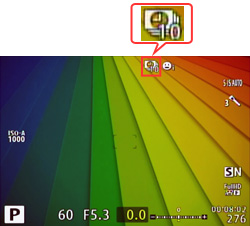
Tips:
- After autofocus, the camera starts shooting even if the image is not in focus. If you want to fix the focus position, shoot in MF mode.
- Rec View operates for 0.5 seconds.
- If the Start Waiting Time or Interval Time is set to 1 minutes 31 seconds or longer, the monitor and camera power turns off after 1 minute.
10 seconds before the setting time, the power automatically turns on again.
While the monitor is off, you can also turn the power on by pressing the shutter button.
Note:
- Time lapse photography is available only in P, A, S and M mode.
- When the AF mode is set to C-AF or C-AF+TR, the setting automatically changes to S-AF.
- Touch operation is disabled during time lapse photography.
- Time lapse photography cannot be used with HDR photography.
- Time lapse photography cannot be used simultaneously with Bulb, Time, Composite Shooting, Bracketing and Multiple Exposure.
- The flash will not work when the flash charging time is longer than the shooting interval.
- If the camera automatically turns off during time lapse photography, it turns on in time before the next shot.
- If any of the still pictures are not recorded correctly, the time lapse movie will not be generated.
- If there is not enough space on the card, time lapse movie is not recorded.
- Time lapse photography is cancelled if any of the following function is operated:
Mode dial, MENU button,  button, lens release button or connecting the USB cable. button, lens release button or connecting the USB cable.
- Time lapse photography is cancelled if you turn off the camera.
- The shooting stops if there is not enough power left on the battery. Make sure your camera's battery is fully charged.
Question :
How do I link the Single Auto focus point to the spot metering.
Answer:
With the E-M5 Mark II camera the position of the single AF target and range of spot metering can be linked in firmware version 3.0. The default setting is unlinked, so a setting change is necessary. When using the linked combination, Face priority AF is not available.
To link the single focus point to spot metering, check any one or all three of the spot metering modes in Spot Metering in Custom Menu Gear E. Check any one or all of the boxes by highlighting the mode and press the OK button. Press the Menu button when complete.
|
|


