|
 |
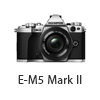 |
| Type |
| Lens Mount |
Micro Four Thirds |
| Image Sensor |
| Image Processor |
TruePic VIII |
TruePic VII |
| Effective Pixels |
20.37 million pixels |
16.05 million pixels |
| Sensor Type |
4/3 Live MOS Sensor |
| Image Stabilization |
| System Type |
Built-in image stabilization
(5-axis sensor-shift image stabilization) |
| Viewfinder |
| Finder Type |
Eye-level electronic viewfinder (OLED), approx. 2.36 million dots |
Eye-level electronic viewfinder, approx. 2.36 million dots |
Field of View / Viewfinder Magnification
(50mm lens set to infinity, at -1m-1, aspect ratio 4:3) |
Approx. 100%
Approx. 1.20x (Finder Style 1 or 2)
Approx. 1.37x (Finder Style 3) |
Approx. 100%
Approx. 1.30x (Finder Style 1 or 2)
Approx. 1.48x (Finder Style 3) |
| Monitor |
| Monitor |
3.0-inch vari-angle monitor
Approx. 1.04 million dots (3:2)
Electrostatic capacitance touch panel |
| Focusing System |
| AF System Type |
High-speed imager AF
- * Imager phase detection AF and imager contrast AF used in combination.
- * When a Four Thirds lens (mount adapter sold separately necessary) is attached, imager phase detection AF is always enabled. AF is unable to use while movie shooting.
|
High-speed imager AF
(imager contrast AF) |
| AF Area |
121 points *All cross type
(121 points when a Four Thirds lens is attached)
All target
Group target (5-area / 9-area / 25-area)
Single target
Small target |
81 points
All target
Single target (normal/ small)
Group target (9 out of 81 points) |
| Focus Modes |
Single AF (S-AF)
Continuous AF (C-AF)
Manual Focus (MF)
S-AF+MF (combined use of S-AF and MF)
AF tracking (C-AF+TR)
Preset MF (Distance setting values are rough estimates and only AF lenses can be used.) |
Single AF (S-AF)
Continuous AF (C-AF)
Manual Focus (MF)
S-AF+MF (combined use of S-AF and MF)
AF tracking (C-AF+TR) |
| Zoom Frame AF / Zoom AF |
3x, 5x, 7x, 10x, 14x
*Autofocusing is possible in the magnified frame. Can be assigned to a button to turn magnify frame AF on / off and to activate magnification.
Enables selection of AF point from over 800. |
| AF Targeting Pad |
Available |
Not available |
| ISO Sensitivity / Shutter |
| ISO Sensitivity |
AUTO: ISO LOW (approx. ISO64) - 6400
(with customizable default and upper limit ISO200 - 6400)
Manual: ISO LOW, 200 - 25600 |
AUTO: ISO LOW (approx. ISO100) - 1600
(with customizable default and upper limit ISO200 - 25600)
Manual: ISO LOW, 200 - 25600 |
| Shutter Speed |
60 - 1/8000 sec.
When using electronic shutter (Silent mode)
60 - 1/32000 sec.
|
60 - 1/8000 sec.
When using electronic shutter (Silent mode)
60 - 1/16000 sec. |
| Drive |
| Sequential Shooting |
[Sequential shooting H] approx. 10 fps
[Sequential shooting L] approx. 6 fps |
[Sequential shooting H] approx. 10 fps
[Sequential shooting L] approx. 5 fps |
| Flash |
| Flash (Bundled) |
External flash FL-LM3 (bundled)
(Hot Shoe available)
GN 9.1 (ISO100) / GN 12.9 (ISO200)
* with bounce capability |
| Shooting Features |
| Shooting Modes on the Mode Dial |
AUTO / SCN (Scene) / ART (Art Filter) / P (Program) / A (Aperture priority) / S (Shutter priority) / M (Manual) / B (Bulb) / C (Custom) / Movie
|
iAUTO / ART (Art Filter) / SCN (Scene) / P (Program) / A (Aperture priority) / S (Shutter priority) / M (Manual) / Movie / Photo Story |
| Scene Select AE |
* Selecting a scene mode for the subject or scene.
[Subject type]
People / Nightscapes / Motion / Scenery / Indoors / Close-ups
[Scene mode]
Portrait / e-Portrait / Portrait + Landscape / Portrait + Nightscape / Children / Nightscape / Handheld Starlight / Fireworks / Light Trails / Sport / Panning / Landscape / Sunset / Beach & Snow / Backlight HDR/ Panorama / Candlelight / Silent / Macro / Nature Macro / Documents / Multi Focus Shot
|
Portrait / e-Portrait / Landscape / Landscape + Portrait / Sport / Hand-Held Starlight / Night Scene / Night + Portrait / Children / High Key / Low Key / DIS Mode / Macro / Nature Macro / Candle / Sunset / Documents / Panorama / Fireworks / Beach & Snow / Scene modes for optional converter lenses (Fisheye Effect / Wide-Angle / Macro) / 3D Photo (for Panasonic 3D lenses) / Panning |
| Picture Mode |
i-Enhance, Vivid, Natural, Muted, Portrait, Monotone, Custom, e-Portrait, Underwater, Color Creator, Art Filters |
| Art Filter |
16 art filters
Pop Art / Soft Focus / Pale & Light Color / Light Tone / Grainy Film / Pin Hole / Diorama / Cross Process / Gentle Sepia / Dramatic Tone /Key Line / Watercolor / Vintage / Partial Color / Bleach Bypass / Instant Film
Art filter variation and 9 art effects available |
15 art filters
Pop Art / Soft Focus / Pale & Light Color / Light Tone / Grainy Film / Pin Hole / Diorama / Cross Process / Gentle Sepia / Dramatic Tone / Key Line / Watercolor / Vintage / Partial Color / Bleach Bypass
Art filter variation and 9 art effects available |
| High Res Shot |
Available
[Resolution]
Equivalent to 50M / 25M pixel
[Image Size]
[JPEG 50M] 8160×6120 pixel / [JPEG 25M] 5760×4320 pixel / [RAW] 10368×7776 pixel |
Available
[Resolution]
Equivalent to 40M
[Image Size]
[JPEG] 7296×5472 pixel / [RAW] 9216×6912 pixel |
| Function Lever |
Available |
| Multi Function Settings |
Highlight & Shadow Control / ISO sensitivity / White Balance / Color Creator / Magnify / Image Aspect / S-OVF (Simulated OVF) / Peaking |
Highlight & Shadow Control / Color Creator / Magnify / Image Aspect / S-OVF (Simulated OVF) / White Balance / ISO sensitivity |
| Pro Capture Mode |
Available
[Pro Capture High] Approx. 30 fps
(15 fps / 20 fps / 30 fps selectable)
[Pro Capture Low] Approx. 10 fps |
Not available |
| Focus Stacking Mode |
Compatible with 8 lenses
8 shots are taken at different focus points and automatically composited together into a single image.
Focus steps adjustable from 1 to 10. |
| Multiple Exposure |
2 frames max. |
| Electronic Zoom Speed |
Low / Normal / High |
| Lens Info Settings |
Available
Save lens info for up to 10 lenses that do not automatically supply info to the camera. |
| Video |
| Video Recording Format |
MOV (MPEG-4AVC/H.264) |
MOV (MPEG-4AVC/H.264)
AVI (Motion JPEG) |
| 4K Video |
Available
C4K [Cinema4K] (4096 x 2160) /
4K (3840 x 2160) |
Not available |
| Level Gauge |
| Detection |
2-axis |
|
| Wi-Fi Function |
Built-in Wi-Fi
(using Smartphone application OI.Share / OI.Track) |
- Wireless Shooting (by using Smartphone or remote control function)
- Image Share (Orders for image upload onto a Smartphone can be saved)
- Easy Connection (QR code setting)
- GPS info. Function
(by using Smartphone GPS data / OI.Track)
- Background transfer is available in E-M5 Mark III
|
| Menu Language |
| Language Setting |
34 languages (including Japanese and English) |
| Backup Function |
| Backup for Camera Setting |
Not available |
Available
(by using Olympus Workspace)
|
| Input / Output |
| Live View Shooting on a Computer |
Not available |
Available
(by using OLYMPUS Capture) |
HDMI Output Mode
(Movie) |
Available
(Monitor Mode / Record Mode) |
Not available
(Camera through is possible) |
| HDMI Connector |
HDMI Micro Connector (Type D) |
| USB Connector |
CB-USB12
(Micro USB / USB2.0) |
CB-USB6
(Multi Connector / USB2.0) |
| Remote Cable |
RM-CB2
(L type, Pin Jack) |
RM-UC1
(Multi Connector) |
| Headphone Connector |
Not available |
| Power Requirements |
| Number of Recordable Pictures |
Approx. 310 shots
When power saving is enabled:
Approx. 660 shots
(based on CIPA standard) |
Approx. 310 shots
When power saving is enabled:
Approx. 750 shots
(based on CIPA standard) |
| Battery |
Lithium-ion rechargeable battery BLS-50
(7.2V 1210mAh)
|
Lithium-ion rechargeable battery BLN-1
(7.6V 1220mAh) |
| Battery Charger |
BCS-5
(Charging takes about 3.5 hours)
|
BCN-1
(Charging takes about 4 hours) |
| In Camera Charging |
Available
The battery can be charged in camera with USB-AC adapter (sold separately) and USB cable (included)
(* When the camera power is off) |
Not available
|
| Power Battery Holder (Sold Separately) |
Not available
(External Grip ECG-5 available)
|
HLD-8 |
| Memory |
| Memory |
SD cards
(SDHC, SDXC, UHS-I/II compatible) |
SD cards
(SDHC, SDXC, UHS-I compatible)
Eye-Fi card |
| Body |
Dimensions
(Excluding Protrusions) |
125.3 mm (W) x 85.2 mm (H) x 49.7 mm (D) / 4.9" (W) x 3.4" (H) x 2" (D) |
123.7 mm (W) x 85 mm (H) x 44.5 mm (D) / 4.9" (W) x 3.3" (H) x 1.8" (D) |
| Weight |
Approx. 414g (Including battery and SD card) |
Approx. 469g (Including battery and SD card) |
| Color |
Black, Silver |
| Material |
Engineering plastic |
Magnesium alloy |
| Dust-proof, Splash-proof |
Available |
| Underwater Housing (Sold separately) |
Not available |
PT-EP13 |
| Other |
| Release Date |
November 2019 |
December 2016 |


 Compatibility table for Media Card ( OM-D / PEN series )
Compatibility table for Media Card ( OM-D / PEN series )  How do I download the free Olympus Workspace software?
How do I download the free Olympus Workspace software? 
 Compatibility table for Media Card ( OM-D / PEN series )
Compatibility table for Media Card ( OM-D / PEN series ) 