Calling shooting options
Live control
You can use live control to select the shooting function while checking the effect on the screen.
Live control screen
Functions

Settings
Adjusting Settings
-
Press Q to display the live control.
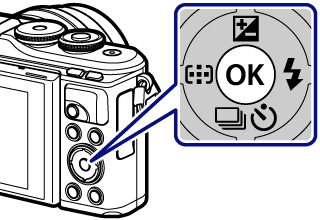
- To hide the live control, press Q again.
-
Use FG to highlight the desired function and HI to highlight a setting, and then press the Q button.
- You can use the control dial to select a setting.
- The selected settings take effect automatically if no operations are performed for about 8 seconds.

1 Cursor
2 Displays the selected function name
- Some items are not available in some shooting modes.
Available settings
Picture mode
gProcessing options (Picture Mode)
ISO sensitivity
gChanging ISO sensitivity (ISO)
White balance
gAdjusting color (WB (white balance))
AF mode
gChoosing a focus mode (AF Mode)
Aspect ratio*1
KK
gSelecting image quality (Still image quality, KK)
nK
gSelecting image quality (Movie quality, nK)
Movie (exposure) mode
Scene mode*2
gShooting in scene mode (SCN mode)
Art filter mode*3
*1 Not available in movie mode.
*2 Available in SCN mode.
*3 Available in ART mode and with some P/A/S/M/n/Z mode features.
$ Notes
-
For the default settings of each option, refer to “Defaults”.
LV super control panel
Other shooting options can be accessed via the LV super control panel, which lists the options selected for the following shooting settings.

Adjusting Settings
-
Press the u button in P/A/S/M modes.
Cursor

- The LV super control panel will be displayed.
-
In B, ART, SCN, and Z modes, the display of the LV super control panel is controlled via [K Control Settings].
- The LV super control panel is not displayed in movie mode.
-
Highlight an item using FGHI and press the Q button.
-
Use HI to highlight an option.
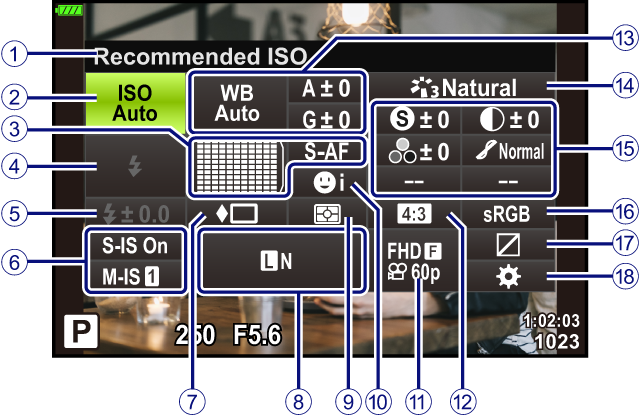
Settings that can be modified using LV super control panel
1 Currently selected option
2 ISO sensitivity
gChanging ISO sensitivity (ISO)
3 K AF mode
gChoosing a focus mode (AF Mode)
AF target
gSelecting the AF target mode (AF target settings)
4 Flash mode
gUsing a flash (Flash photography)
5 Flash intensity control
gAdjusting flash output (Flash intensity control)
6 Image stabilizer
gReducing camera shake (Image Stabilizer)
7 Sequential shooting/Self-timer
gPerforming sequential / self-timer shooting (drive modes)
8 KK
gSelecting image quality (Still image quality, KK)
9 Metering mode
gChoosing how the camera measures brightness (Metering)
0 Face priority
gFace priority AF/Eye priority AF
a nK
gSelecting image quality (Movie quality, nK)
b Aspect ratio
c White balance
gAdjusting color (WB (white balance))
White balance compensation
gMaking fine adjustments to white balance (WB Compensation)
d Picture mode
gProcessing options (Picture Mode)
e Sharpness *1
gMaking fine adjustments to sharpness (Sharpness)
Contrast u*1
gMaking fine adjustments to contrast (Contrast)
Saturation t*1
gMaking fine adjustments to saturation (Saturation)
Gradation z*1
gMaking fine adjustments to tone (Gradation)
Color filter *1
gApplying filter effects to monochrome pictures (Color Filter)
Monochrome color *1
gAdjusting the tone of a monochrome image (Monochrome Color)
Effect *1
gAdjusting i-Enhance effects (Effect)
Color *1*2
Color/Vivid *1*3
f Color space
gSetting the color reproduction format (Color Space)
g Highlight & shadow control
gChanging the brightness of highlights and shadows (Highlight&Shadow Control)
h Button function assignment
gAssigning functions to buttons (Button Function)
*1 The display may differ when Art Filter is selected for picture mode.
*2 Displayed when Partial Color is set.
*3 Displayed when Color Creator is set.
$ Notes
- Settings can also be adjusted using the control dial or touch controls.
-
For the default settings of each option, refer to “Defaults”.